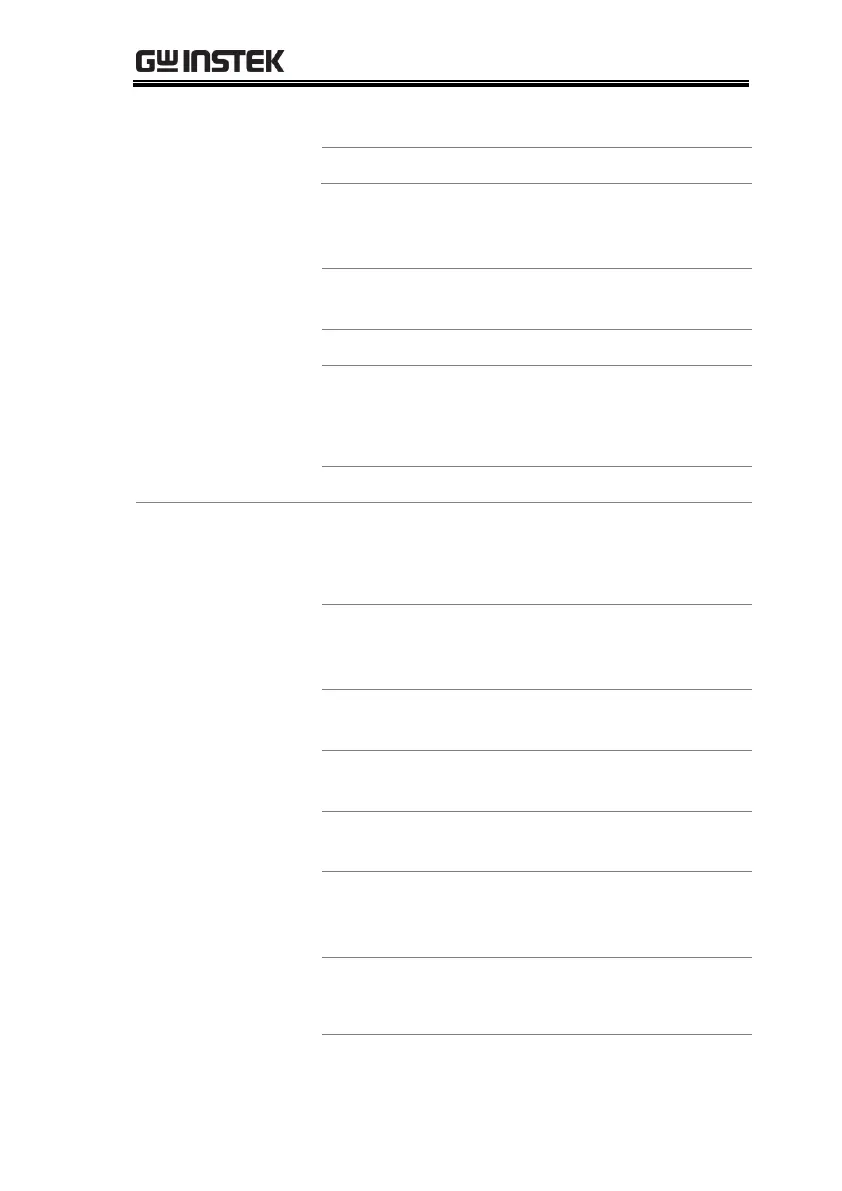OPERATION
97
4. If Output was chosen, set output status.
5. If Setting was chosen, Set Vset and Fset.
0 ~ full scale voltage (dependant on
the chosen range; 600V optional)
45.00 ~ 500.0 Hz (1000Hz optional)
6. If Preset was chosen, choose which preset
setting should be loaded when the Trigger
Input is set to high(+5V).
7. Go to the Source setting to choose what
function or test mode will be able to the trigger
the output pin to pulse high.
No source is able to use the trigger
output. Remote trigger commands
are accepted.
The trigger output pin is activated
when the output is turned on or off.
When the settings change the
trigger output pin is activated.
When a preset is loaded or saved,
the trigger output pin is activated.
The trigger output pin is activated
when any of the settings, presets or
the output are changed.
8. Go to Width to set how long the trigger output
pin is pulsed high for.
