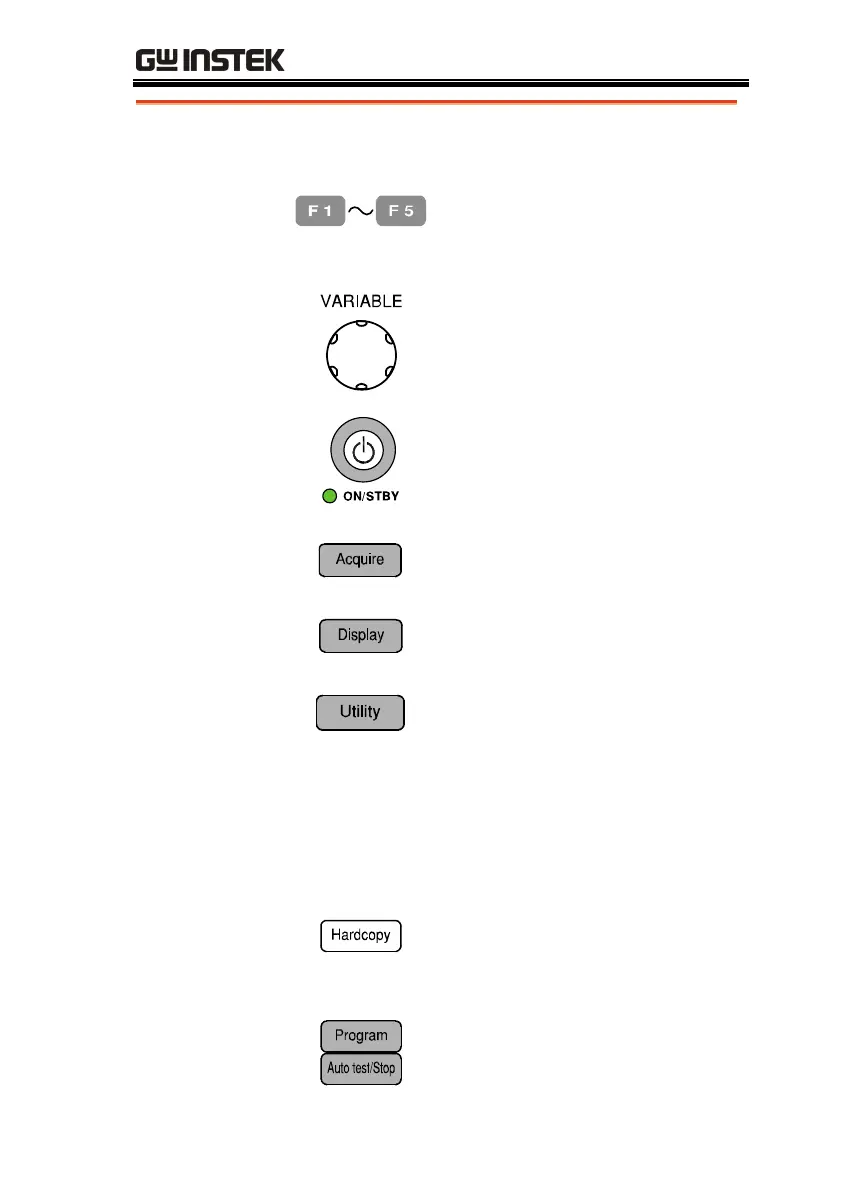GETTING STARTED
15
LCD display
TFT color, 320 x 234 resolution, wide angle view
LCD display.
F1 ~ F5 function
keys
Activates the functions which
appear on the left side of the LCD
display.
Variable knob
Increases/decreases value or
moves to the next/previous
parameter.
On/Standby key
Switches between the power On
state (green indicator) and standby
state (red indicator). For power up
sequence, see page23.
Acquire key
Configures acquisition mode
(page85).
Display key
Configures display settings
(page91).
Utility key
Configures or shows hardcopy
(page126), printer configuration
(page146), interface (page150),
system info (page116), date/time
(page117), menu language
(page116), Go-No Go (page69),
calibration (page158), and probe
compensation (page159).
Hardcopy key
Prints out display image (page146)
or transfers data to USB flash
drive (page126).
Program key +
Auto test key
Edits, runs, and stops program
operation (page78).
