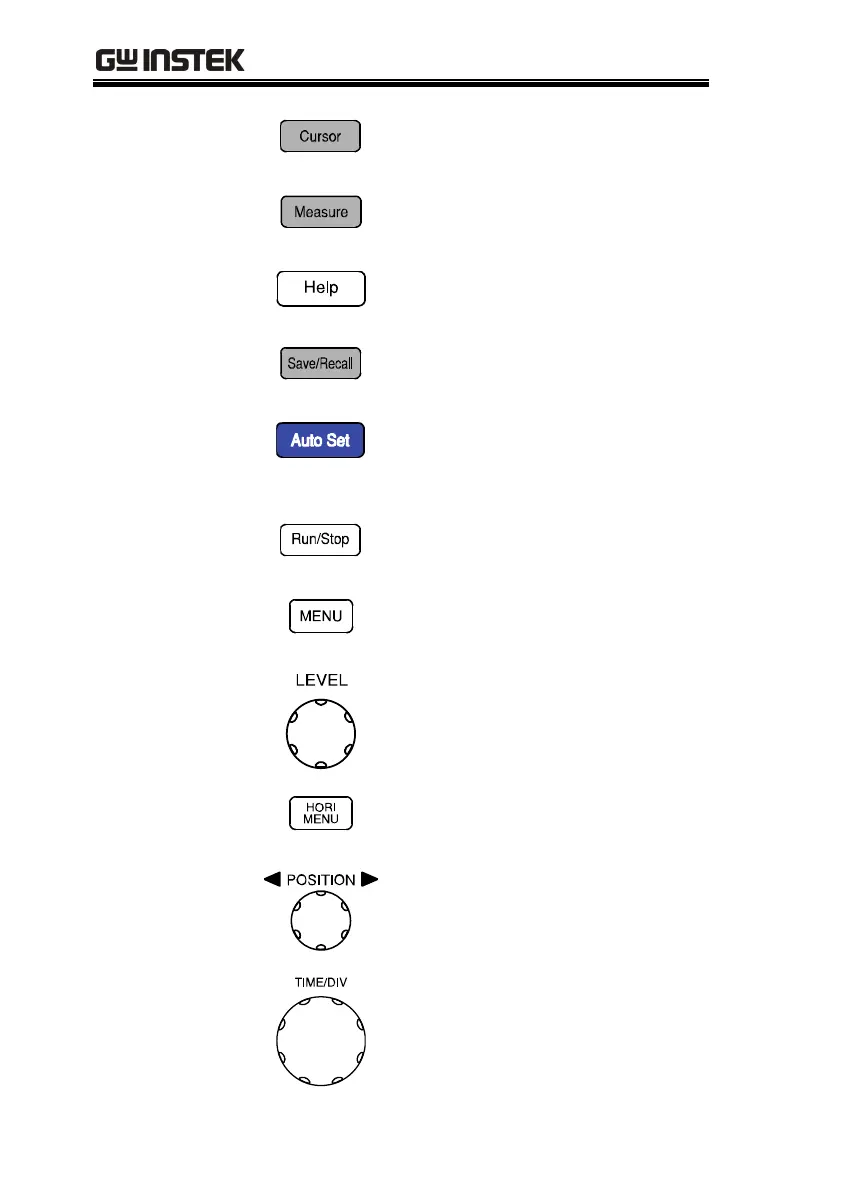GDS-2000 Series User Manual
16
Cursor key
Configures and runs cursor
measurements (page60).
Measure key
Configures and runs automatic
measurements (page55).
Help key
Shows Help contents on the LCD
display (page46).
Save/Recall key
Saves and recalls waveform,
image, and panel setup (page119).
Auto Set key
Finds signals and sets the
appropriate horizontal / vertical /
trigger settings (page49).
Run/Stop key
Freezes (Stop) or continues (Run)
signal acquisition (page50).
Trigger menu key
Configures trigger settings
(page106).
Trigger knob
Sets trigger level (page106).
Horizontal menu
key
Configures horizontal view
(page95).
Horizontal
position knob
Sets the horizontal position of
waveforms (page95).
Time/Div knob
Selects the horizontal scale
(page96).
