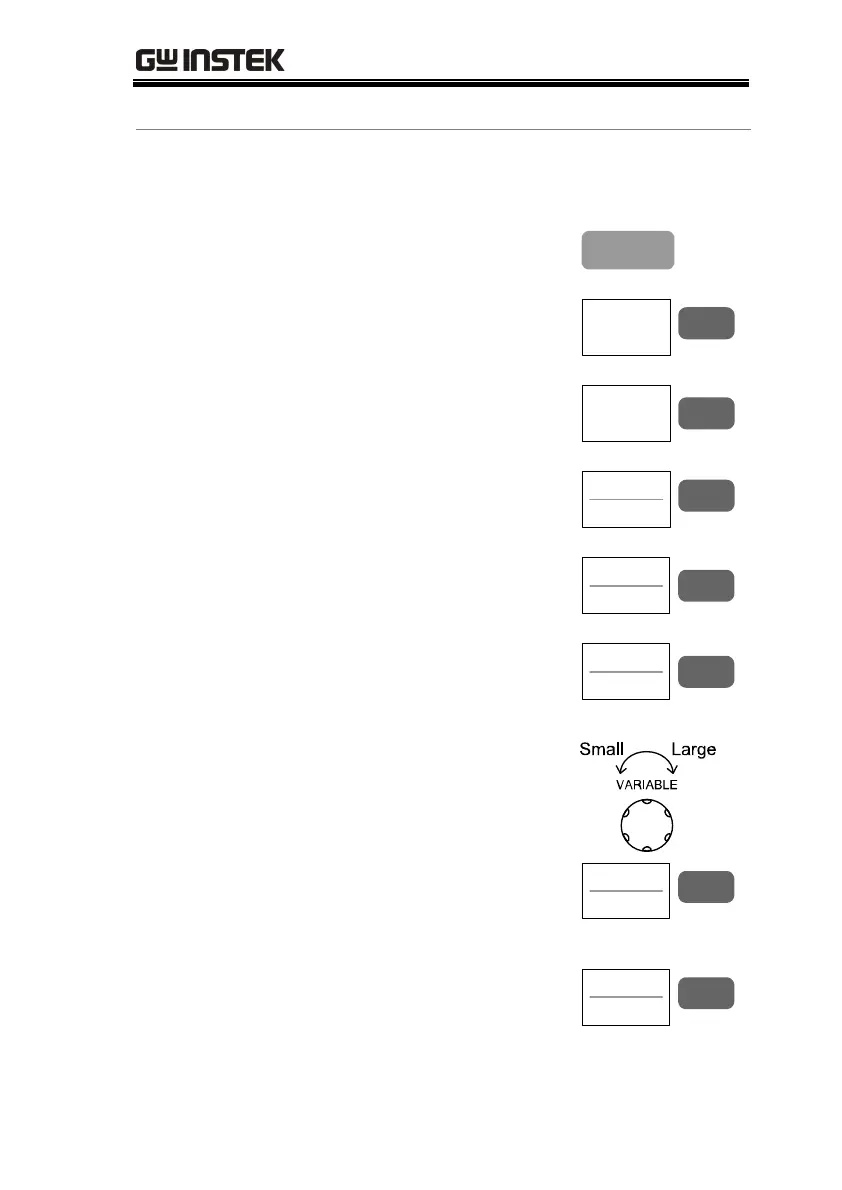MEASUREMENT
75
Auto setting
1. Make sure the source signal, on which the
templates are based, appears on the display.
2. Press the Utility key.
Utility
3. Press F5 (More).
More
F 5
4. Press F3 (Go-NoGo Menu).
Go-NoGo
Menu
F 3
5. Press F1 (Template Edit).
Template
Edit
F 1
6. Press F1 repeatedly to Auto
position.
Template
Auto
F 1
7. Press F2 repeatedly to select
the signal channel on which
the template is created.
Source
CH1
F 2
8. The template appears on the
screen as waveform A
(maximum) and waveform
B (minimum). Use the
Variable knob to set the
tolerance range. The
template in the display
changes accordingly.
Tolerance
0.4%
F 3
9. If necessary, press F3
(tolerance) repeatedly to
select the tolerance unit:
percentage (%) or division
(div).
Tolerance
0.4div
F 3
