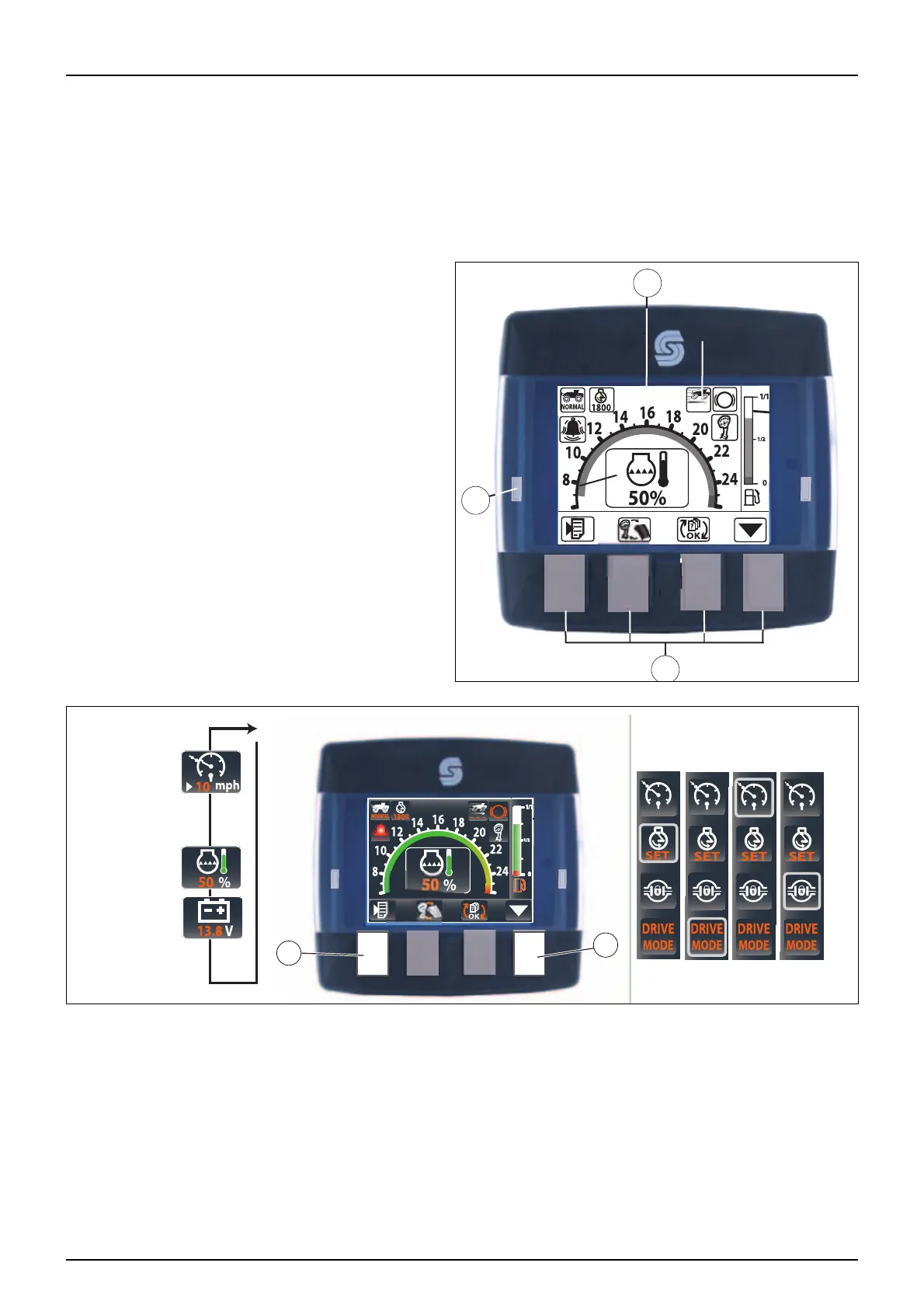3 - Description
67
Multi-function display
General info
The multifunction display manages the data for the engine and the hydraulic transmission of the self-propelled, such
tachometer, engine temperature, hydraulic pressure, fuel level, etc...).
It also allows you to select operating modes (speed limits, traction control, etc..), and alarms related to the engine and
hydraulic transmission.
1. LCD screen
2. Selection and controls Push-buttons
3. Alarms
Menu description
The push button (1) is used to scroll through the messages, or they can also appear automatically when events or
malfunctions appear on the engine or the transmission.
The push button (2) is used to program the operating modes of transmission and engine (speed limitation, transmission
operation mode, etc.)
54.5
mph
54.5
DTC
SD
0
hrs
