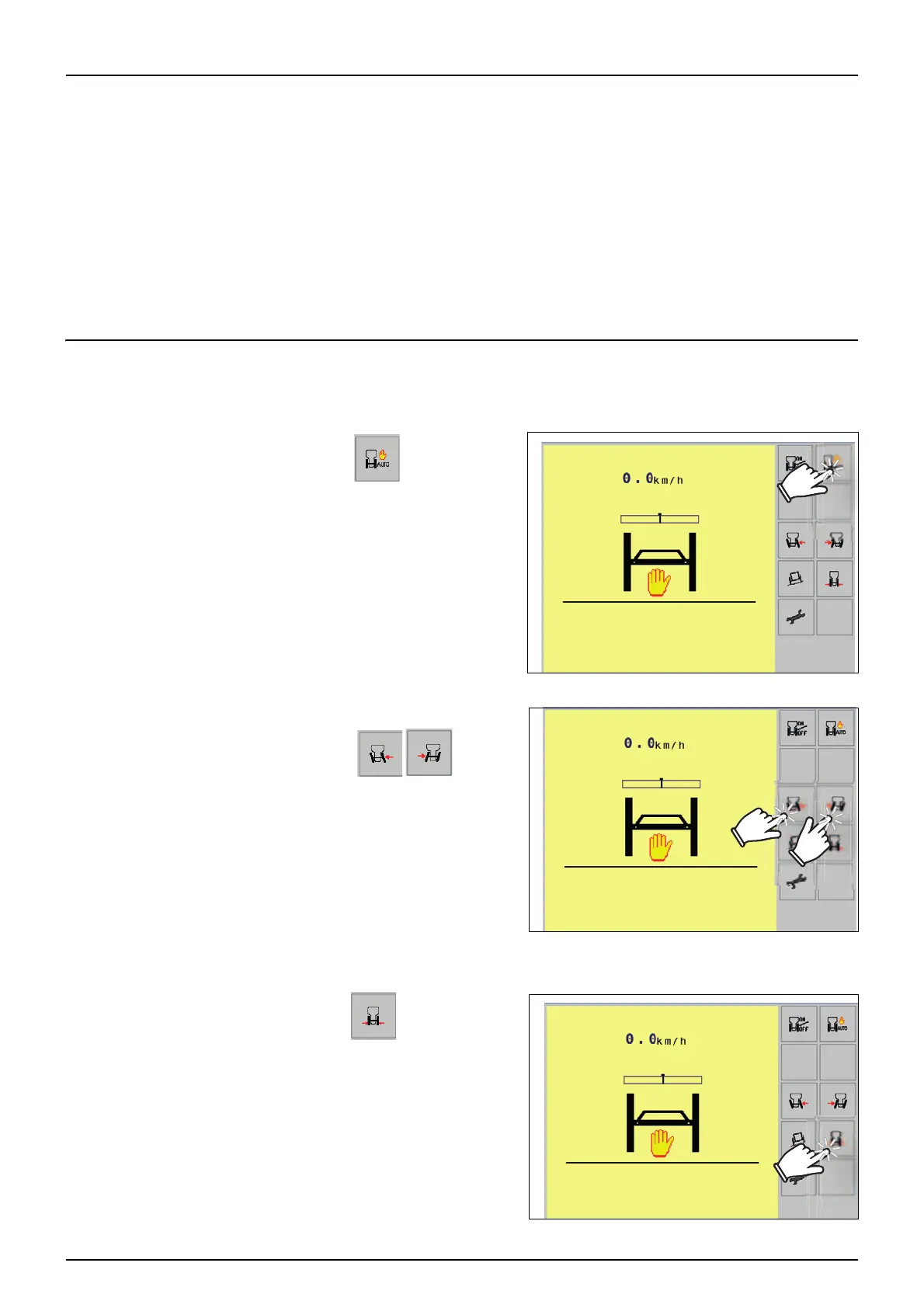5 - Operation
86
Operation in ’Road’
1. Select 4-Wheels Steering mode
2. Select «Road» mode
3. Push the grip towards to move the machine
4. Press and hold the pedal to engage the ’Steering Axle’ mode
• Release the pedal to return to 2-Wheel Steering
μ
If the travel speed exceeds 25 kph, the system automatically switches to the 2-wheel steering mode (rear wheels
aligned).
Manual Mode
The manual mode allows the control of the rear wheels, using the buttons of the grip.
Select the manual mode
• From the Trail Control screen, press on button
Control the rear axle
• From the Trail Control screen, press on button
Realignment of rear wheels
• From the Trail Control screen, press on button
