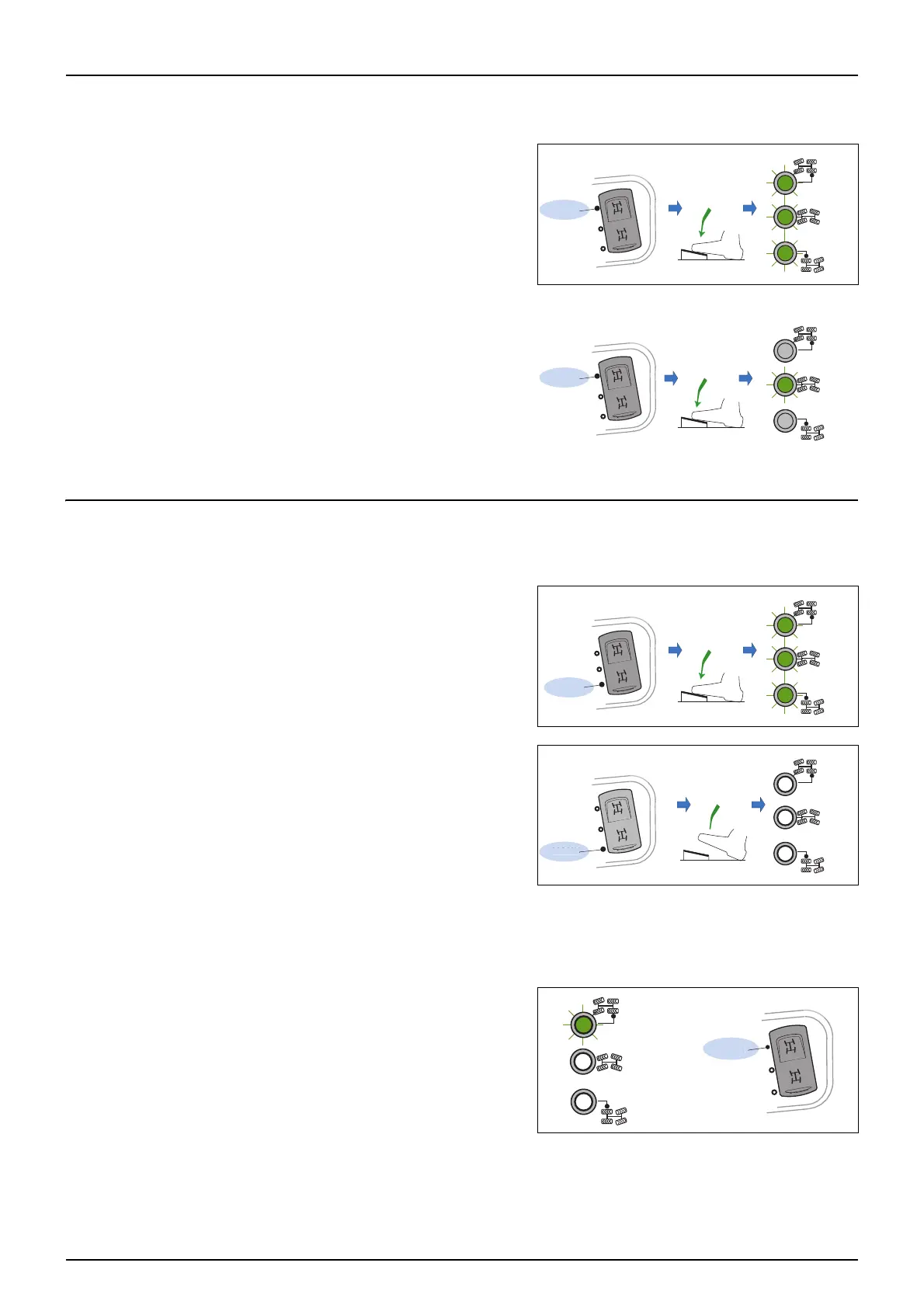5 - Operation
83
Driving in 4-wheel steering
In this mode, the front and rear wheels turn in opposite directions
• Press on the switch to activate [AUTO] mode
• Press the pedal and turn the steering wheel until the front wheels
are in a straight line.
The 3 indicators light up to indicate that the operating conditions
for 4-WHEEL STEERING are met
• Keep the pedal press ad turn he steering wheel until the front
wheels are in a straight line.
To exit the 4-wheel steering mode:
• Release the pedal and turn the steering wheel to put the rear wheels in straight line.
Driving in offset 2-wheel steering
In this mode, only the front wheels can turn, while the rear wheels can be slightly inclined to the left or right. To use this
mode:
• Press the switch to activate [MANU] mode.
• Press the pedal and turn the steering wheel so that the front and
rear wheels are in a straight line. The indicators (1)and (3) light up
to indicate that the operating conditions in offset rear wheel
steering have been met.
• Press and hold the pedal, then turn the steering wheel until the
front wheels are in a straight line.
• Turn the wheel slightly while holding the pedal down to offset the
rear wheels as required..
To exit offset rear wheel steering:
• Press the switch on [AUTO] position to activate 4-WHEEL STEERING mode.
• Turn the steering wheel until the rear wheels are aligned, the lamp 2-WHEEL STEERING light up.
A
T
A
T
A
T
