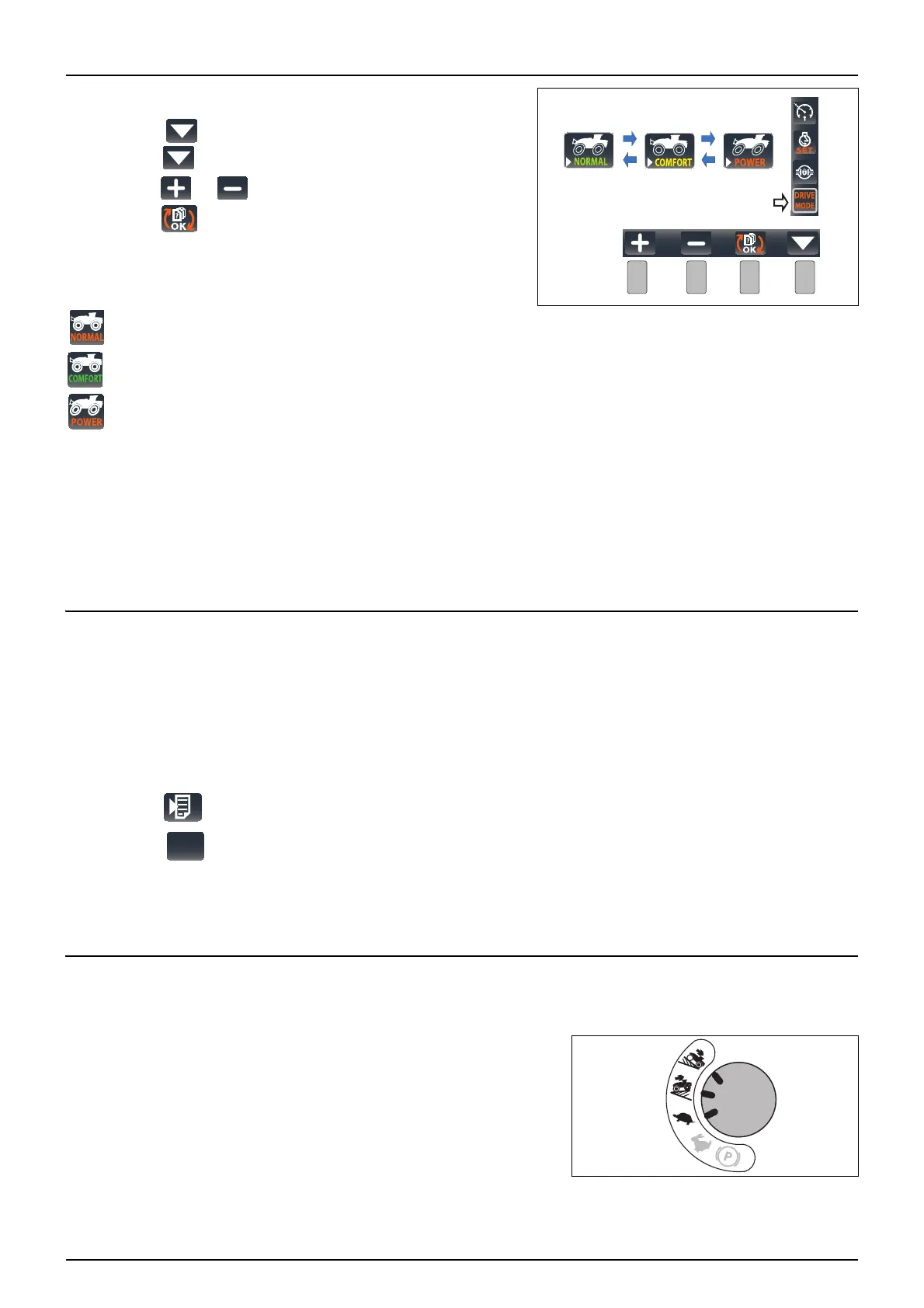5 - Operation
94
Select Drive Mode
• Press on button to display the menu
• Press on button again to navigate to the drive mode menu
• Press on or buttons to select the required mode
• Press on button to valid
Status
÷
NOTE! The change of the driving mode can be carried out when the machine is moving
÷ WARNING To keep control of the machine in all circumstances, adapt the driving mode to the conditions of use.
EcoDrive Mode
The EcoDrive function optimizes the engine speed and transmission depending on the transmission power required. The
EcoDrive mode allows a significant reduction of fuel consumption and noise level of the machine.
÷
Engine speed continuously adapts depending on the power required to drive the machine.
Enable / Disable EcoDrive function
• Press on button et navigate to display the EcoDrive menu
• Press on button to change the selection.
÷
If the EcoDrive function is active (ECO= on), it is recommended to disable the engine speed limiter
Limitation of travel speed in field, uphill, downhill modes
The evo EcoDrive sprayers are standard equipped with a travel speed limitation. It keeps a constant travel speed
when the grip is pushed fully forward.
• Place the grip to the neutral position
• Select one of 3 modes
Normal Mode
Comfort Mode
Power mode
