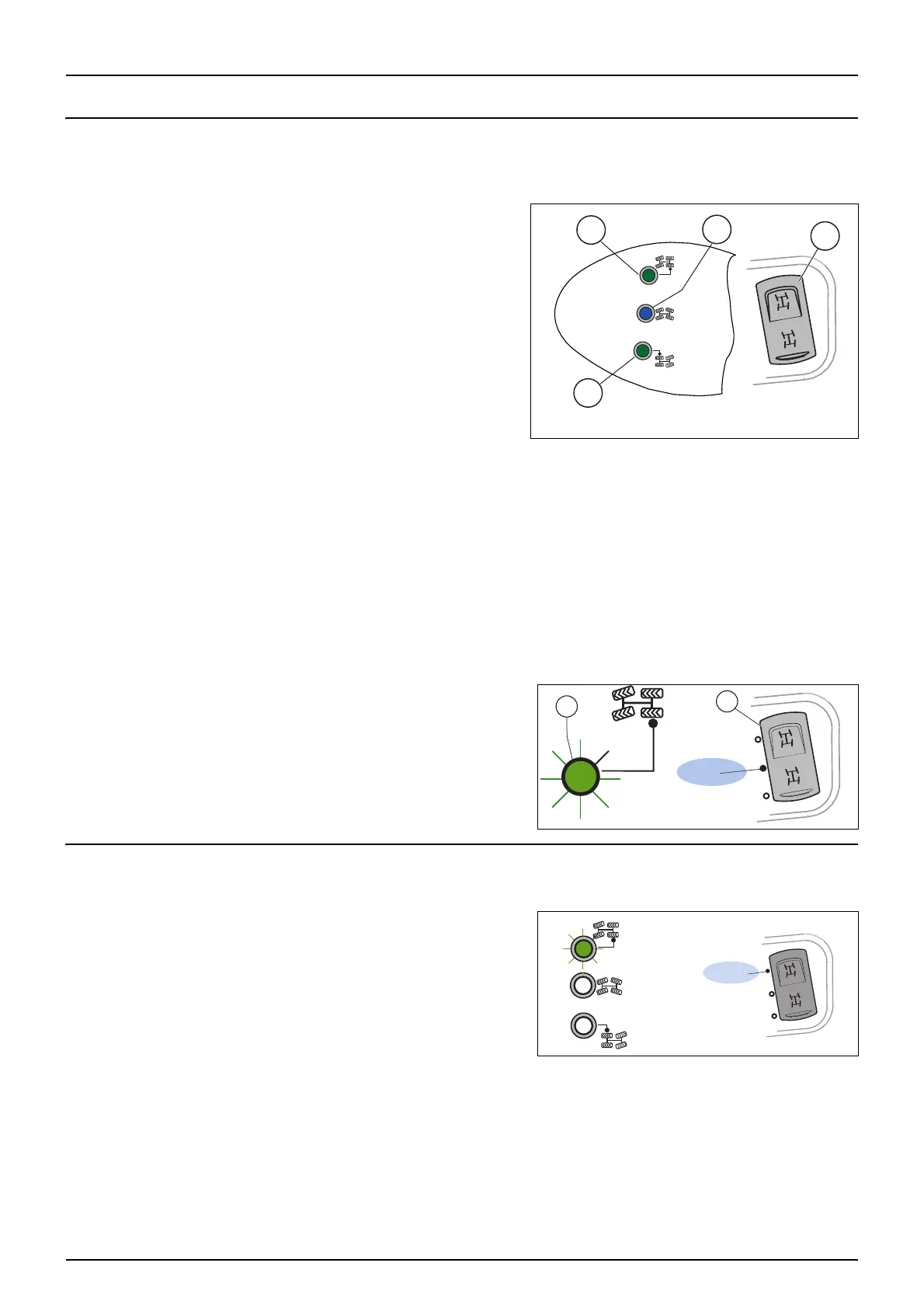5 - Operation
82
Steering - automatic 4-wheel steering version (standard)
General information
The automatic 4-wheel steering is made up of two position sensors fitted on the front and rear rods, a 4-wheel steering
activation pedal, a switch and indicators on the control panel.
1. Rear wheels aligned.
2. 4-WHEEL STEERING in operation.
3. Front wheels aligned.
4. On-Off / 2 and 4-wheel steering switch
÷
NOTE! As a safety measure, before travelling on the road, ensure that the rear wheels are aligned. The lamp (1) lights
up to indicate that the rear wheels are aligned.
Start
• Press the switch (4) to [AUTO] or [MANU] according to the operating mode
Shut down
÷
NOTE! As a safety measure, before travelling on the road, ensure that the rear wheels are aligned.
• Put the system in 2-Wheel steering. The indicator (1) lights up
indicating that the rear wheels are aligned.
• Press the switch to position O
Driving in 2-wheel steering
In this mode, only the front wheels turn and the rear wheels remain in a straight line.
• Press on the switch to activate [AUTO] mode.
If the rear wheels are not in a straight line, the indicator (1) remains lit up:
• Turn the steering wheel until the rear wheels are aligned, the indicator (2) is switched off.
A
T
