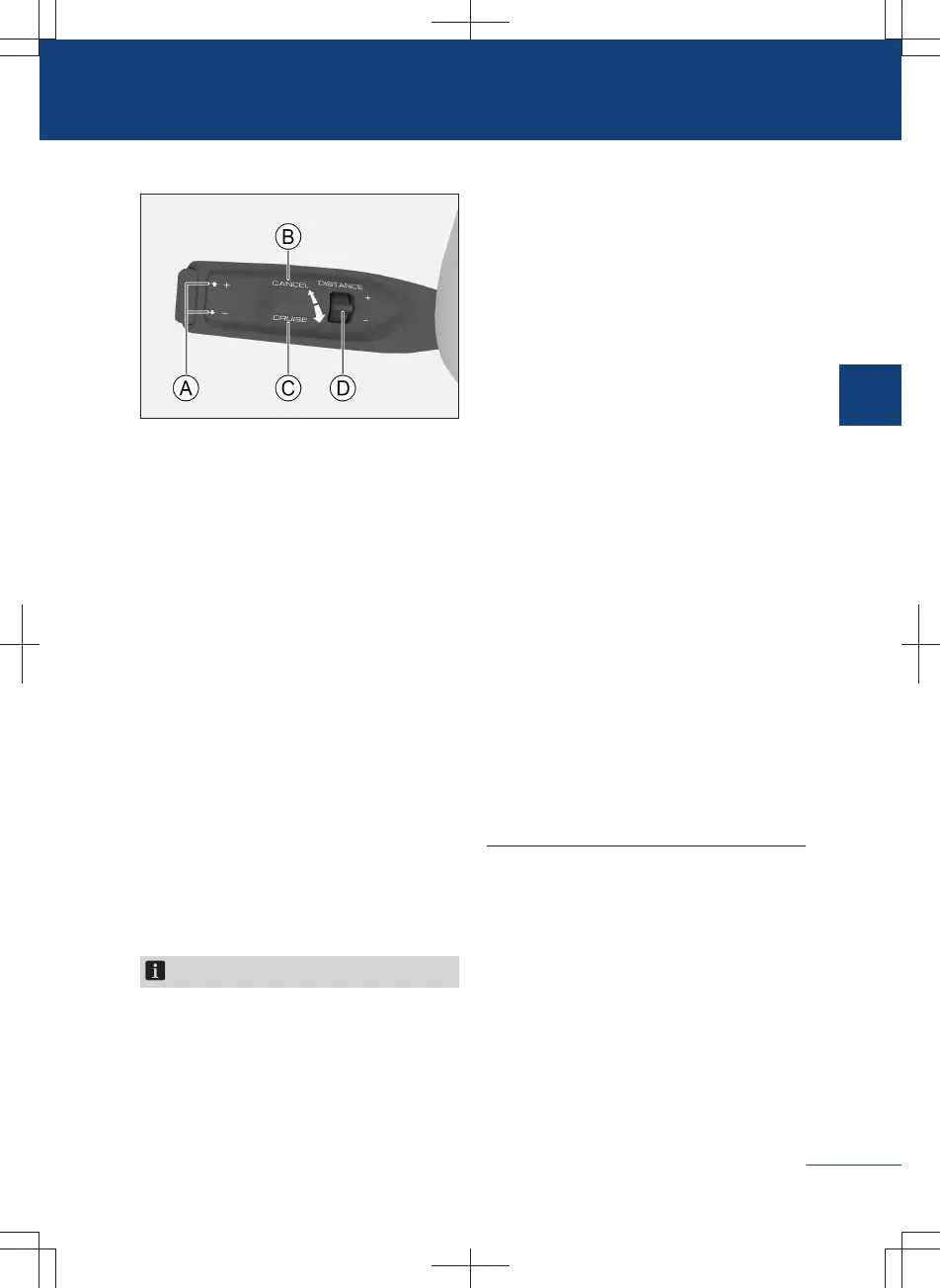How to use
15CA31279E9C
Ⓐ Speed control
Ⓑ Cancel the cruise
Ⓒ Activate the cruise
Ⓓ Distance level adjustment
Activate the cruise
During driving, push the control lever
along the steering wheel to the
【CRUISE】 position and release it to ac-
tivate the cruise assist function. The mini-
mum set speed of the cruise assist system
is 30 km/h.
Push the control lever once, and the adap-
tive cruise function is started and the in-
strument shows prompt.
Push the control lever twice in succession,
and the intelligent cruise function is started
and the instrument shows prompt.
Notice
When the adaptive cruise function is star-
ted, the following basic conditions must be
met before the cruising speed can be set.
〉
All doors are completely closed.
〉
The driver wears the seat belt correctly.
〉
The vehicle is started and D gear is en-
gaged in.
〉
ESC is activated.
〉
No parking brake is applied.
〉
The vehicle speed is less than 150 km/h.
〉
The vehicle driving mode is in the stand-
ard, ECO or sport mode.
When the intelligent cruise function is star-
ted, the following basic conditions must be
met before the cruising speed can be set.
〉
All doors are completely closed.
〉
The driver wears the seat belt correctly.
〉
The vehicle is started and D gear is en-
gaged in.
〉
ESC is activated.
〉
No parking brake is applied.
〉
The vehicle speed is less than 150 km/h.
〉
The system detects a lane boundary.
〉
If the vehicle speed is less than 60 km/h,
it is required to detect the moving tar-
gets.
〉
The vehicle driving mode is in the stand-
ard, ECO or sport mode.
Cruising speed control
Push the control lever upwards or down-
wards to "【+】" or "【-】" position and
release it to increase or reduce the cruis-
ing speed slightly.
Push the control lever upwards or down-
wards to "【+】" or "【-】" position and
hold it to increase or reduce the cruising
speed continuously. When the desired
speed is reached, release the control
125
2
Driving