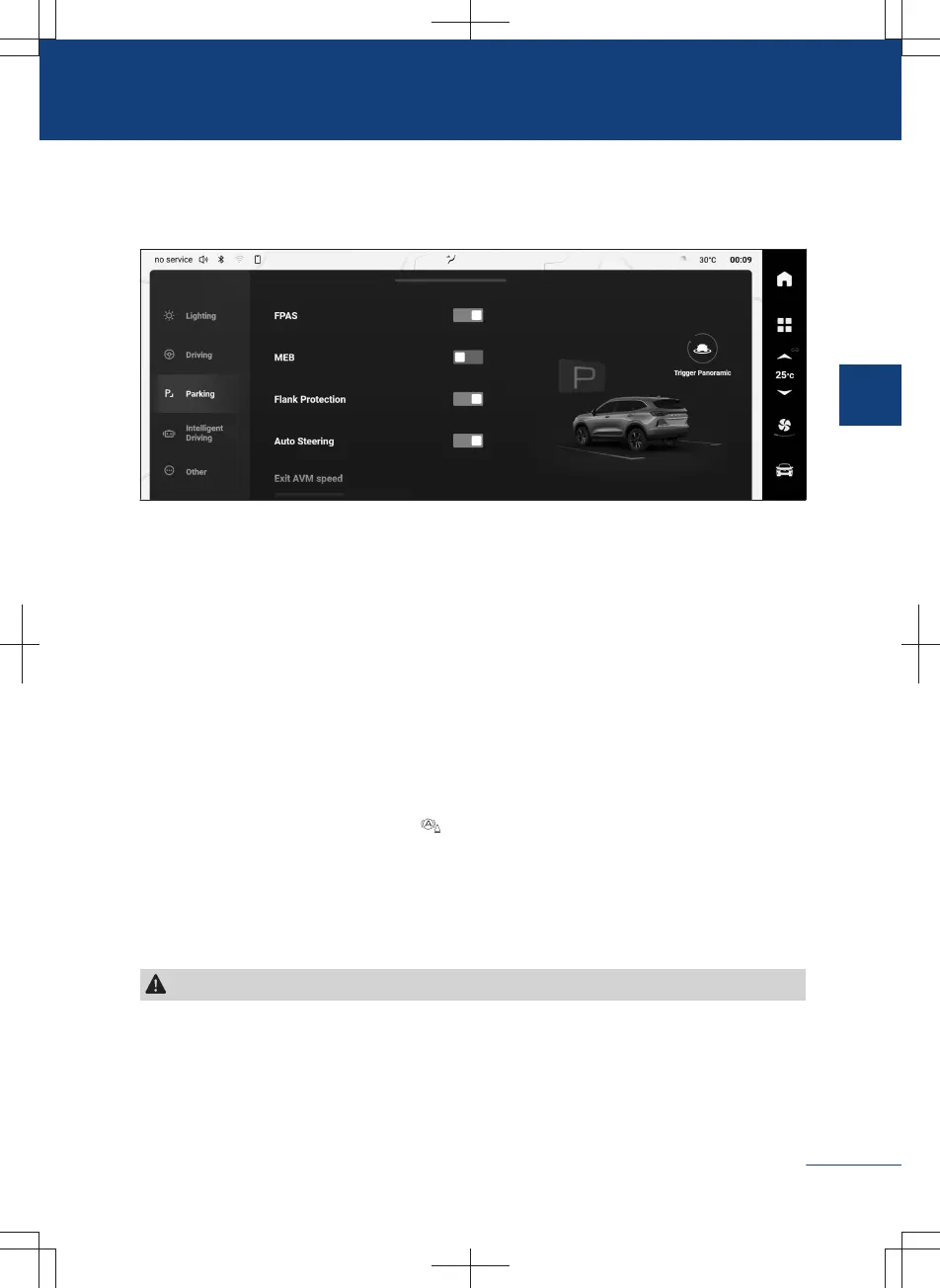Parking settings
The relevant functions of the parking assist system can be set through the multimedia
display. Please refer to the actual vehicle for specific setting items.
79863ABF5174
〉
【FPAS (automatic starting of front radar)】
You can enable or disable the automatic starting function of front radar.
After the function is enabled, if the moving speed is less than 10 km/h and there is an
obstacle detected within the detection range, the front radar and image system will be
started automatically. The system will be automatically turned off if with a few seconds
the distance of the obstacle does not change, the obstacle is far away, or the vehicle is
applying the parking brake.
〉
【MEB (low-speed emergency braking)】
You can enable or disable the low-speed emergency braking function.
After the function is activated, when the vehicle is running at a low speed, the low
speed emergency braking indicator on the image interface will be illuminated in
green, which indicates that the function is normally activated. If an obstacle is detected
during low speed driving and a collision risk is determined, the system will automatically
apply emergency braking to reduce the risk of a collision. At this moment, the indicator
turns red.
Caution
〉
The function is only an auxiliary one, which cannot guarantee that all obstacles are de-
tected under all conditions.
〉
Under complex road conditions (such as off-road conditions or narrow passages),
please turn off the low-speed emergency braking function. Otherwise, the system may
apply unnecessary braking.
119
2
Driving