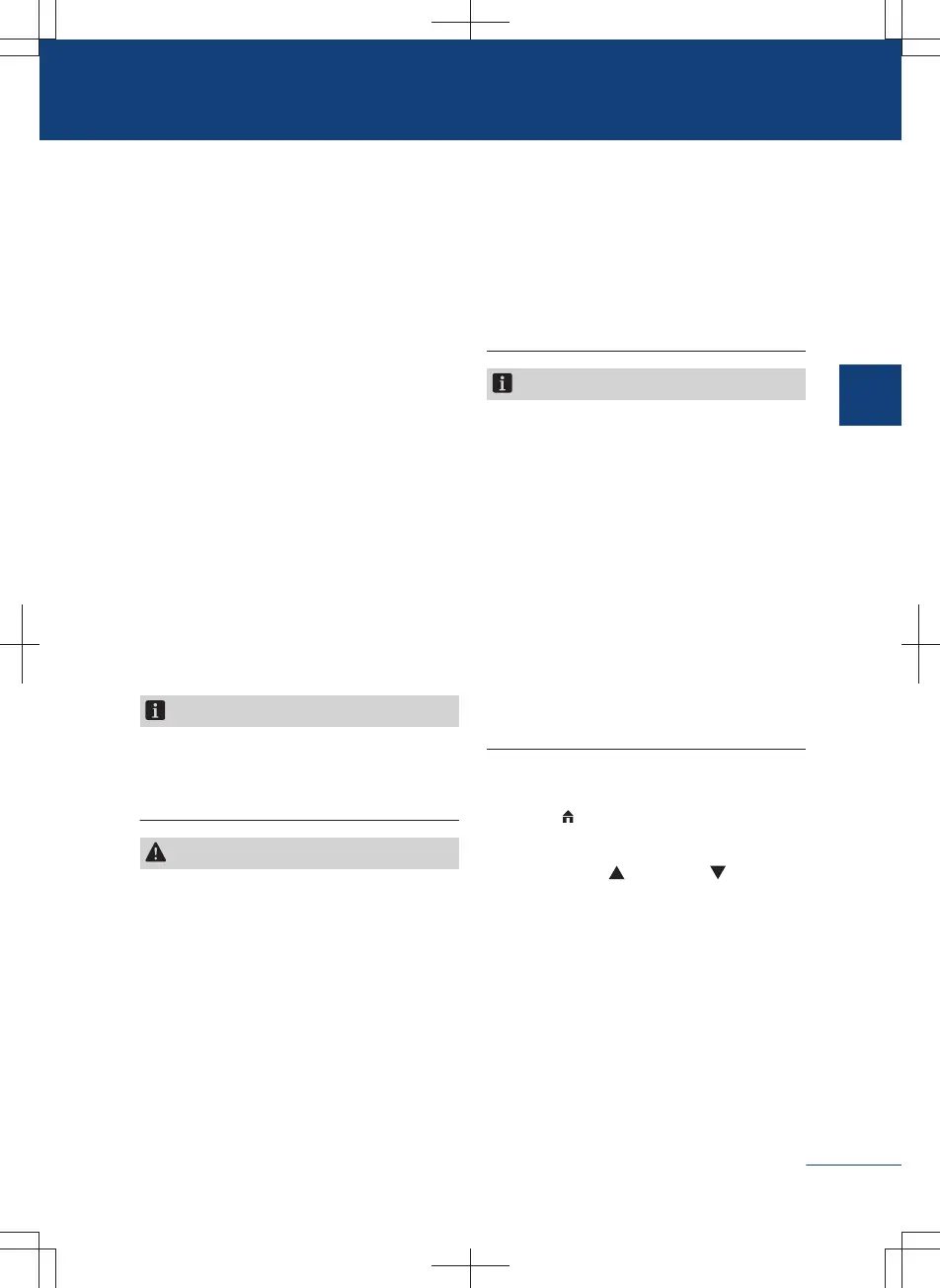Vehicle equipment
Please note that this manual contains all
the standard equipment, country-specific
equipment and special equipment for this
model series. Thus, some equipment or
features described in this manual may not
be installed onto your vehicle or are only
available in some markets. For the further
configuration information, please refer to
relevant sales information or consult with
your distributor selling the vehicle to you.
System introduction
The tire pressure monitoring system
(TPMS) monitors tire pressure and tem-
perature in real time and alerts the driver
to take appropriate action to avoid an acci-
dent when an abnormality occurs in the
tire.
Notice
The communication equipment complies
with NBTC standards or technical require-
ments.
Caution
〉
If the tire replaced is not a standard
spare tire, it may affect the normal oper-
ation of TPMS.
〉
TPMS may not work properly when the
tire chain is installed or the wheel is cov-
ered.
〉
TPMS may not work properly due to ra-
dio interference.
〉
After replacement of tires or tire rotation,
start the vehicle and drive at a speed
higher than 30 km/h for about 9 minutes,
then the TPMS will automatically learn
and locate. If the tire pressure is not dis-
played or displayed incorrectly after 9
minutes, please contact service provid-
erto reset TPMS as soon as possible.
Notice
〉
TPMS cannot replace regular tire main-
tenance. Check the tire frequently to en-
sure proper tire pressure, even if no
alarm is received from TPMS.
〉
Tire pressure can be affected by factors
such as the heat generated from vehicle
operations, the external environment,
journey time, etc. Under normal condi-
tions, the tire pressure fluctuates around
30 kPa, which is normal.
〉
TPMS is unable to monitor pressure of
spare tire.
Monitoring function
Press the button on the steering wheel
to switch the instrument to the driving data
interface. Press
upward or down-
ward switching button on the driving data
interface to switch the interface to the tire
pressure monitoring interface, on which
you can view the pressure and tempera-
ture information of the four tires in use in
real time.
When the tire pressure is too low or the
temperature is too high, the abnormal tire
icon on the tire pressure monitoring
Tire pressure monitoring system
121
2
Driving
