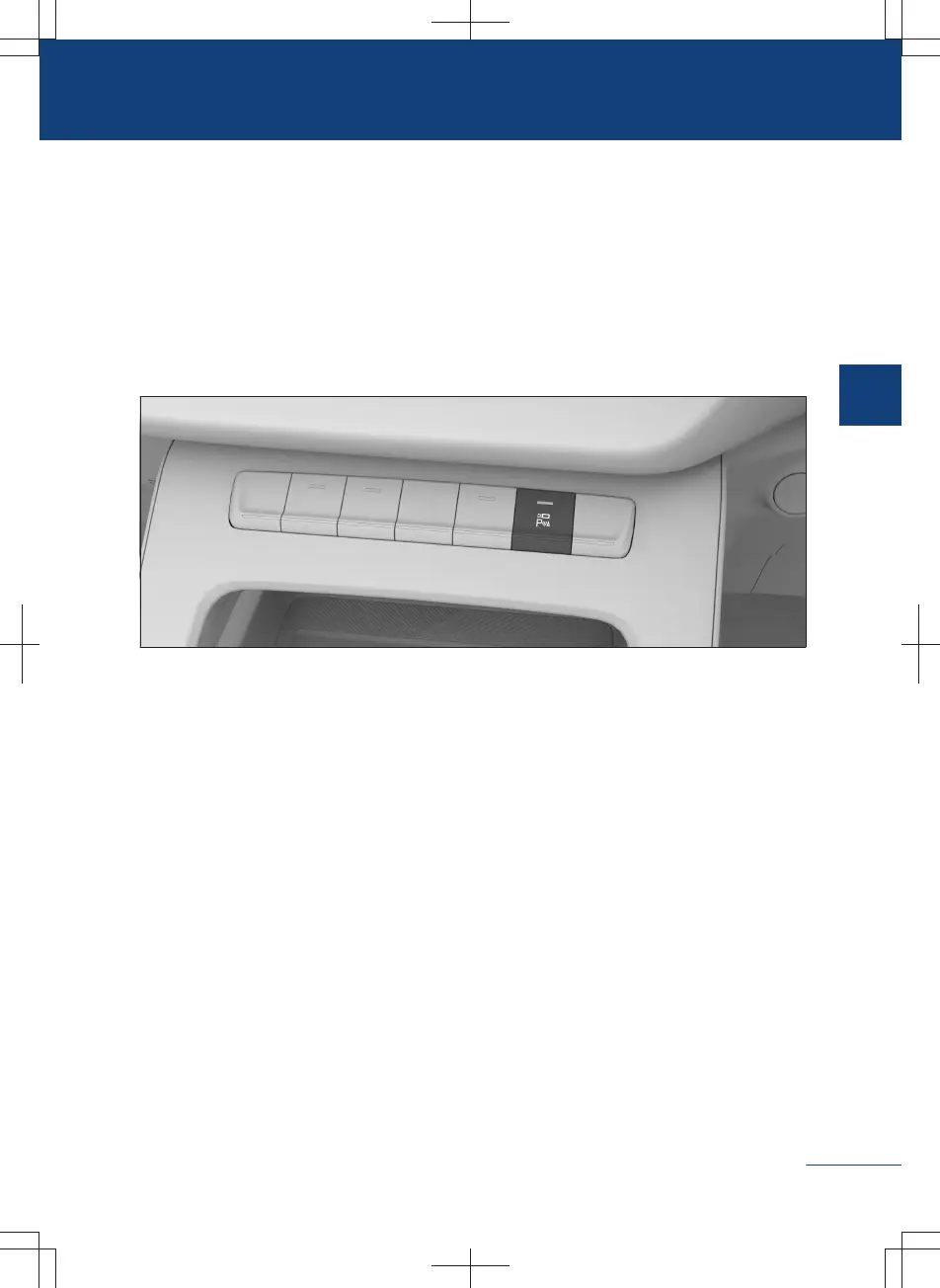not be reversed to avoid collision.
Panoramic surround-view image
About the system
Around view monitor uses four cameras to capture images surrounding the vehicle and
sends a video signal to the display screen for display. This helps the driver to safely and
easily drive while avoiding accidents.
How to use
B4C5DCCA8D8A
〉
When the ignition switch is in ON mode or the vehicle is started, the AVM can be
opened or closed by pressing the button.
〉
Shift to gear R and automatically start the AVM.
〉
When the R gear is engaged, the AVM will be turned off automatically.
〉
The AVM will be turned off automatically when the vehicle speed exceeds a certain val-
ue.
111
2
Driving