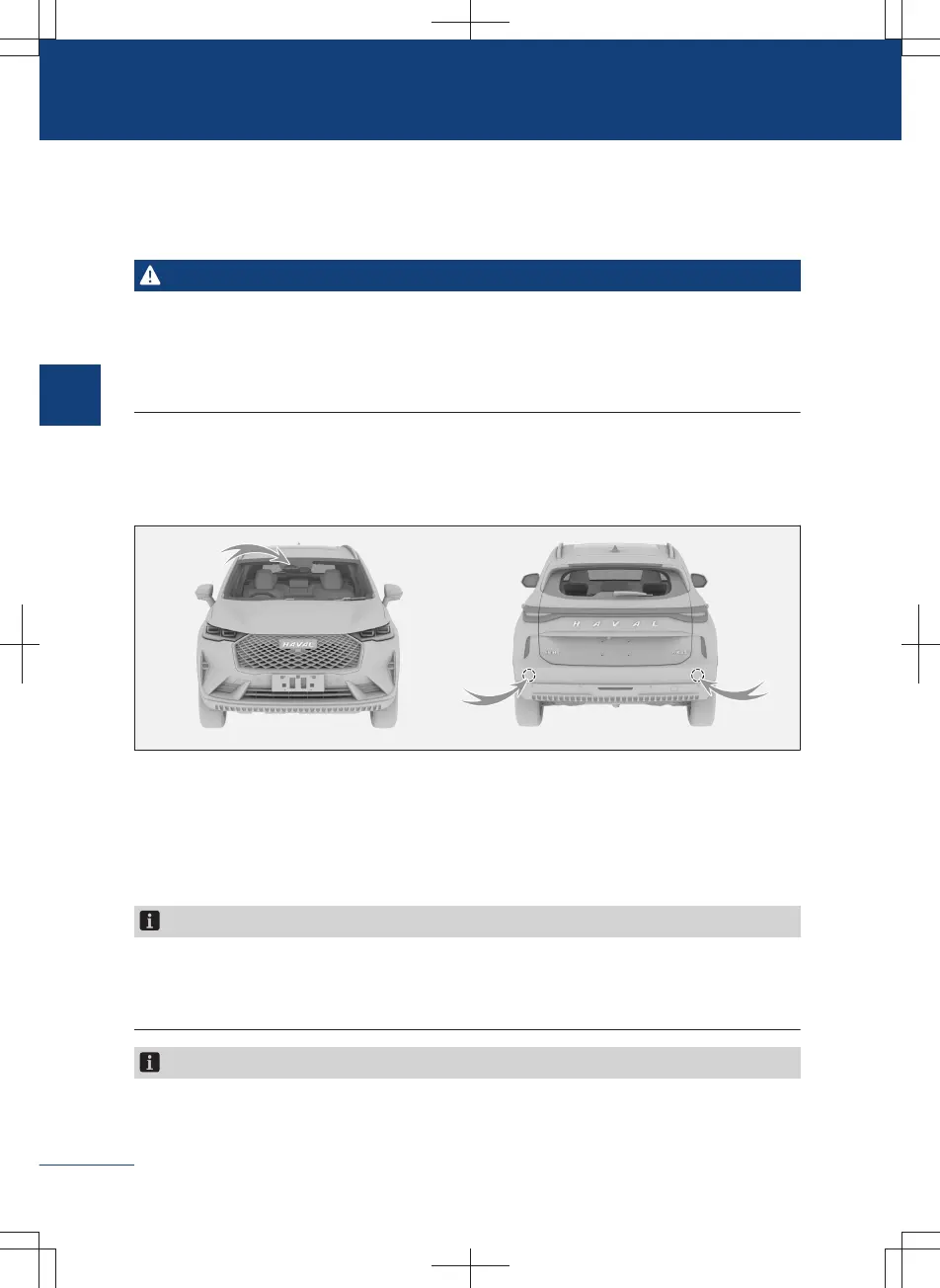Intellidrive setting interface
After starting the vehicle, set the corresponding functions via the 【vehicle setting】 →
【intelligent driving】 on the multimedia display screen.
Warning
The IntelliDrive assist system is only an auxiliary tool and is not a substitute for the driv-
er's judgment of road and traffic conditions, nor it can replace the driver's driving. In any
case, the driver shall be responsible for the safety of the vehicle and must concentrate on
driving carefully at all times.
Sensor
IntelliDrive assist system identifies lane boundaries and detects targets through the fol-
lowing components.
00CDF9E79339
〉
Camera.
The camera is located on the upper part of the front windshield.
〉
Sensor.
Sensors are located on both sides of the rear bumper.
Notice
When the instrument indicates that the system sensor detection is limited, check that the
camera, sensor, and surrounding area are clean and clear of obstructions to ensure prop-
er system operation.
Notice
1. The communication equipment complies with NBTC standards or technical require-
ments.
Intelligent drive assist system
130
2
Driving
