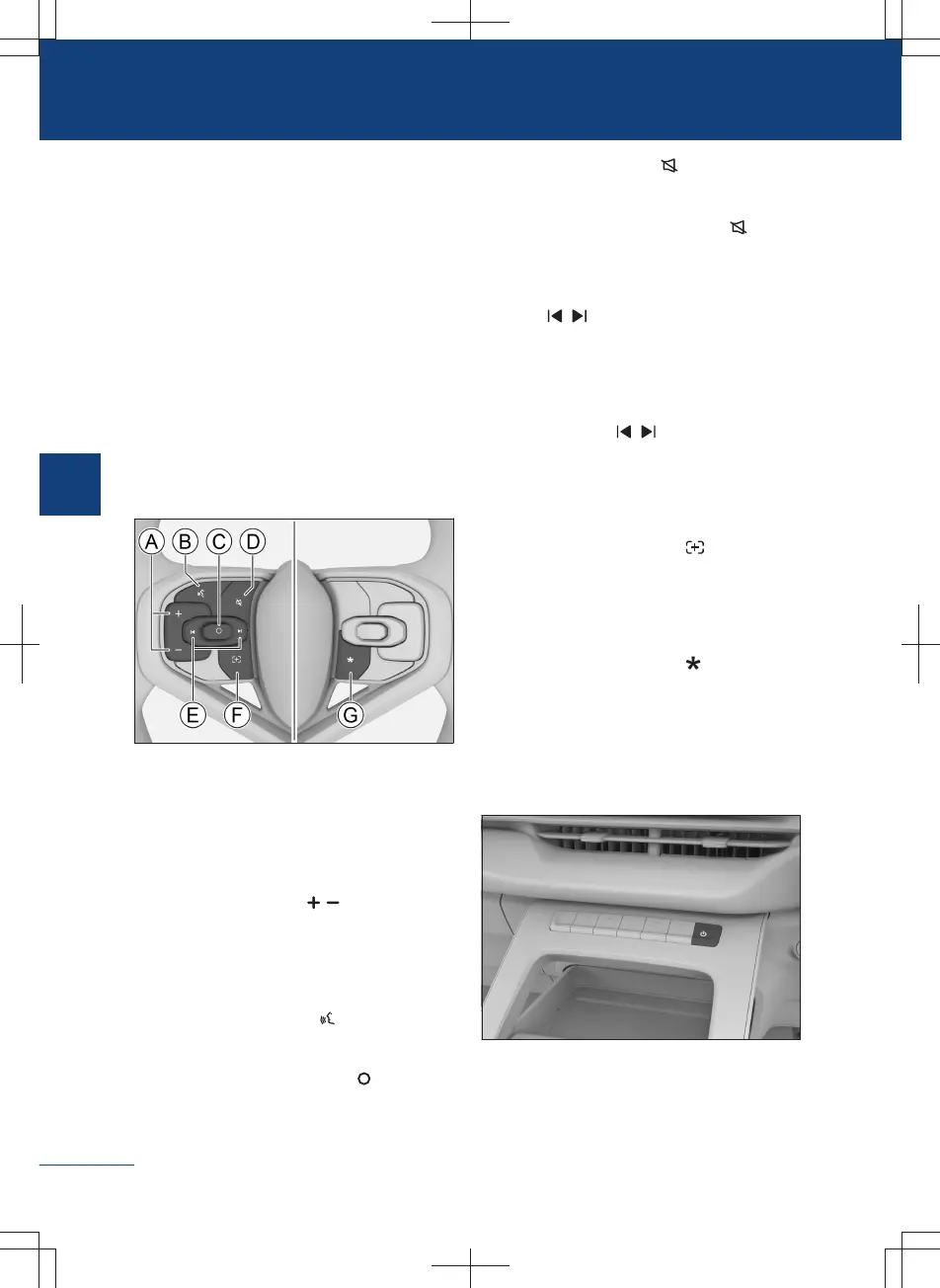Vehicle equipment
Please note that this manual contains all
the standard equipment, country-specific
equipment and special equipment for this
model series. Thus, some equipment or
features described in this manual may not
be installed onto your vehicle or are only
available in some markets. For the further
configuration information, please refer to
relevant sales information or consult with
your distributor selling the vehicle to you.
Steering wheel button
F339B644B8A8
Ⓐ Volume buttons
Ⓑ Voice button
Ⓒ Play/pause but-
ton
Ⓓ Mute button
Ⓔ Jump button
Ⓕ Custom button
Ⓖ Custom button
〉
Press volume button / to increase/
decrease volume. Press and hold the
button to continuously increase/
decrease volume.
〉
Press the voice button to enable or
disable the system speech recognition.
〉
Press the play/pause button to play/
pause the multimedia.
〉
Press the mute button to mute or un-
mute multimedia.
Press and hold the mute button to
mute or unmute navigation.
〉
When playing media: Press the jump
button / to switch previous/next mu-
sic and long press the button to fast for-
ward/rewind.
When listening to a radio station: Press
the jump button / to search for pre-
vious/next available station, and long
press the button to switch to previous/
next favorite station.
〉
Press the Custom button to execute
the set function. Long press the button
to enter the button function setting inter-
face.
〉
Press the Custom button to execute
the set function. Long press the button
to enter the button function setting inter-
face.
Power switch
B71D4D5F30E2
Press the button to enter mute mode (for
multimedia audio sources only). Press it
again to exit mute mode.
Panel introduction
168
3
Audiovisual system