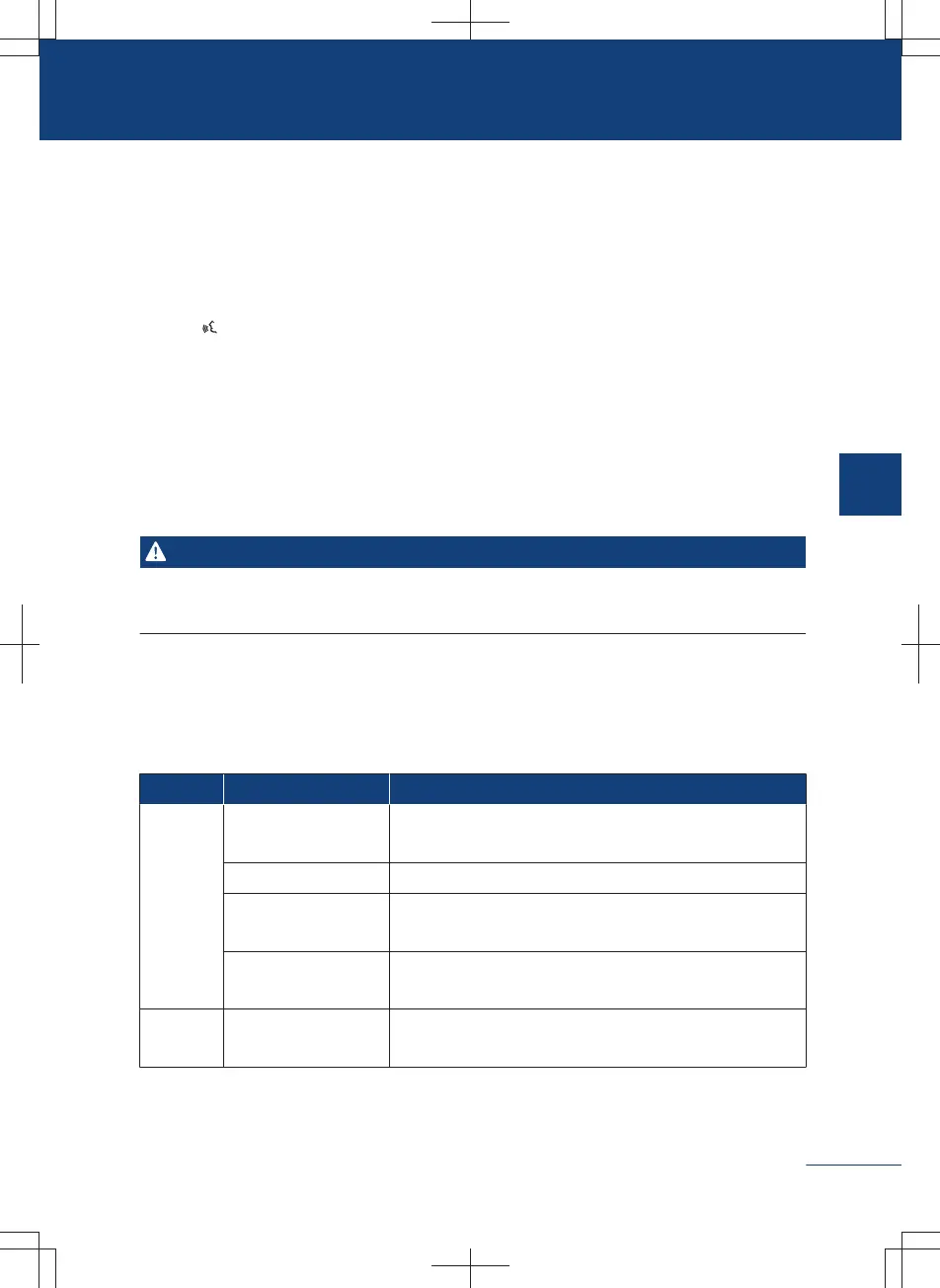The displayed shortcut switches can be edited and replaced.
Voice assistant
Voice Assistant can recognize and execute voice commands to control vehicle functions
quickly and improve operation convenience. There are several ways to activate the Voice
Assistant:
〉
Press voice button on the steering wheel.
〉
Voice wake-up: via the default wake-up word of the system or the custom wake-up
word.
View or set the wake-up word through 【system settings】 → 【personalization】 →
【voice】.
〉
Free of wake-up word: Use the voice command without waking up the voice assistant,
like “lowering the volume”.
Warning
Pay attention to the surrounding environment and personal safety, to prevent serious ac-
cidents such as crush and bump when using the voice assistant to control the vehicle.
Voice command (waken up)
Voice Assistant can recognize and execute voice commands to control vehicle functions
quickly and improve operation convenience. Not all voice commands are listed in the fol-
lowing table.
Category Function Command
Media
Radio
Turn on the AM stations, radio turn to FM 87.5, Turn
on FM, etc.
Online radio Play online radio, following next online radio, etc.
Online music
Switch on XXX APP, Play Rolling Stones song, Next
song, etc.
Local music (USB/
Bluetooth)
Switch to USB Music, Switch to Bluetooth Music, etc.
BT
phone
Telephone
Help me calling 98654072155, Call XXX (Thai name
in contacts), etc.
175
3
Audiovisual system