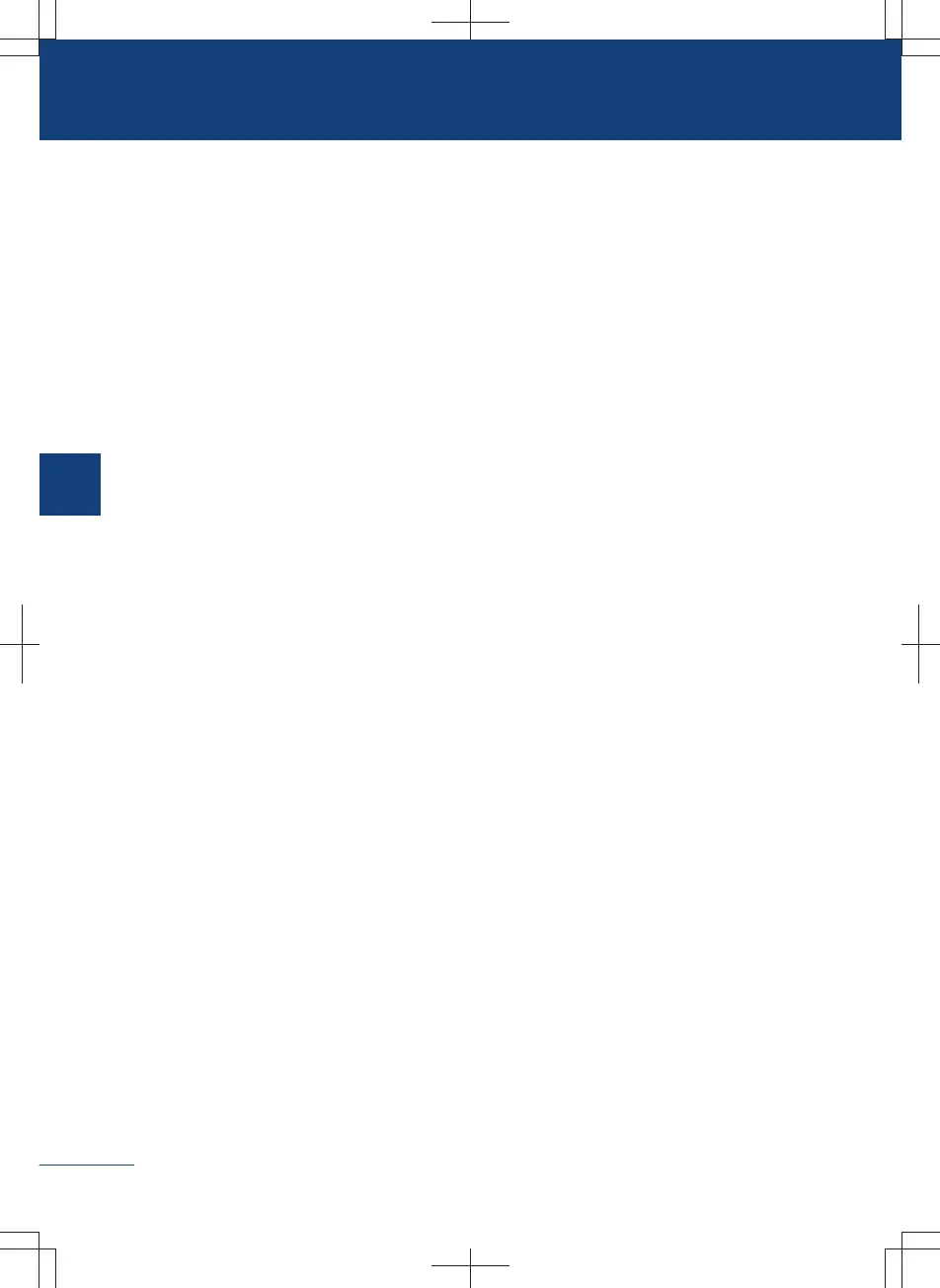Vehicle equipment
Please note that this manual contains all
the standard equipment, country-specific
equipment and special equipment for this
model series. Thus, some equipment or
features described in this manual may not
be installed onto your vehicle or are only
available in some markets. For the further
configuration information, please refer to
relevant sales information or consult with
your distributor selling the vehicle to you.
Safety
〉
Ensure that your use of any of the sys-
tem's features does not distract you and
thereby interfere with safe driving. Your
most important responsibility while driv-
ing is for the safety of the drive. You
must obey all traffic regulations.
〉
During driving, the driver is not allowed
to operate the system and must keep
the volume of the system at an appropri-
ate level, so as not to affect driving safe-
ty due to lack of concentration.
〉
This system may only be used in areas
permitted by law. Some national or local
regulations may prohibit use of the dis-
play screen within the driver's field of
view.
〉
Do not disassemble or modify the sys-
tem.
〉
When a failure occurs, stop using the
system and contact service provider. Do
not try to repair the system by yourself.
About the Use
〉
For safety reasons, some functions may
not be activated when the vehicle starts
to move.
〉
Do not press the buttons or knobs on the
panel firmly.
〉
Do not press the screen forcefully or
scratch it with sharp objects.
〉
When cleaning the display screen, do
not use abrasive wipers or detergent
containing organic solvent.
〉
Do not strike the screen when image jit-
ter occurs in process of operation.
About the Radio
When driving the car, you may not find any
radio stations, or you may hear noises or
receive different radio signals with same
frequency, depending on the environment
such as road conditions, weather, etc.
About USB Storage Devi-
ces
Since there are various types of USB stor-
age devices, this system may not be com-
patible with all USB storage devices.
About Bluetooth
〉
Since there are a great number of smart-
phone brands with different functions,
this system may not be compatible with
all the smartphones.
〉
If you cannot search and find the Blue-
tooth device name of this system during
Bluetooth pairing, restart the Bluetooth
on the smartphone and search it again.
Tips for safety
166
3
Audiovisual system