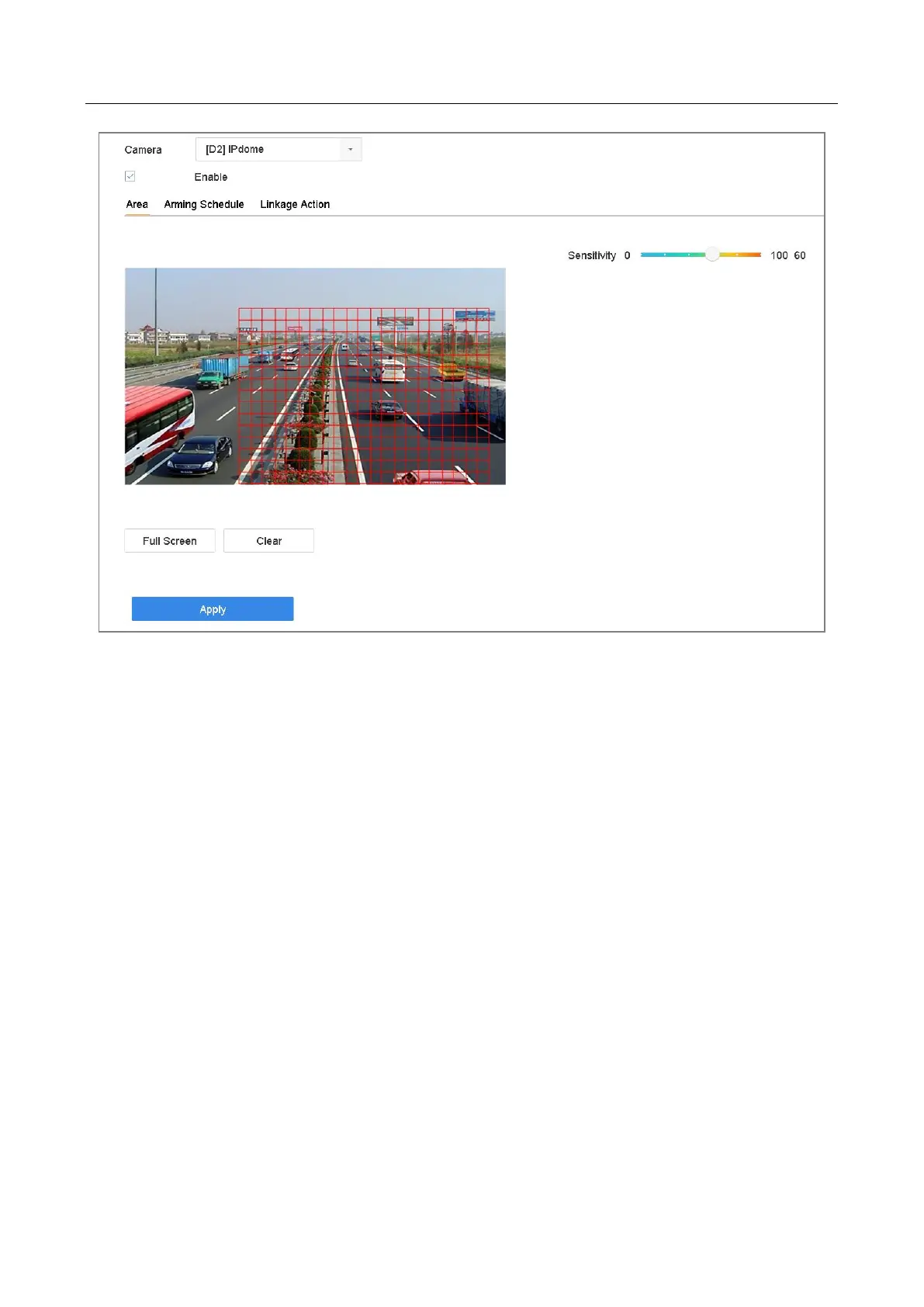Network Video Recorder User Manual
122
Figure 11-3 Set Motion Detection
Step 2 Select the camera to configure the motion detection.
Step 3 Check Enable.
Step 4 Set the motion detection area.
Full screen: Click to set the full-screen motion detection for the image.
Customized area: Click-and drag the mouse to click and drag on the preview screen to draw the
customized motion detection area (s).
Step 5 Click Clear to clear the current motion detection area settings and draw again.
Step 6 Set sensitivity (0-100). The sensitivity allows you to calibrate how readily movement triggers the
alarm. A higher value results in the more readily to triggers motion detection.
Step 7 Set the arming schedule. Refer to Chapter 11.1 Configure Arming Schedule.
Step 8 Set the linkage actions. Refer to Chapter 11.2 Configure Alarm Linkage Actions.
