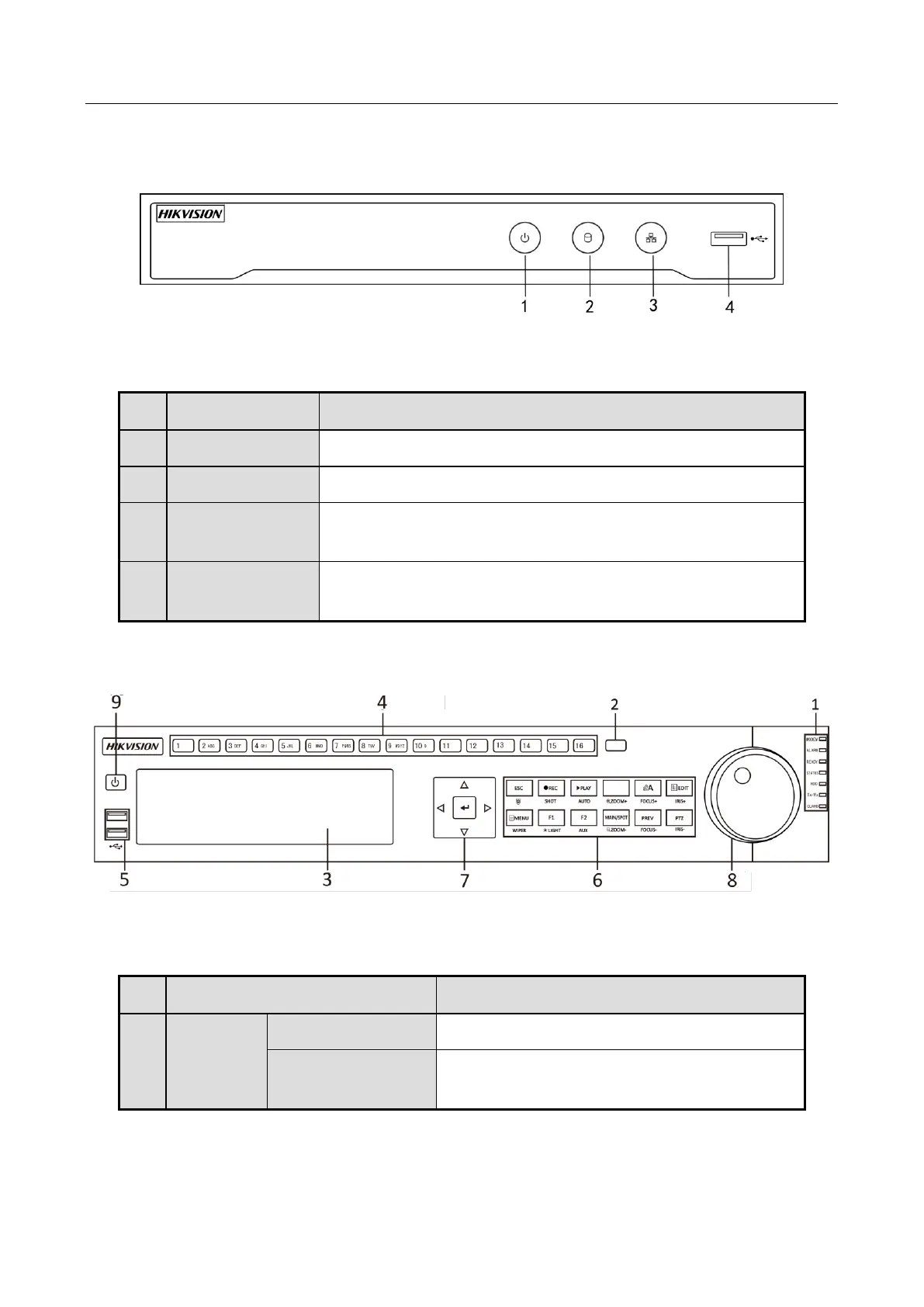Network Video Recorder User Manual
24
1.1.3 DS-7600NI Series
Figure 1-5 DS-7600NI Series
Table 1-3 Panel Description
1.1.4 DS-8600NI Series
Figure 1-6 DS-8600NI Series
Table 1-4 Panel Description
Turns green when device is powered up.
Flickers red when data is being read from or written to HDD.
Flickers blue when network connection is functioning
properly.
Universal Serial Bus (USB) port for additional devices such as
USB mouse and USB Hard Disk Drive (HDD).
Turns red when a sensor alarm is detected.
Ready LED is normally blue, indicating that the
device is functioning properly.
