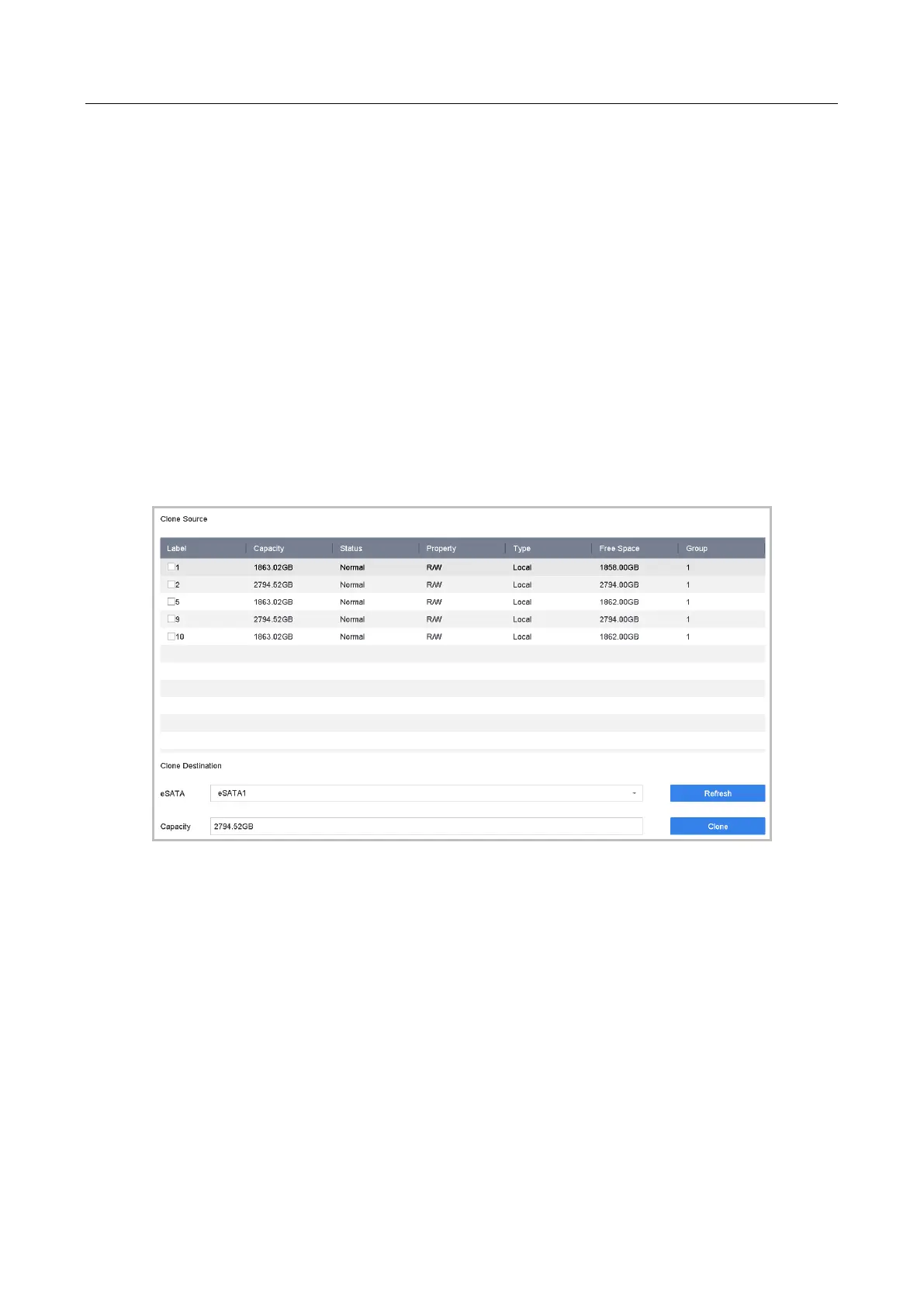Network Video Recorder User Manual
182
Chapter 18 System Service Maintenance
18.1 Storage Device Maintenance
18.1.1 Configure Disk Clone
Purpose
Select the HDDs to clone to the eSATA HDD.
Before You Start
Connect an eSATA disk to the device.
Step 1 Go to Maintenance > HDD Operation > HDD Clone.
Figure 18-1 HDD Clone
Step 2 Check the HDD to clone. The capacity of the selected HDD must match the capacity of the clone
destination.
Step 3 Click Clone.
Step 4 Click Yes on the popup message box to create the clone.
