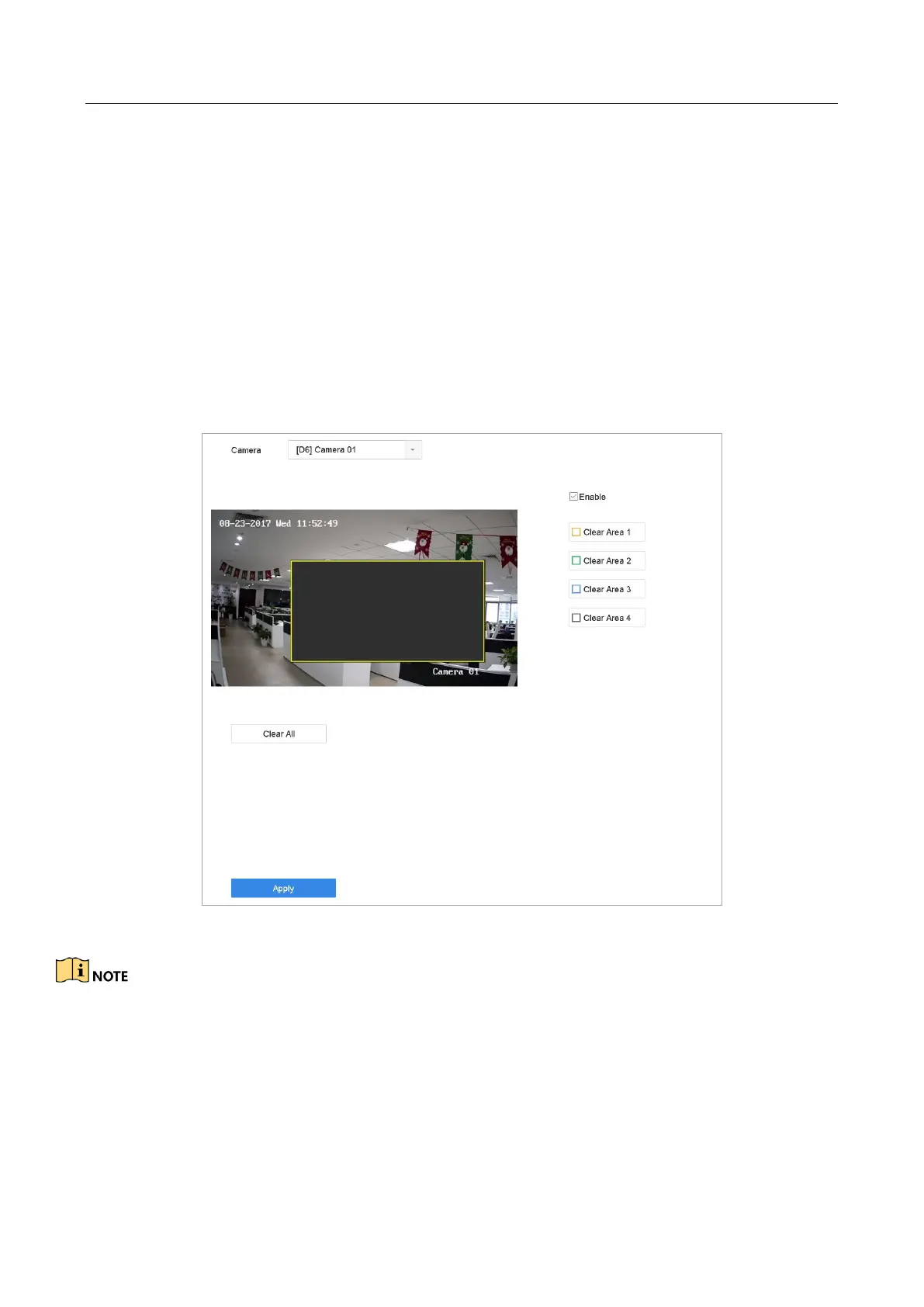Network Video Recorder User Manual
60
4.2 Configure Privacy Mask
Purpose
The privacy mask protects personal privacy by concealing parts of the image from view or
recording with a masked area.
Step 1 Go to Camera >Privacy Mask.
Step 2 Select the camera to set privacy mask.
Step 3 Click Enable to enable this feature.
Step 4 Use the mouse to draw a zone on the window. The zones will be marked by different frame colors.
Figure 4-2 Privacy Mask Settings Interface
Up to 4 privacy masks zones can be configured and the size of each area can be adjusted.
Related Operation:
Clear the configured privacy mask zones on the window by clicking the corresponding Clear
Zone1-4 icons on the right of the window, or click Clear All to clear all zones.
Step 5 Click Apply.
