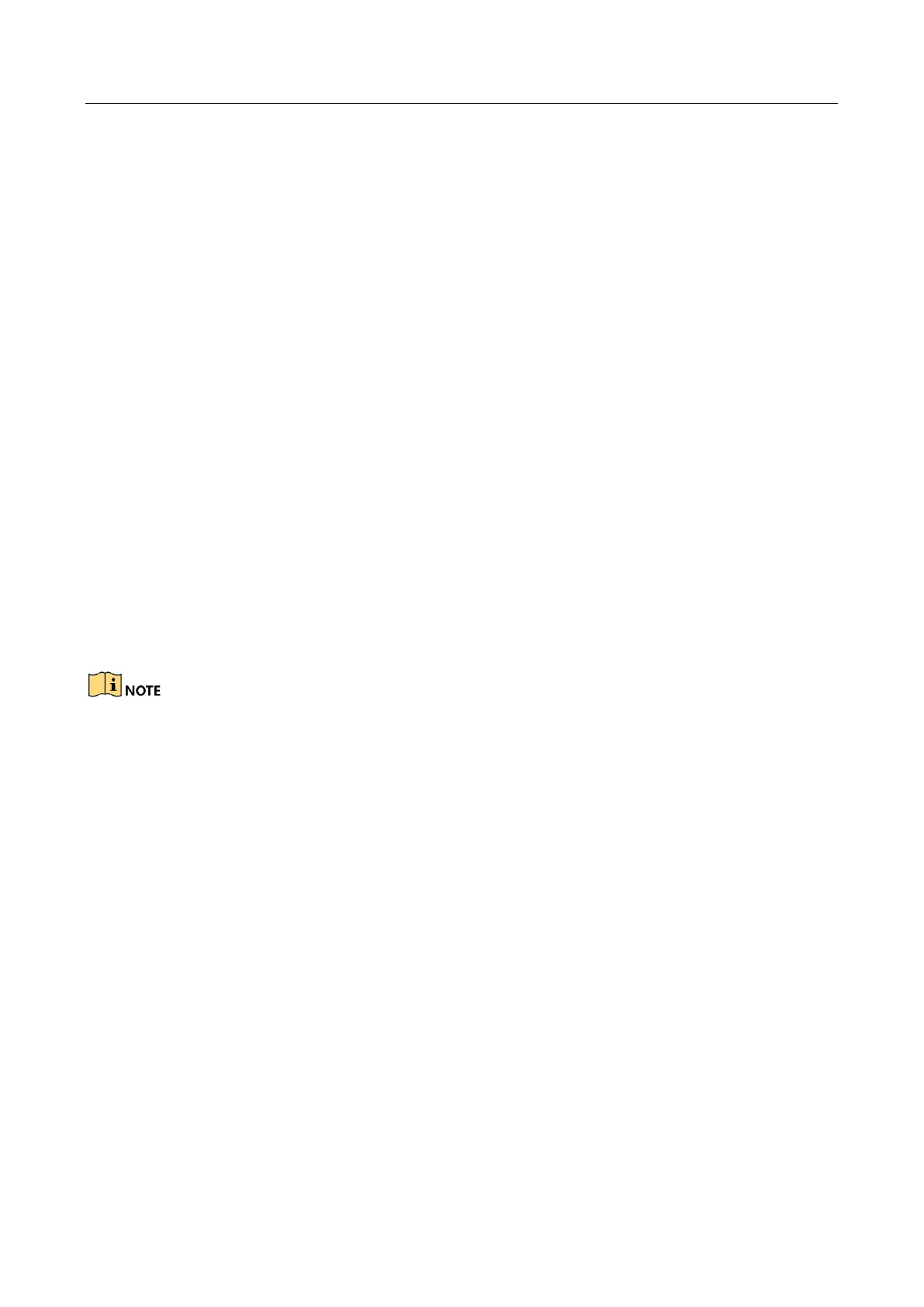Network Video Recorder User Manual
191
Step 2 Check the checkbox of Enable SDDP or Enable CGI.
Step 3 Click Apply.
18.5.2 I-VIEW-NOW UPNP Reporting
The I-VIEW-NOW UPNP Reporting service allows the system to automatically send the device
network parameters to authorized receivers by e-mail.
Step 1 Go to Menu > Maintenance > System Service > More Settings > I-VIEW-NOW UPNP
Reporting.
Step 2 Check the checkbox of I-VIEW-NOW UPNP Reporting.
Step 3 Click Apply.
18.6 Configure Stream Encryption
The stream encryption enables to encrypt the streams for live view, playback, download, backup,
etc.
Step 1 Go to Menu > Maintenance > System Service > Stream Encryption.
Step 2 Check Enable Stream Encryption.
Step 3 Create the encryption password.
The stream encryption password is synchronized with the Hik-Connect service verification code.
After enabling the encryption code, the Hik-Connect stream will be forcedly encrypted. Make sure
the Hik-Connect service supports the stream encryption as well.
