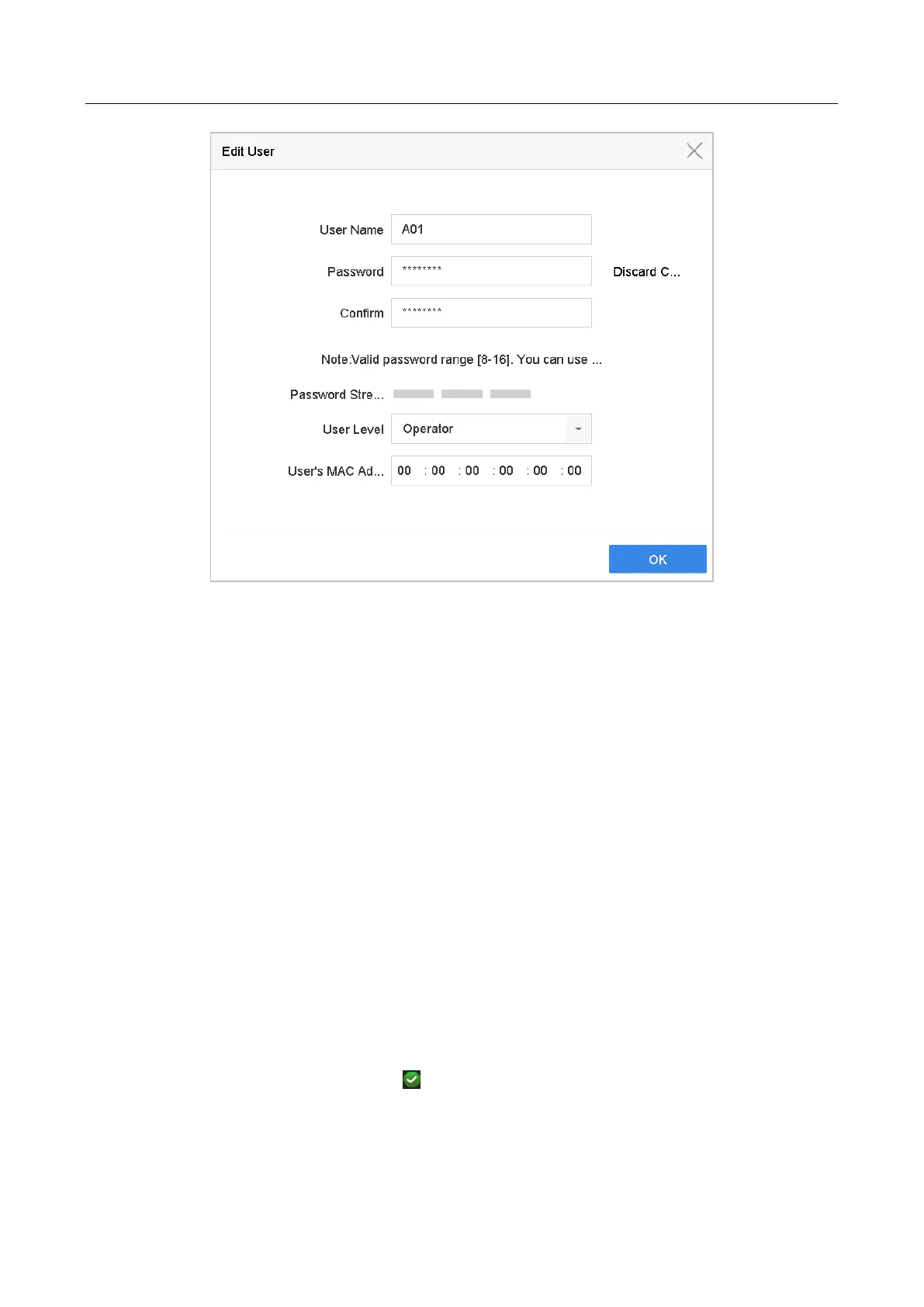Network Video Recorder User Manual
174
Figure 17-5 Edit User (Operator/Guest)
Step 3 Edit the user information as desired, including the new password (strong password is required)
and MAC address.
17.1.4 Delete a User
The admin user account has the permission to delete an operator/guest user account.
Step 1 Go to System > User.
Step 2 Select a user from the list.
Step 3 Click Delete to delete the selected user account.
17.2 Manage User Permissions
17.2.1 Set User Permissions
For an added user, you can assign the different permissions, including local and remote operation
of the device.
Step 1 Go to System > User.
Step 2 Select a user from the list, and then click to enter the permission settings interface.
