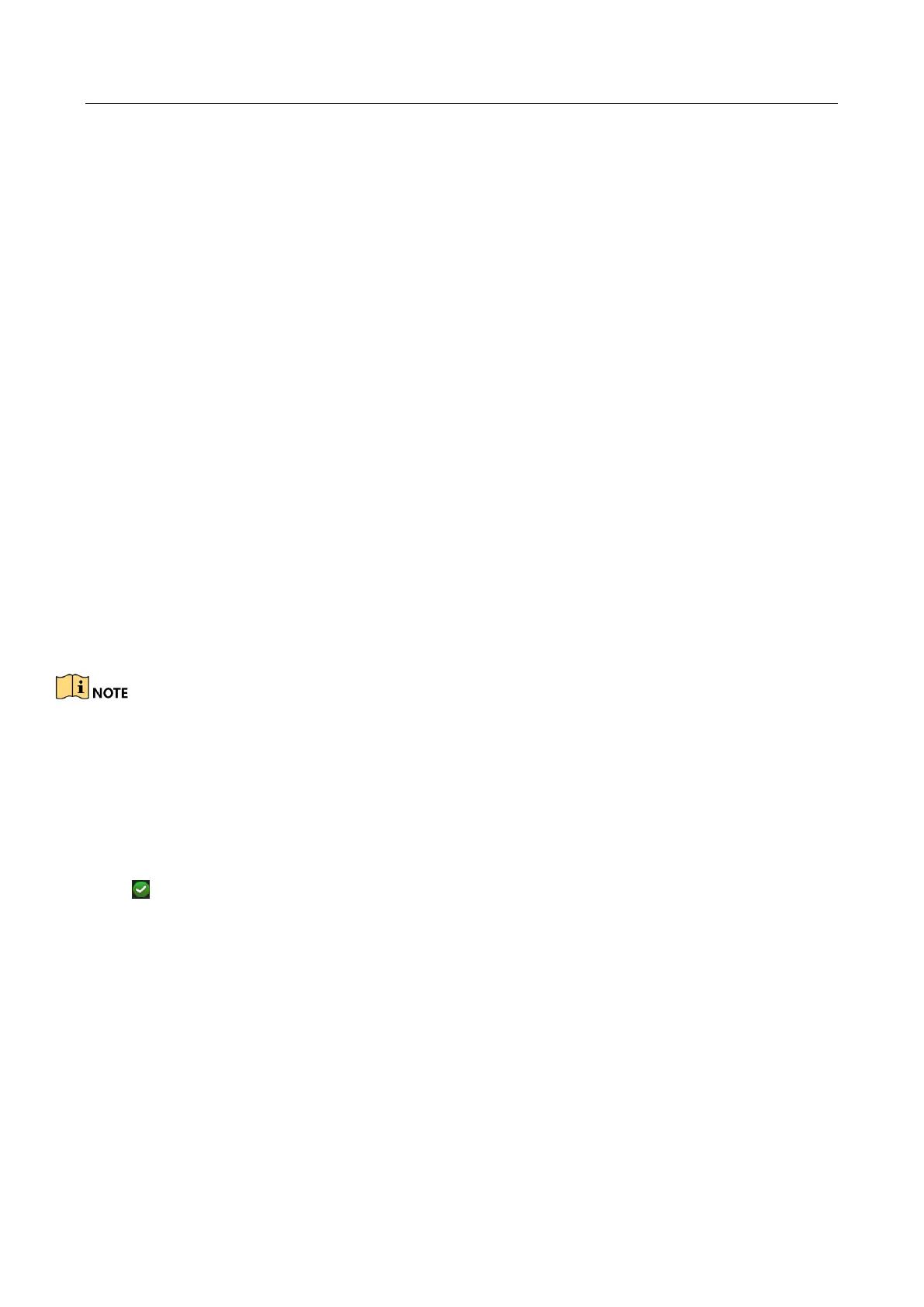Network Video Recorder User Manual
176
Two-Way Audio: Operating the two-way radio between the remote client and the device.
Remote Alarm Control: Remotely arming (notify alarm and exception message to the remote
client) and controlling the alarm output.
Remote Advanced Operation: Remotely operating HDD management (initializing HDD, setting
HDD property), upgrading system firmware, clearing I/O alarm output.
Remote Shutdown/Reboot: Remotely shutting down or rebooting the device.
Camera Configuration
Remote Live View: Remotely viewing live video of the selected camera(s).
Local Manual Operation: Locally starting/stopping manual recording and alarm output of the
selected camera(s).
Remote Manual Operation: Remotely starting/stopping manual recording and alarm output of
the selected camera(s). Local Playback: Locally playing back recorded files of the selected
camera(s).
Remote Playback: Remotely playing back recorded files of the selected camera(s).
Local PTZ Control: Locally controlling PTZ movement of the selected camera(s).
Remote PTZ Control: Remotely controlling PTZ movement of the selected camera(s).
Local Video Export: Locally exporting recorded files of the selected camera(s).
Local Live View: View live video of the selected camera(s) in local.
Step 4 Click OK to save the settings.
Only the admin user account has the permission to restore factory default parameters.
17.2.2 Set Local Live View Permission for Non-Admin Users
The admin user can assign to normal users (Operator or Guest) the live view permission for specific
cameras.
Step 1 Go to System > User.
Step 2 Click of the admin user.
Step 3 Input admin password and click OK.
Step 4 Select cameras that a non-admin user can view locally and click OK.
