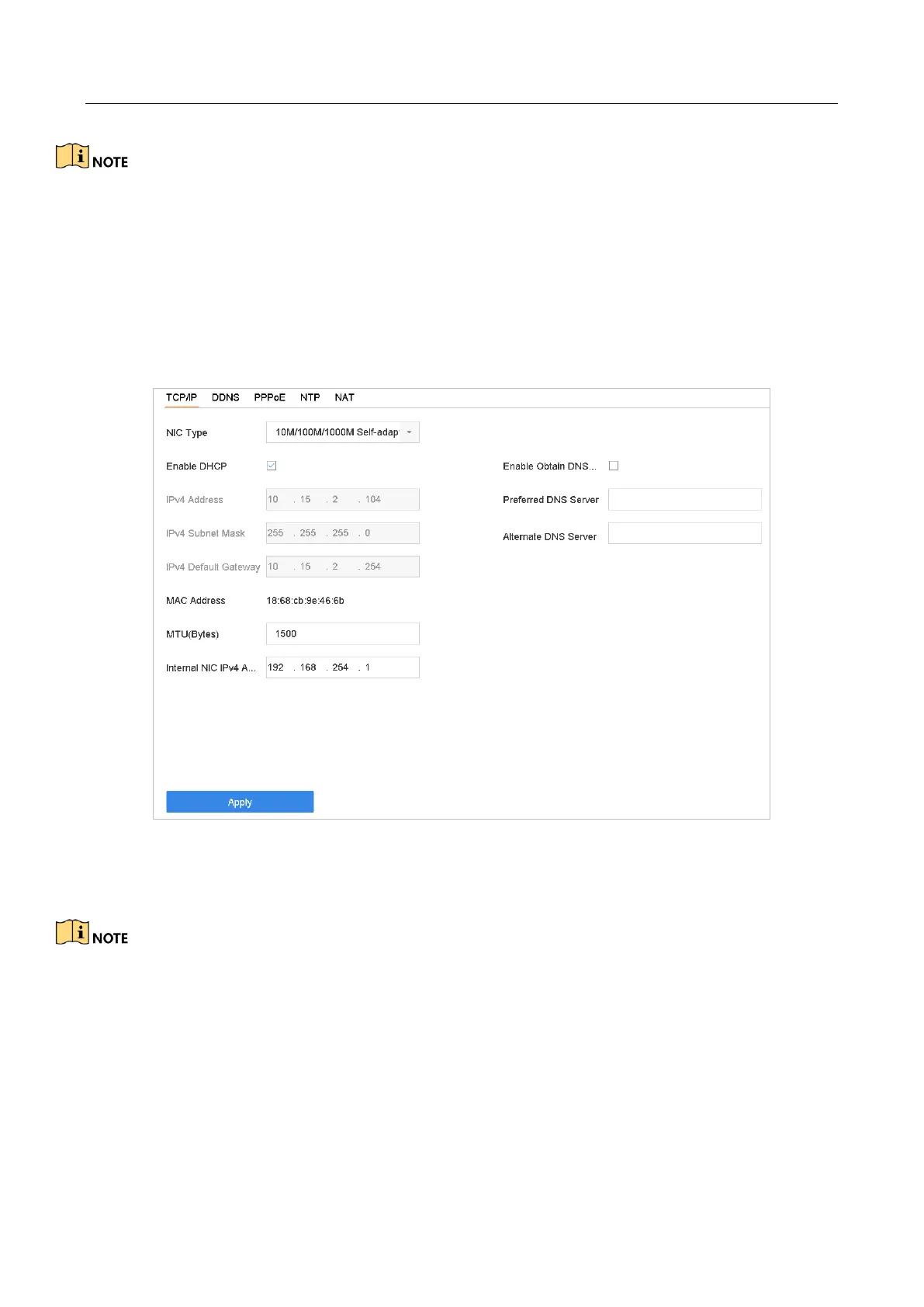Network Video Recorder User Manual
158
Check Enable DHCP to obtain IP settings automatically if a DHCP server is available on the
network.
Valid MTU value range is 500 to 9676.
Step 4 Click Apply.
15.1.2 Device with a Single Network Interface
Step 1 Go to System > Network > TCP/IP.
Figure 15-2 TCP/IP Settings
Step 2 Configure network parameters as needed.
Check Enable DHCP to obtain IP settings automatically if a DHCP server is available on the
network.
Valid MTU value range is 500 to 9676.
Step 3 Click Apply.
