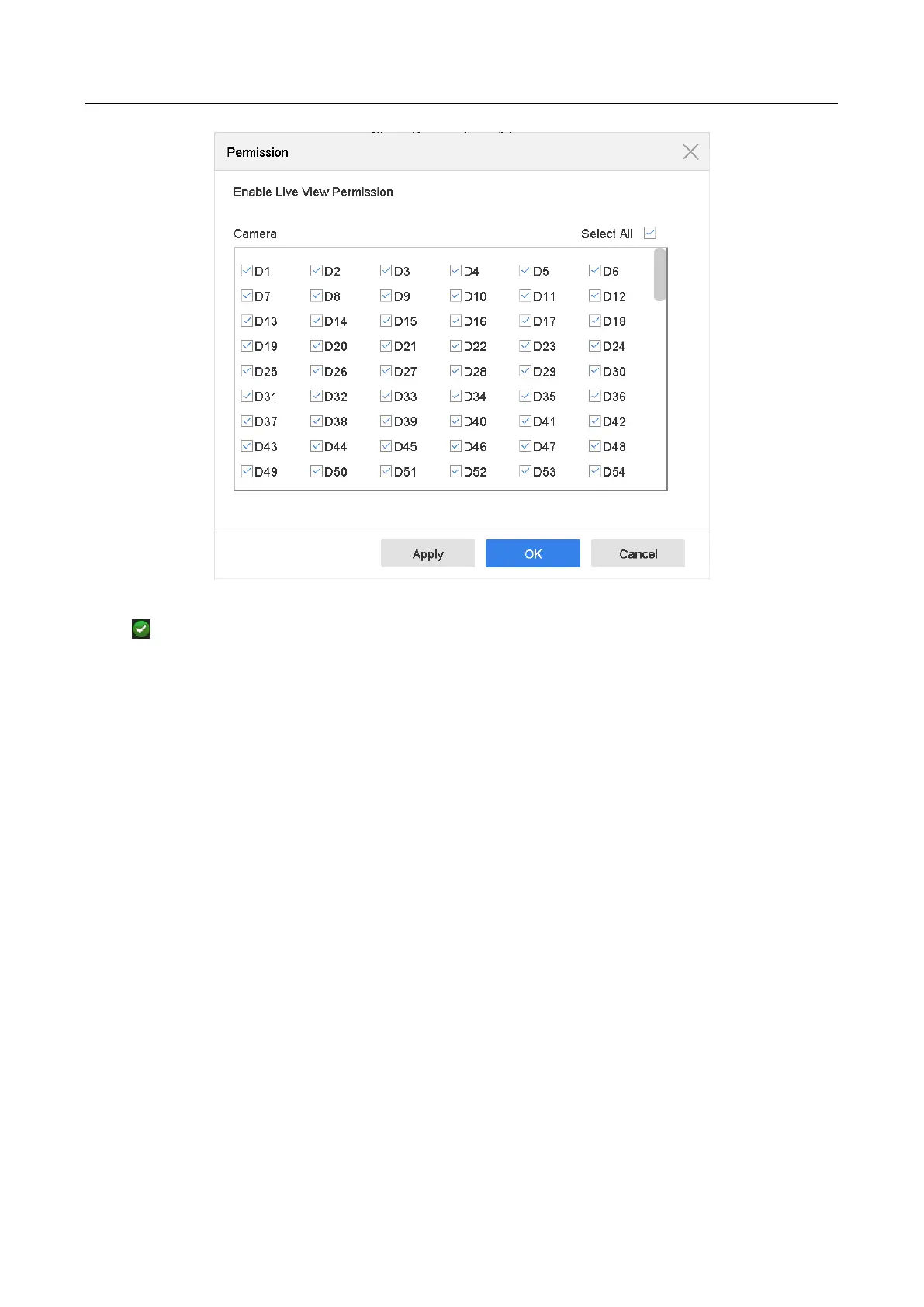Network Video Recorder User Manual
177
Figure 17-7 Set Live View Permissions
Step 5 Click of non-admin user.
Step 6 Click the Camera Configuration tab.
Step 7 Select Camera Permission as Local Live View.
Step 8 Select cameras to display in Live View.
Step 9 Click OK.
17.2.3 Set Live View Permission on Lock Screen
The admin user can set live view permission for specific cameras in the screen lock status of device.
Step 1 Go to System > User.
Step 2 Click Live View Permission on Lock Screen.
Step 3 Input admin password and click Next.
