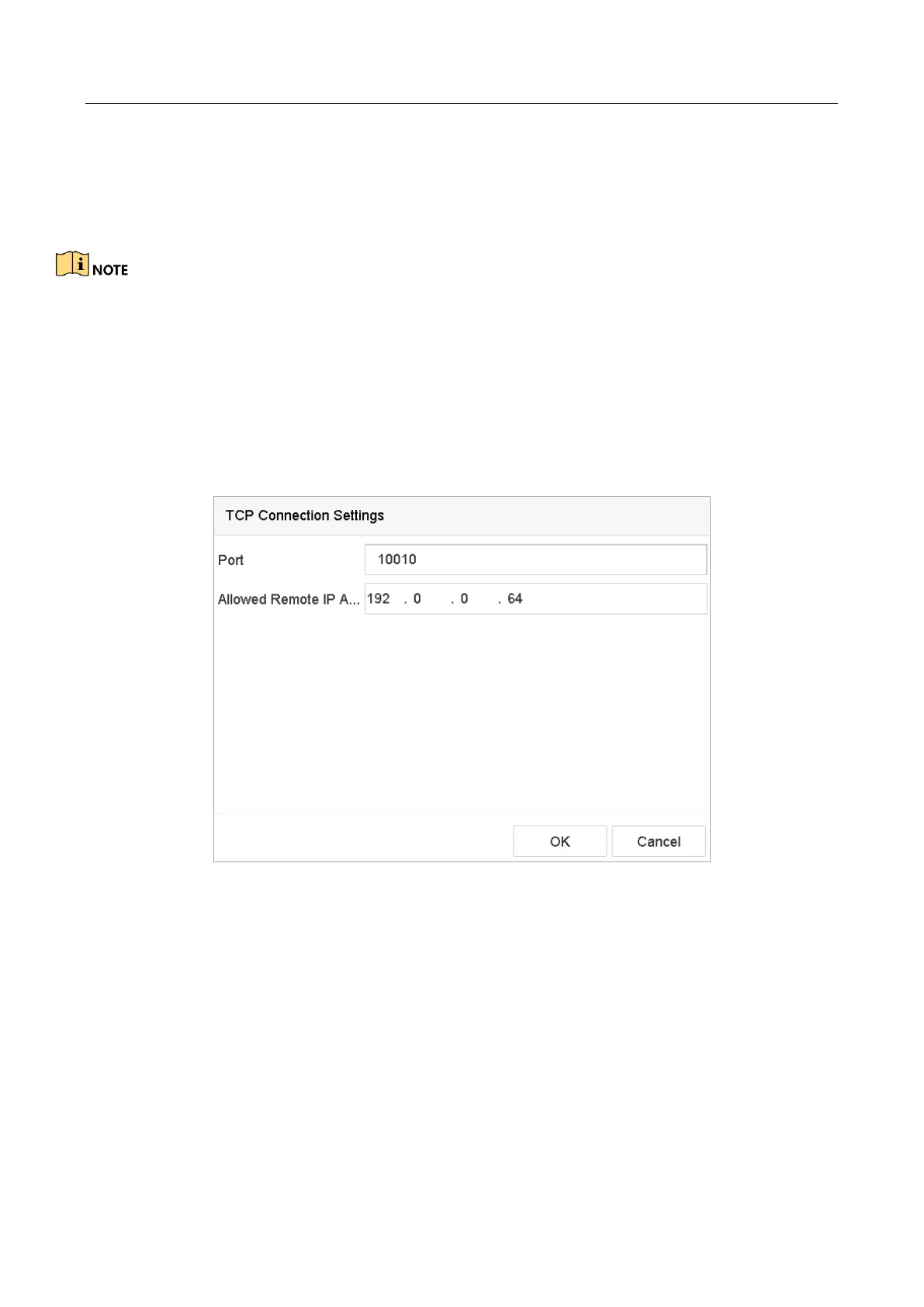Network Video Recorder User Manual
153
NUCLEUS
1) Click the Custom to configure the NUCLEUS settings.
2) Enter the employee No., shift No., and the terminal No. in the field. The matching message sent from the POS
device will be used as the valid POS data.
The NUCLEUS protocol must be used in the RS-232 connection communication.
Step 6 Set the connection mode to TCP Reception, UDP Reception, Multicast, RS-232, USB-to-RS-232, or
Sniff, and click Parameters to configure the parameters for each connection mode.
TCP Connection
1) When using TCP connection, the port must be set from 1 to 65535, and the port for each POS machine must be
unique.
2) Set the Allowed Remote IP Address of the device sending the POS message.
Figure 14-4 TCP Connection Settings
UDP Connection
1) When using UDP connection, the port must be set from 1 to 65535, and the port for each POS machine must
be unique.
2) Set the Allowed Remote IP Address of the device sending the POS message.
USB-to-RS-232 Connection
Configure the USB-to-RS-232 convertor port parameters, including the port serial number, baud
rate, data bit, stop bit, parity, and flow ctrl.
