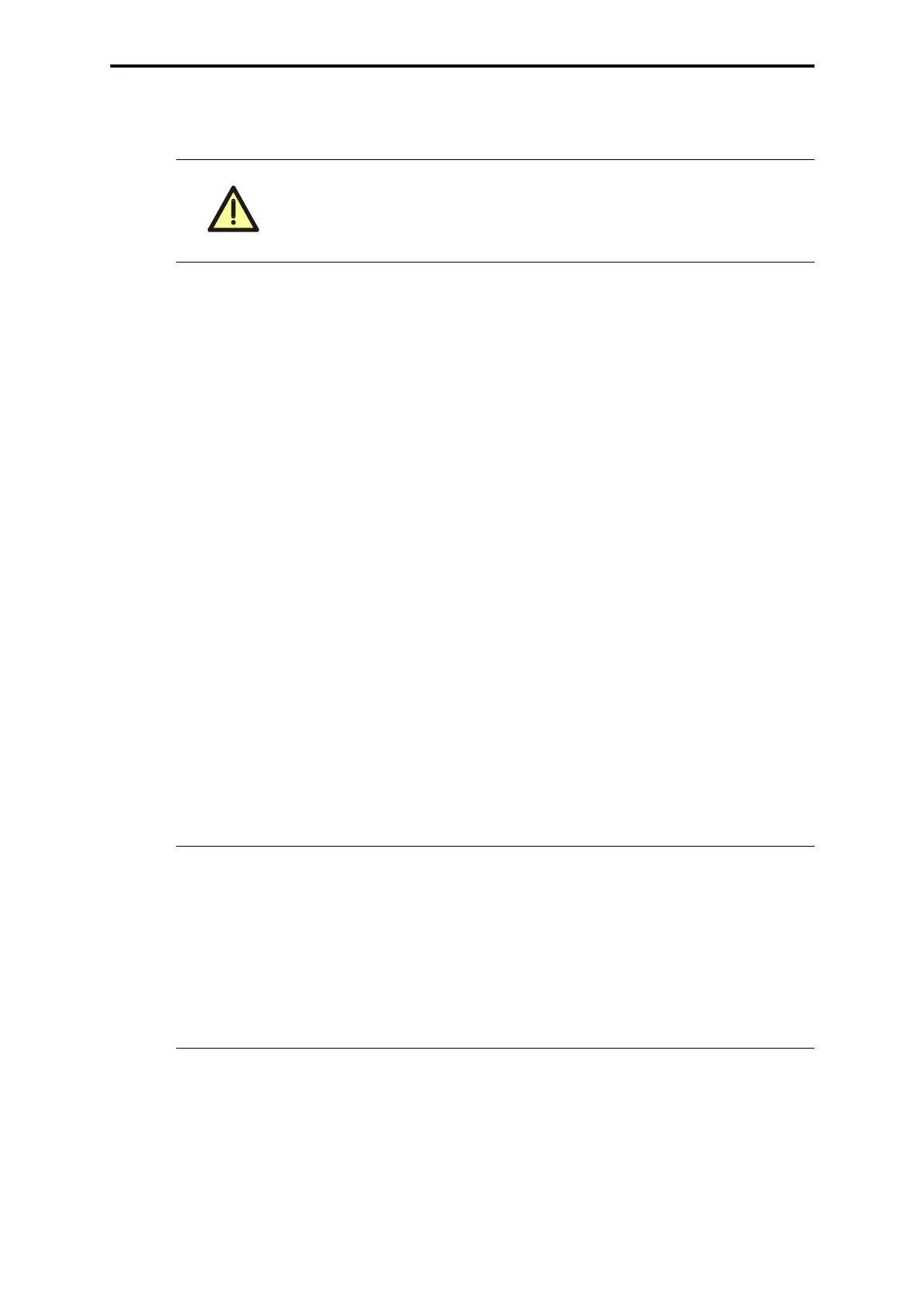F 8627X (0650)
359
2.4.2 Procedure for exchanging a redundant F 8627X in a redundant
H41q/H51q controller
Make sure that you connect the Ethernet cable to the Ethernet socket
(10/100BASE-T) and the HSR cable to the HSR socket (HSR).
The respective connectors must be pressed in until they snap into their
sockets.
1. Unplug communication cable (Ethernet).
2. Corresponding central module (e.g. F 8650X) with operating system
• Version below (05.34): remove the central module!
• Version beginning with (05.34): erase application program manually to deactivate
the central module (see operation system manual "Erasing the application pro-
gram")
3. Unplug HSR cable BV 7053 (if used).
4. Remove communication module F 8627X.
5. Check the new F 8627X
• Check the DIP-switch settings
(see chapter 4 and compare to the exchanged F 8627X).
• Check whether if the operating system (see sticker on the F 8627X) supports
the used functions!
6. Plug the new communication module F 8627X.
7. Plug the HSR cable BV 7053 (if required).
8. Corresponding central module (e.g. F 8650X) with operating system
• Version below (05.34): plug the central module!
• Version beginning with (05.34): push the button "Ack" to activate the central
module (see operation system manual "Self-Education" )
9. Wait until the LED "RUN" on the F 8627X lights continiously.
10. Plug the communication cable (Ethernet).
Note The ARP entry on the PADT (PC) must be deleted if the new F 8627X
has the
same IP address as the old F 8627X.
If the new F 8627X has the same IP address it cannot be connected to
the PADT (PC).
Example: Delete the ARP entry of an F 8627X with
IP address
192.168.0.67.
• Start the "Dos Shell" on the PADT (PC)
• Enter the command
arp -d 192.168.0.67.