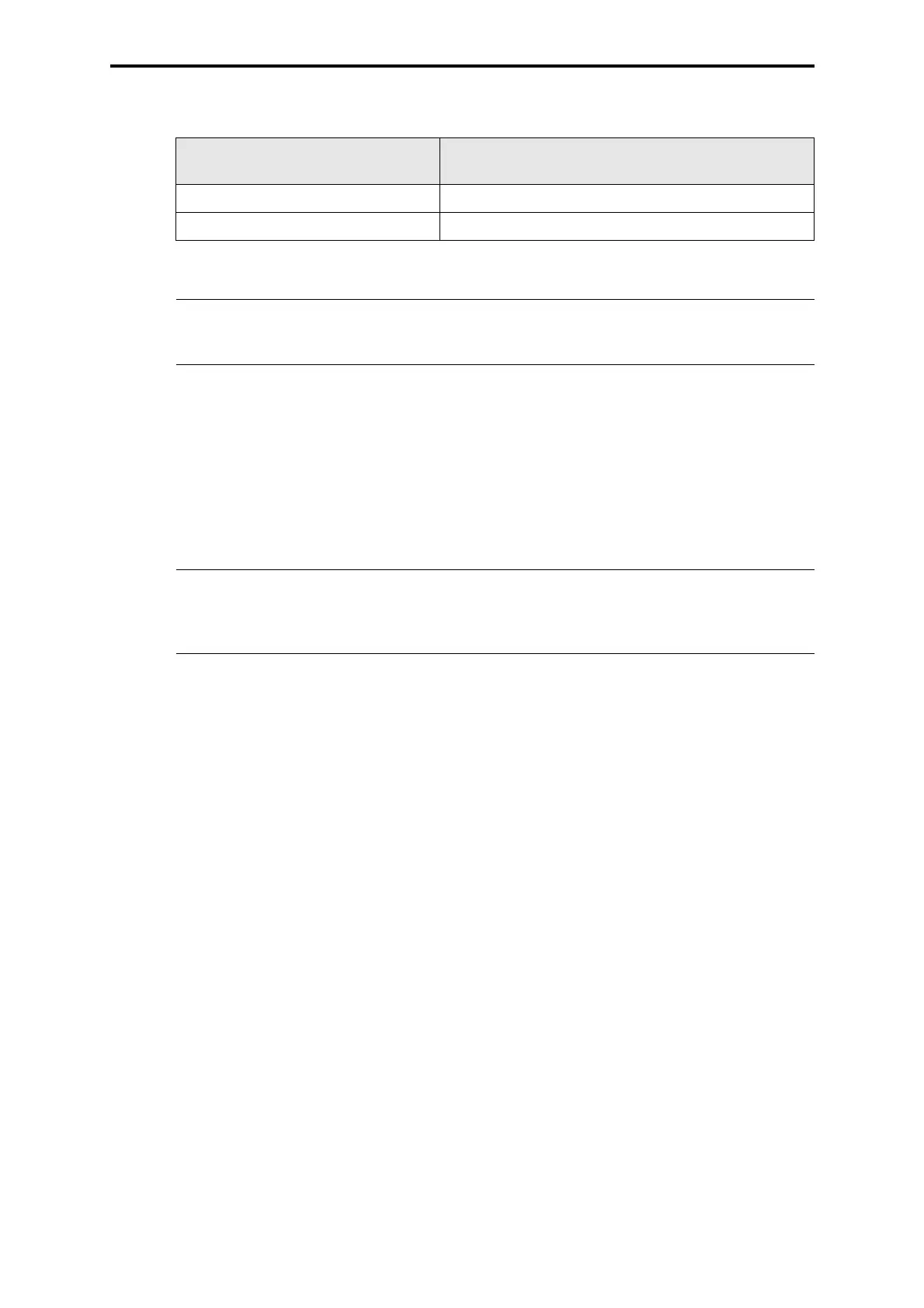F 8627X (0650)
398
The following address ranges can be used for BUSCOM variables:
Table 16: Address range of the BUSCOM variables
Addresses for the BUSCOM variables can be allocated automatically or manually, but each ad-
dress is allocated with reference to the base address.
6.9.2.2 Manually assigning the address for BUSCOM variables
By activating the function "set relative address" in the dialog located "Variable Declaration", set
the address must be assigned manually. The base address is displayed above the input field.
An overview of all used addresses can be found selecting in the
context menu of the resource-
>documentation->Res docu (generated)
.
6.9.2.3 Automatically assigning the address for BUSCOM variables
Deactivate the function "set relative address" located in the dialog "Variable Declaration".
The automatic address assignment of the BUSCOM variables is arranged in alphabetical order
on the basis of the variable name.
An overview of all used addresses can be found selecting the
context menu of the resource-
>documentation->Res docu (generated)
.
Once new BUSCOM variables have been added, a
not reloadable code must always be gen-
erated to allow the addressing to be reconfigured.
BUSCOM variables Address range
(Base address+ relative address)
BOOL 0 up to 2047 or 4096 up to 8191
UINT (WORD, INT, SINT, USINT) 0 up to 2047 or 4096 up to 8191
Note Select one of the two address ranges for the BUSCOM variables. If
this is not possible, please contact the HIMA support.
Note The user should assign the address for the BUSCOM variables, man-
ually to avoid a reorganization of the addresses (address shift) after
adding new BUSCOM variables.