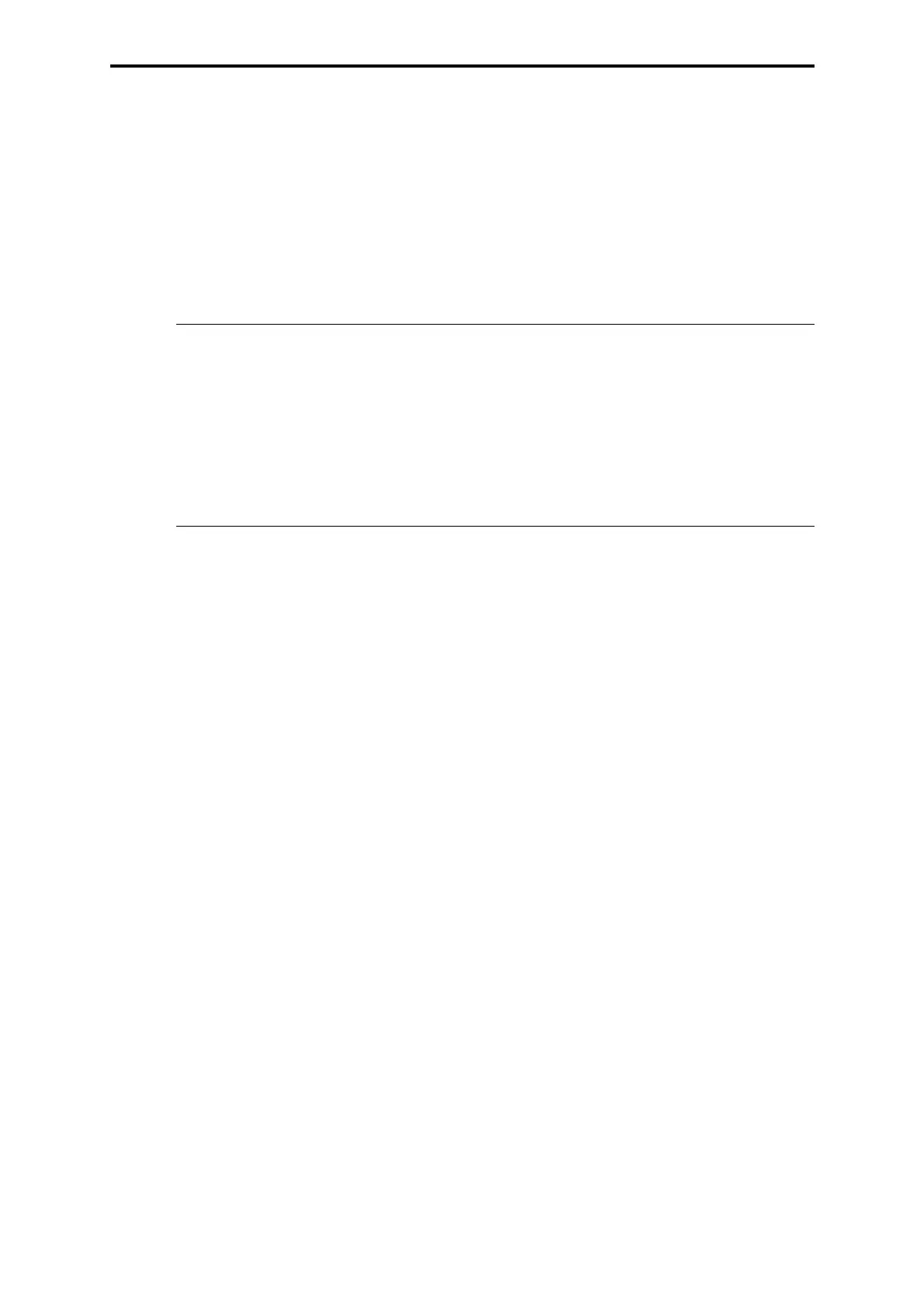F 8627X (0650)
407
To reboot the F 8627X:
• Remove and replace the F 8627X module or
• select the function
Extra->Reboot Device located in the ComEth Control Panel dia-
log.
• Check the upgrade/downgrade
• Select
PADT->Connect in the control panel to create a new connection to the
F 8627X module.
• Select the tab
version and check that the OS version displayed is the same as the
OS version of the Upgrade/Downgrade.
• If a redundant F 8627X module exists, follow the same procedure.
Note The ARP entry must be deleted on the PADT (PC) if another F 8627X
is to be loaded and has the
same IP address as the F 8627X loaded
immediately beforehand; otherwise, a connection cannot be opened to
the newly loaded F 8627X with the same IP address.
Example: Delete the ARP entry of a F 8627X with the
IP address
192.168.0.67.
• Start the "Dos Shell" on the PADT (PC)
• Enter the command
arp -d 192.168.0.67.