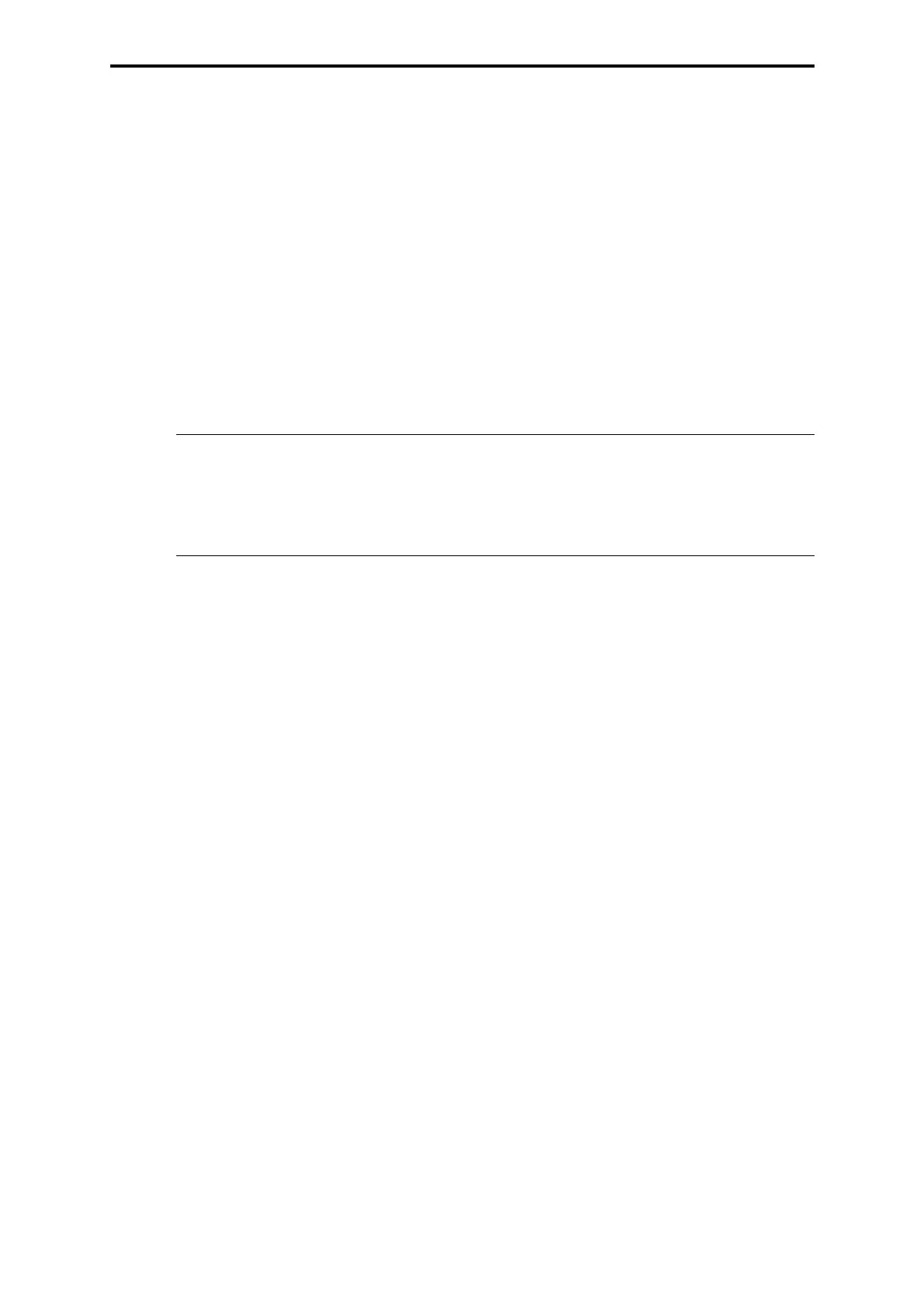F 8628X (0650)
417
5 Ethernet connection via the F 8628X
5.1 Determining the F 8628X IP address
For all OS versions the F 8628X IP address is determined from the resource name of the load-
ed user program.
The IP address is composed of the network address and the host address. The default network
address is
192.168.0.
The last byte of the IP address 192.168.0.x is the host address and is calculated as follows:
For ethernet module channel 1 (switch 2/1 = ON)
Host address = (the last two digits of the resource name)
∗ 2 + 1
For ethernet module channel 2 (switch 2/1 = OFF)
Host address = (the last two digits of the resource name)
∗ 2 + 2
Example:
Resource name MT200_33, module channel 1 (switch 2/1 = ON)
Host address: 33
∗ 2 + 1= 67; IP address = 192.168.0.67
Resource name MT200_33, module channel 2 (switch 2/1 = OFF)
Host address: 33
∗ 2 + 2 = 68; IP address = 192.168.0.68
F 8628X settings upon delivery
IP address 192.168.0.63 (switch 2/1 ON) or 192.168.0.64 (switch 2/1 OFF).
Switch ID_IP is deactivated (switch 1/6 OFF).
Note The resource name must have eight characters and the last two char-
acters (Res-ID)
must be numbers!
Permitted ID's:
1 up to 99 (beginning with H41q/H51q OS version (05.34))