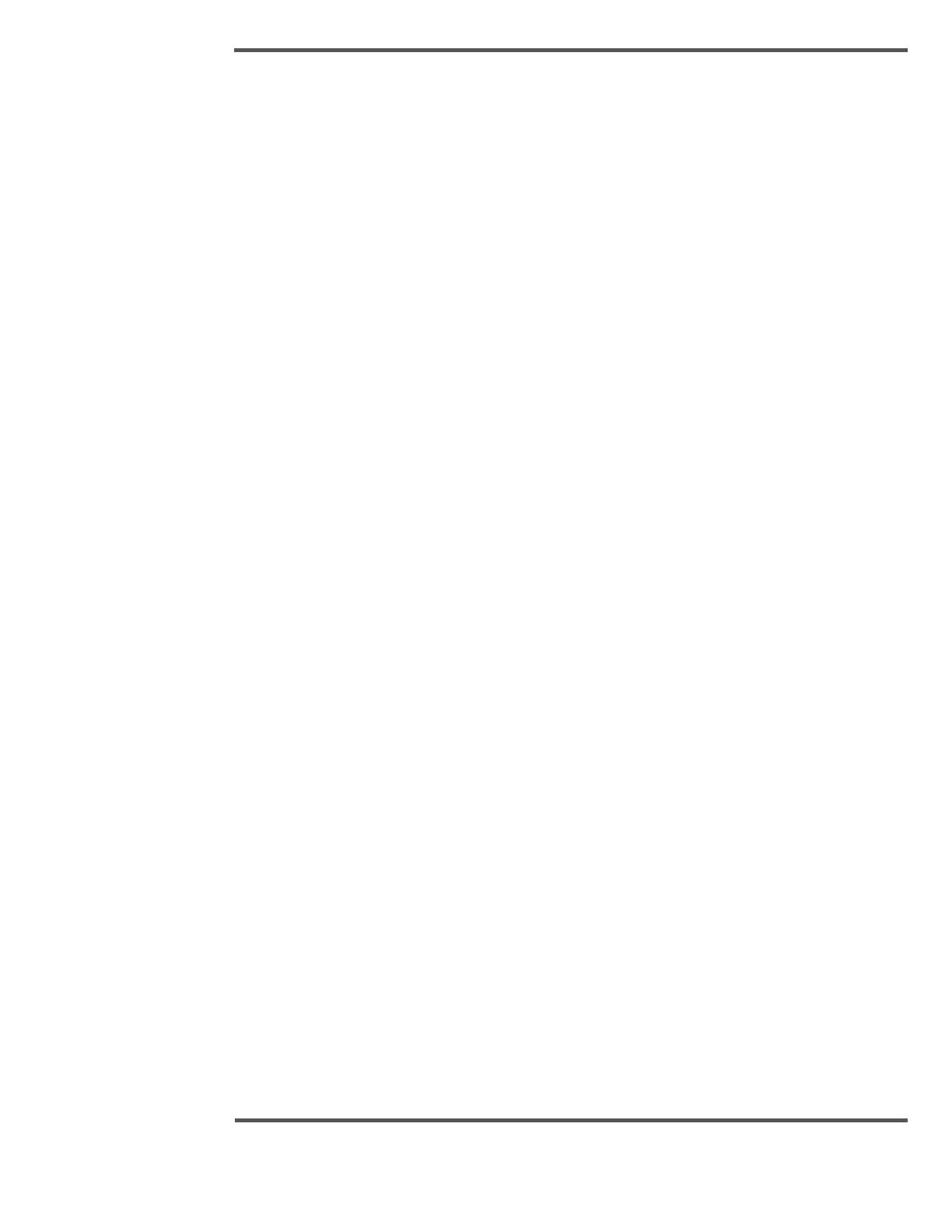next time the recipe is loaded, this value is set to the new value. The current value can also
be changed through the Measurement Setup display and then either stored to
permanents or to the recipe.
Setpoint
If the measurement is a directly controlled measurement, the setpoint is displayed. The
setpoint can be changed through the control displays or may be modified by the control.
When the recipe is loaded, the standard and setpoint are set to the same recipe dependent
value, if the variable is recipe dependent.
Now
Whether a value is displayed for the now value and how the now value is computed,
depends upon the scanner mode.
• Scanning, Offsheet, Etc. – The now value is displayed if partial scan results are
defined for the measurement or if periodic results are defined for the measurement.
The value is the average reading for the partial scan. The MSS Setup displays
include the partial scan configuration. The periodic value to the average value for a
time period, regardless of the scanner mode. Periodic is typically not defined for
scanning measurements.
• Single Point – The now value is displayed if the single point results are defined for
the measurement. The value is the single point value. At single point, signals are
reading for a specified period of time, the average signal is computed, and the
measurement is computed for the average signal.
• Fixed Point – The now value is displayed if the buffered single point results are
defined for the measurement. The value is the average of the buffered array for the
time period.
The value is displayed in red if the alarm limits are exceeded. The alarm limit values can be
set and viewed through the Measurement Setup display.
Average (Last Avg)
This is the average of the measurement array being displayed.
Maximum (Max)
This is the maximum value of the measurement array being displayed.
Minimum (Min)
This is the minimum value of the measurement array being displayed.
Spread
This is the CD spread or sigma of the measurement array that is being displayed using the
system sigma multiplier.
