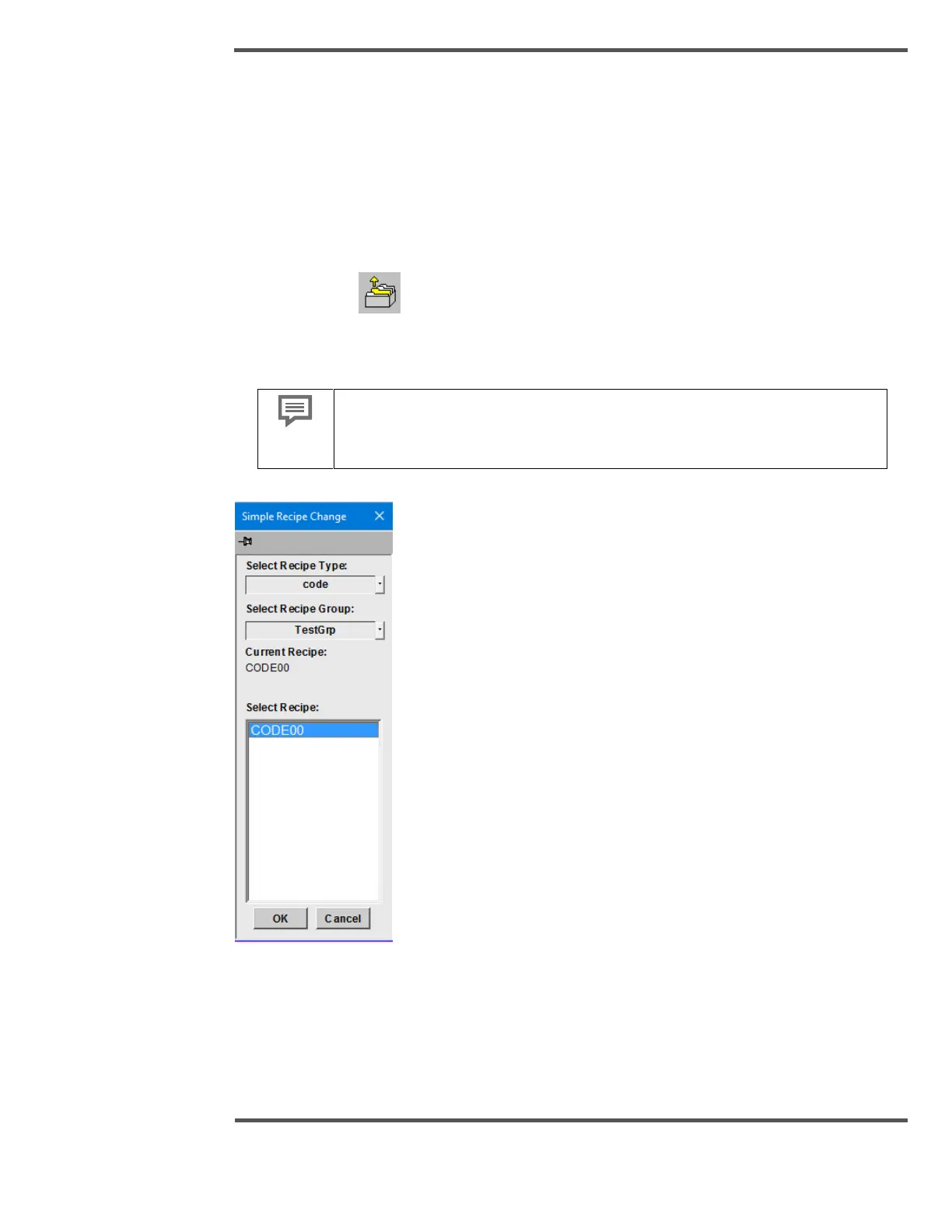EXPERION MX RAE STATION LAYOUT
4.2.3 Recipe Synonyms
There are various terms that may be used interchangeably with “Recipe”. These include
“Recipes”, and "Codes". Any one of these may be used and will appear in the software text.
For simplicity, we will use "Recipe" throughout this documentation.
Load a New Recipe
The Load Recipe button is used to change the current QCS Recipe (or Grade).
When the Load Recipe button is pressed, the popup as seen in Figure 66 appears,
displaying the current recipe and a list of available recipes to select.
This is NOT the same as an Automatic Grade change. It is suggested to
select a simple recipe option when a grade is not currently loaded, such
as in a startup situation.
Fig. 66. Recipe Select Dialog Box
To load a new recipe, use the following instructions:
1. Click on the required recipe in the recipe list.
2. Select the proper group in the Select Recipe Group field.
