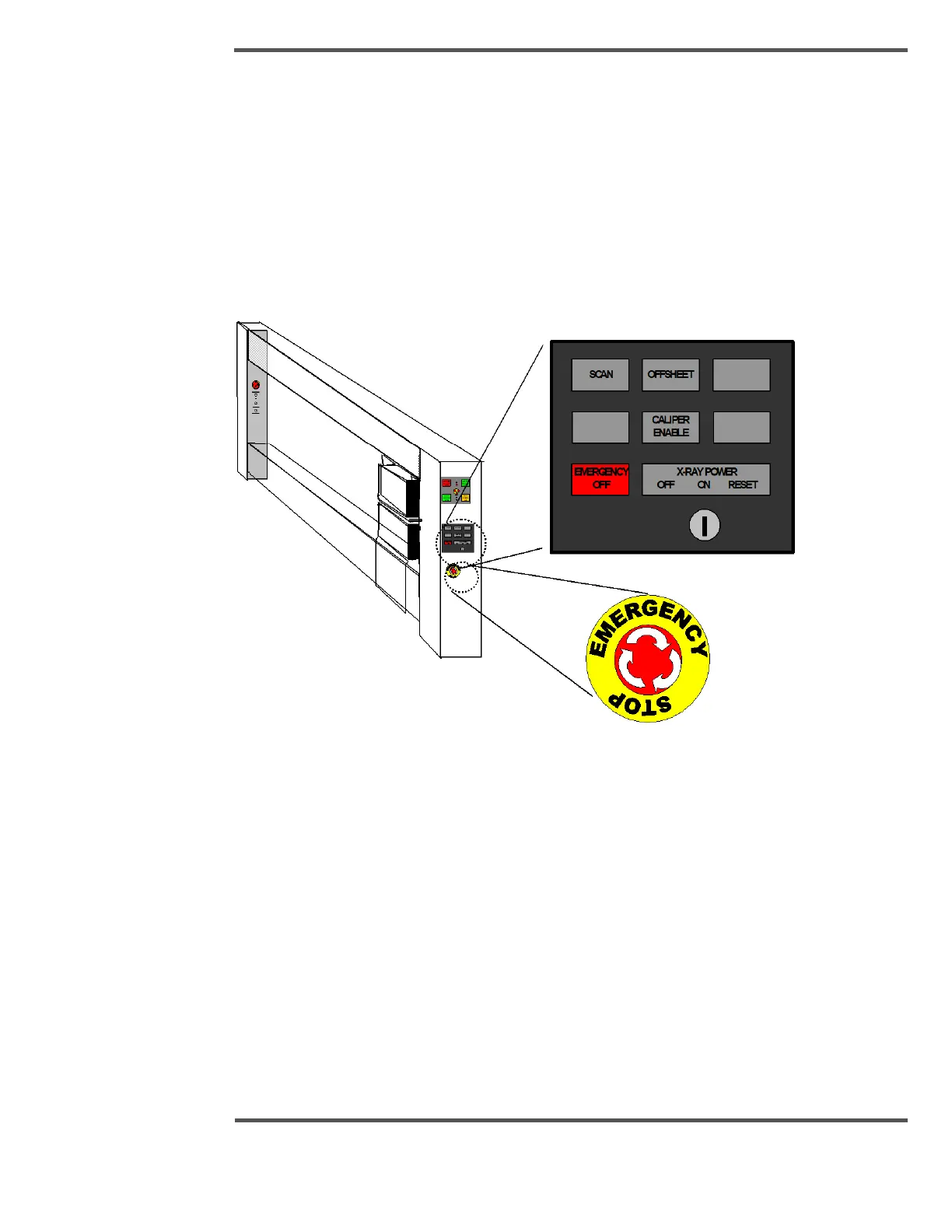Local Scanner Controls
This section highlights the local controls for a 4000-series style of scanner. Similar
controls for other scanners exist. Refer to the specific scanner manual for details.
The scanner control panel is typically on the tending side of the frame (see Figure 150)
and permits individual local scanner control. There is also one EMERGENCY STOP button
at each end of the scanner.
Model Q4000 Scanner Control Panel
Fig. 150. Model 4000 Series Scanner Control Panel
Depending on the sensors present in the scanner, the touch panel may have different
buttons as shown in Figure 150 and Table 17.
