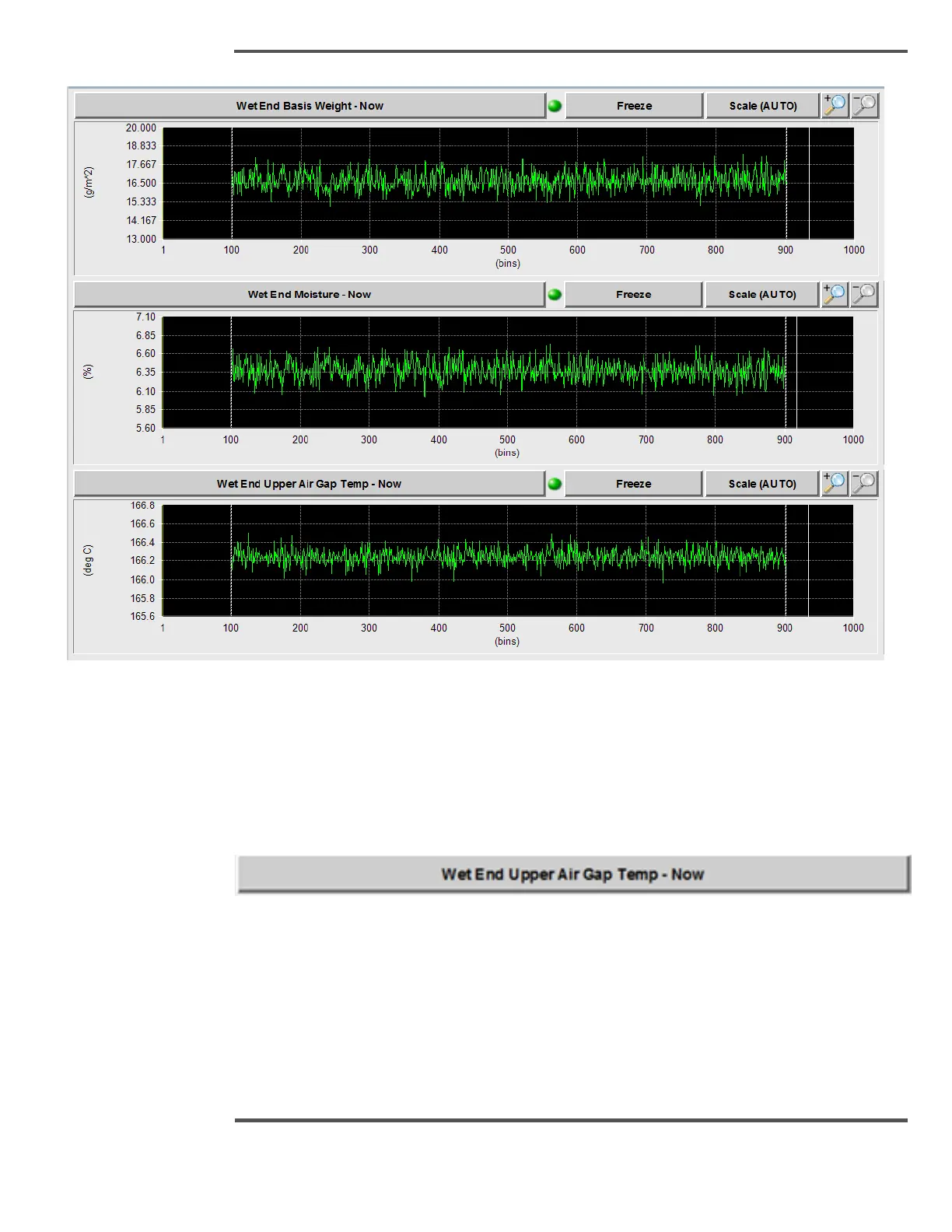Fig. 135. High Resolution Profile Display
6.11.1 Profile Selection
When you click the profile variable button a popup dialog box appears, highlighting the
various variables to choose. The display is then updated with the selected profile and the
associated data.
Fig. 136. Profile Selection
6.11.2 Profile Status
The profile status is indicated in one of three ways:
