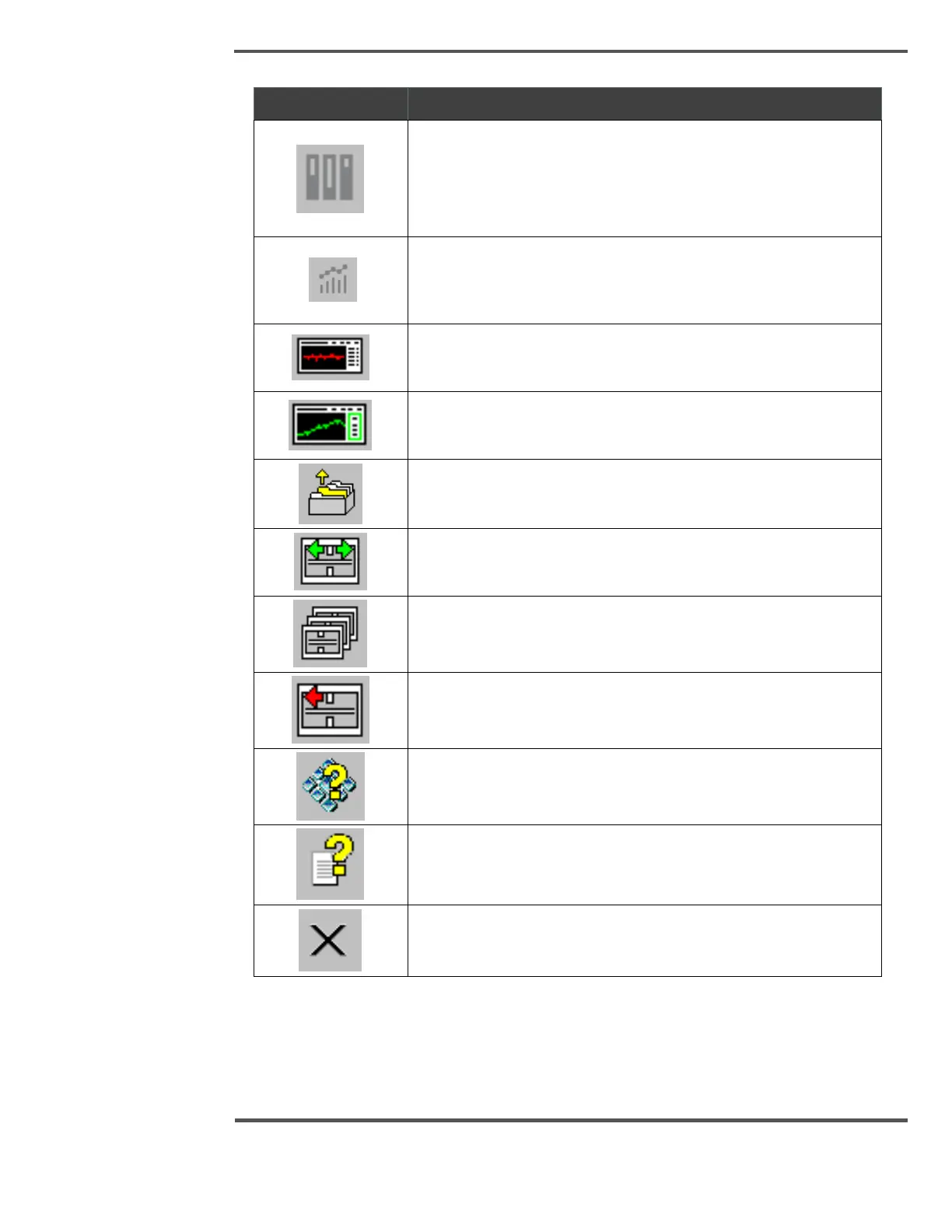EXPERION MX RAE STATION LAYOUT
Group – Call up the group display for the selected object. If there
is no associated group display, this button invokes the group
command and requires a group number to be entered.
Trend – Call up the trend display for the selected object. If there is
no associated group display, this button invokes the trend
command and requires a trend number to be entered.
Mini-Profile opens the Mini-Profile dialog box.
Mini-Trend opens the Mini-Trend dialog box.
Simple Recipe Change Button – Lets the operator to load the new
recipe
The Scan button moves the sensor to an on-sheet status.
Scanner Control opens the C-Frame Control display.
Offsheet moves the sensor to an Offsheet status.
About Station opens a display listing version and copyright
information.
Help opens the Help file.
Exit Station exits the station.
4.2.1 QCS System Setup and Debug
The QCS System Setup and Debug popup is used to change several QCS- specific settings
and to invoke other debug windows. The buttons available on this popup depend on the
