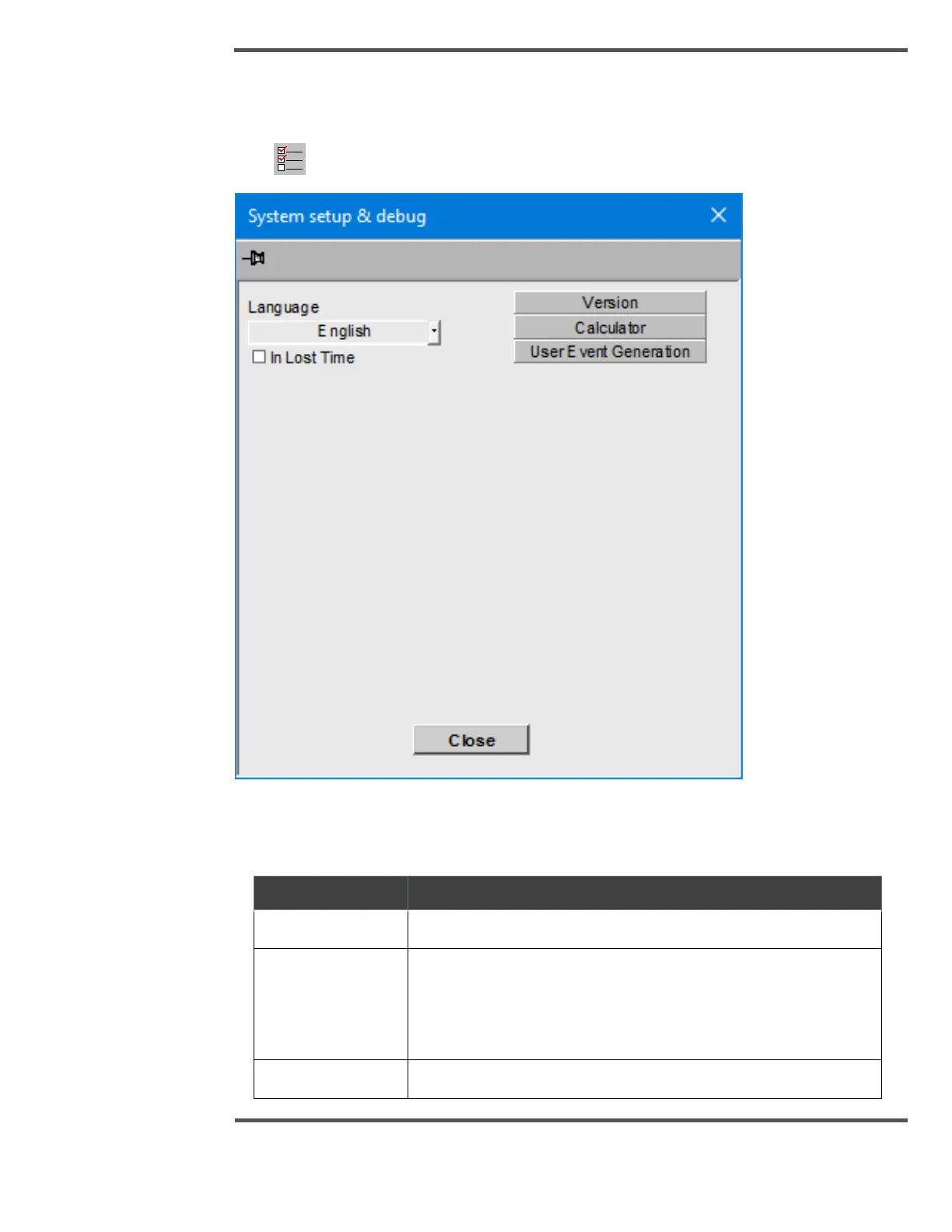EXPERION MX RAE STATION LAYOUT
access rights of the present Station operator. Figure 63 shows this popup as it would
appear for a Station user with Operator access rights.
Click button to open System setup & debug pop up as shown below.
Fig. 63. QCS System Setup and Debug Dialog Box
Table 4: System Setup and Debug popup
Click the drop-down to select the required language
Chooses that MIS data such as moisture and basis weight
spreads is not collected. This can be used in startup conditions or
during a big grade change when you know the product is off spec
and do not want the quality data collected
Displays the version number of the installed software.
