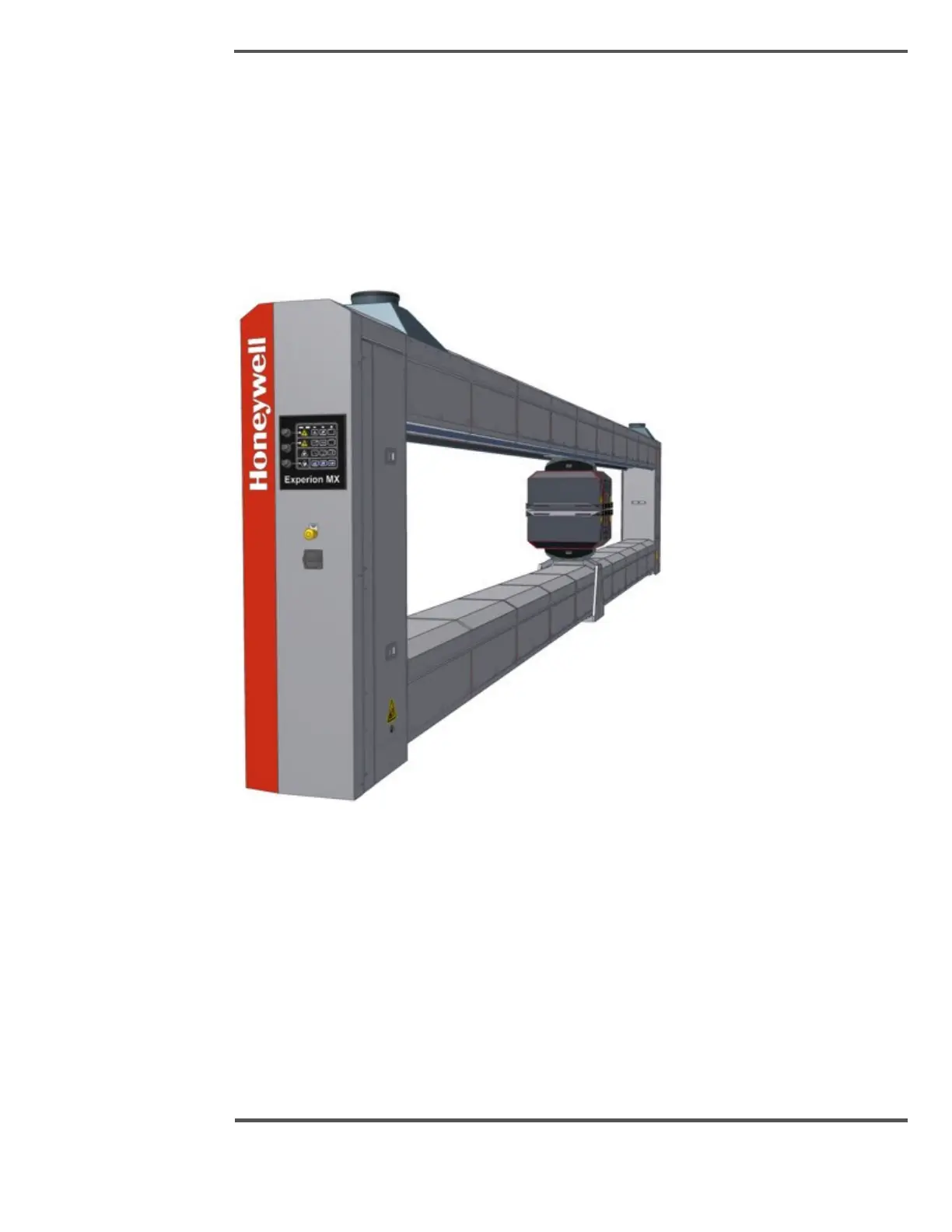3.3 Scanners
Sheet measurement is performed by a scanner (see Figure 61). A scanner can be in many
locations on a paper machine, super calendar, or coater. The Experion MX O-Frame
Scanner Model Q4000-80 is a Honeywell scanner that is controlled by the Experion MX
System. Sensors are in the upper and lower scanner heads, which traverse the sheet.
The types of sensors installed in your scanner depend on the product the machine
produces, and the sheet properties that are of interest for that machine.
Fig. 61. Experion MX O-Frame Scanner Model Q4000-80
3.4 Sensors
This section provides a brief description of the most commonly used sensors. Your system
may contain only some of these sensors described. In some cases, your system may
contain sensors that are not described below.
3.4.1 Basis Weight
Measures the basis weight of the paper web (as weight per unit area).
How it Works:
