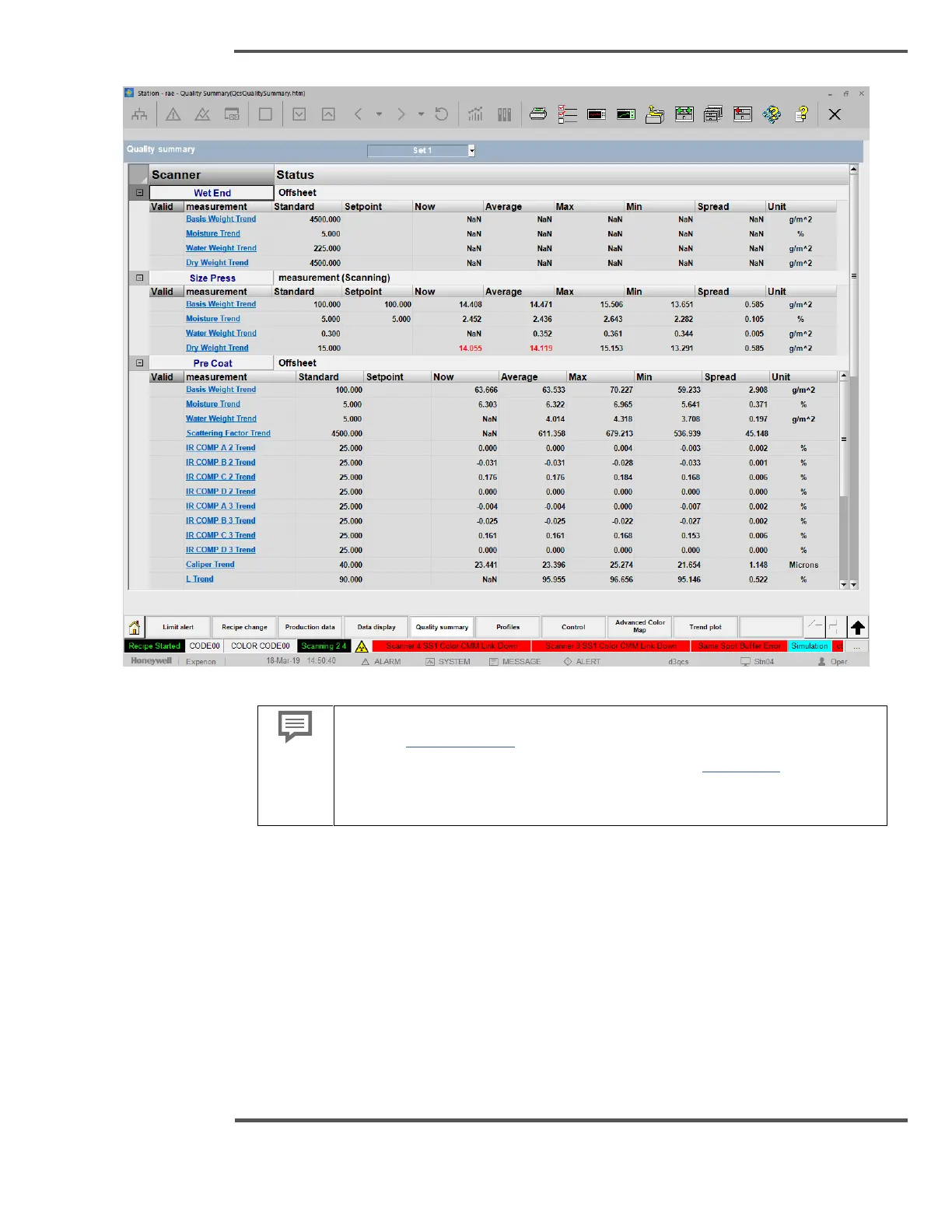• On the quality control summary display, click on Wet End to opens
the Scanner Control page.
• Click on the list in the measurement field opens Mini Profile of the
specific measurement. For example: Basis Weight Trend and
Moisture Trend.
6.7.1 Measurement and Quality Information
In this page the scanner description is shown, followed by the measurements for the
selected scanner. Coat weights are shown on the downstream scanner. The measurement
can be configured to be any of the measurement arrays for the given measurement. The
measurement type can optionally be displayed, so that the data type can easily be
identified.
Standard (STD)
The standard is the nominal value for the measurement. This value may be a recipe
dependent value. If it is a recipe dependent value, the recipe value can be changed and the
