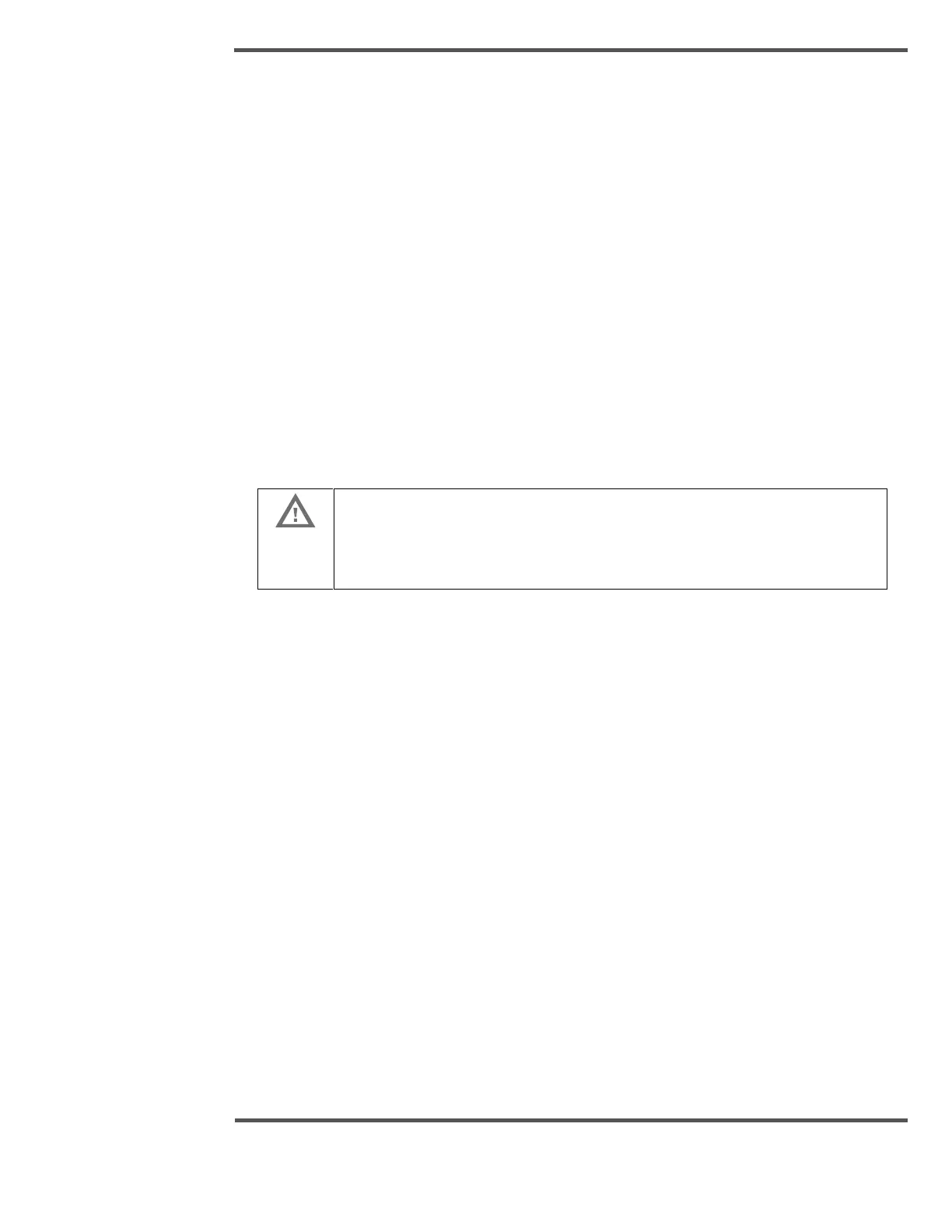For additional safety, when working on drive components, the motor drive power can be
disabled through the corresponding circuit breaker. This three-level movement protection
implementation ensures that scanner heads will not move without user input.
The SCANNER STOP push buttons are connected in series, and are separated from any of
the other scanner beam switches. The FC diagnostic LEDs indicate the status of the
scanner stop push buttons.
An optional SCANNER STOP push button input is provided on the TSF field wiring terminal
strip. This enables the mill to provide an interlock signal to stop the scanner.
2.4.3 Misalignment of the Upper and Lower Heads
If the upper head does not completely cover the lower head for any reason, care must be
taken that nobody is exposed to the beam. Pushing any off sheet button, either on an
operator station or on the scanner control panel, closes the shutter, eliminating the
hazard, as can be verified by observing the shutter status indicator lights.
If any substantial upper and lower head misalignment occurs, if there is
any physical damage to the frame or heads, or if any fire condition occurs
near the heads, call the Radiation Safety Department immediately and
keep the area clear of personnel until the scanner has been checked.
If the heads become separated, the head separation switch detects it and closes all
shutters. The QCS software detects the lack of measurement, raises an alarm, and the
moves the heads off sheet. Operation is not allowed until corrective action is taken.
