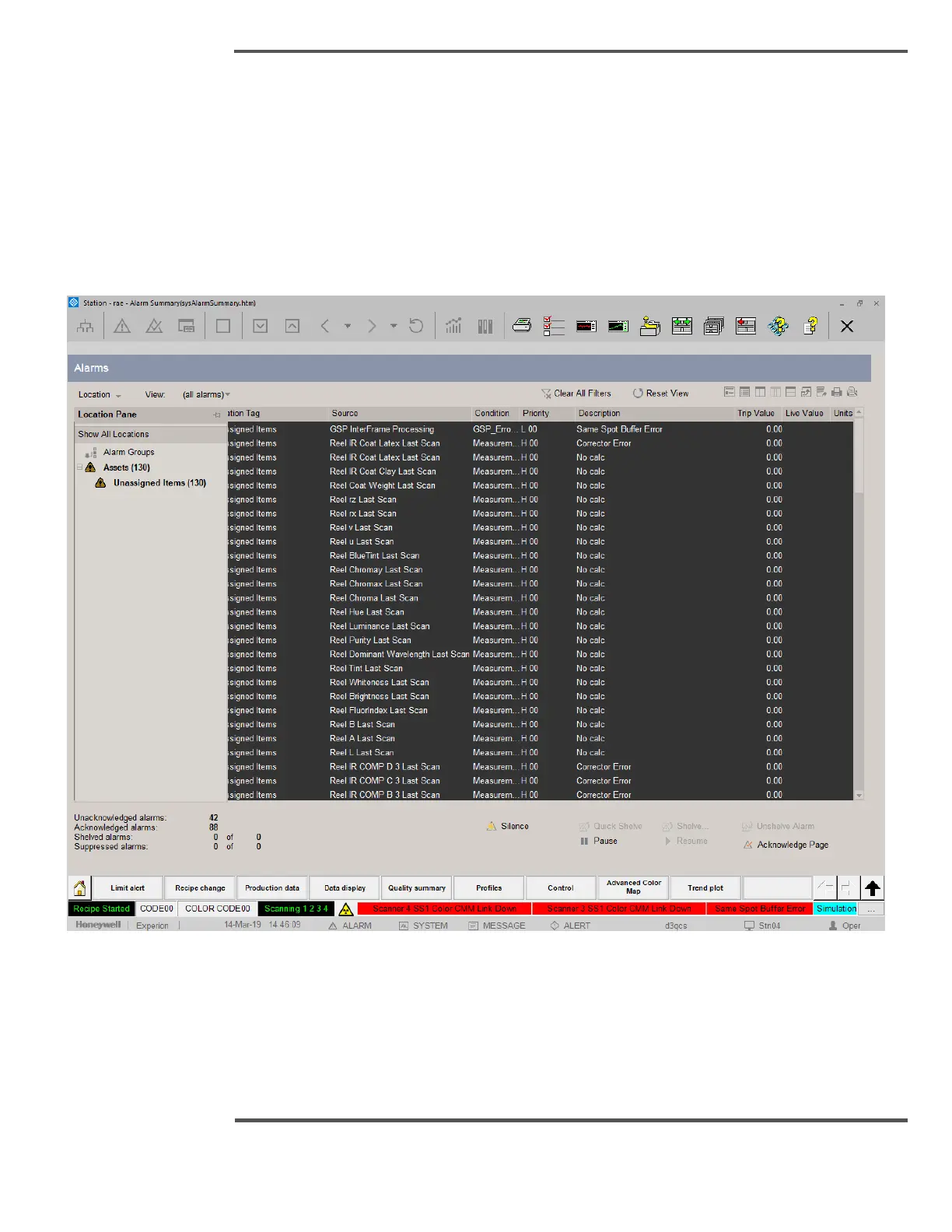• (urgent priority alarms). Shows only urgent alarms.
There can also be other views that have been configured for your system.
To apply a view:
1. Click the view list.
2. Select the desired view from the list.
5.3.3 Using the Location Pane
Fig. 78. Location Pane
The area pane provides a list of areas to which you have access. You can use the area pane
to filter the Alarm Summary to show alarms for a particular area only.
The area pane also provides a summary of the number of alarms in each area.
To display the area pane either:
