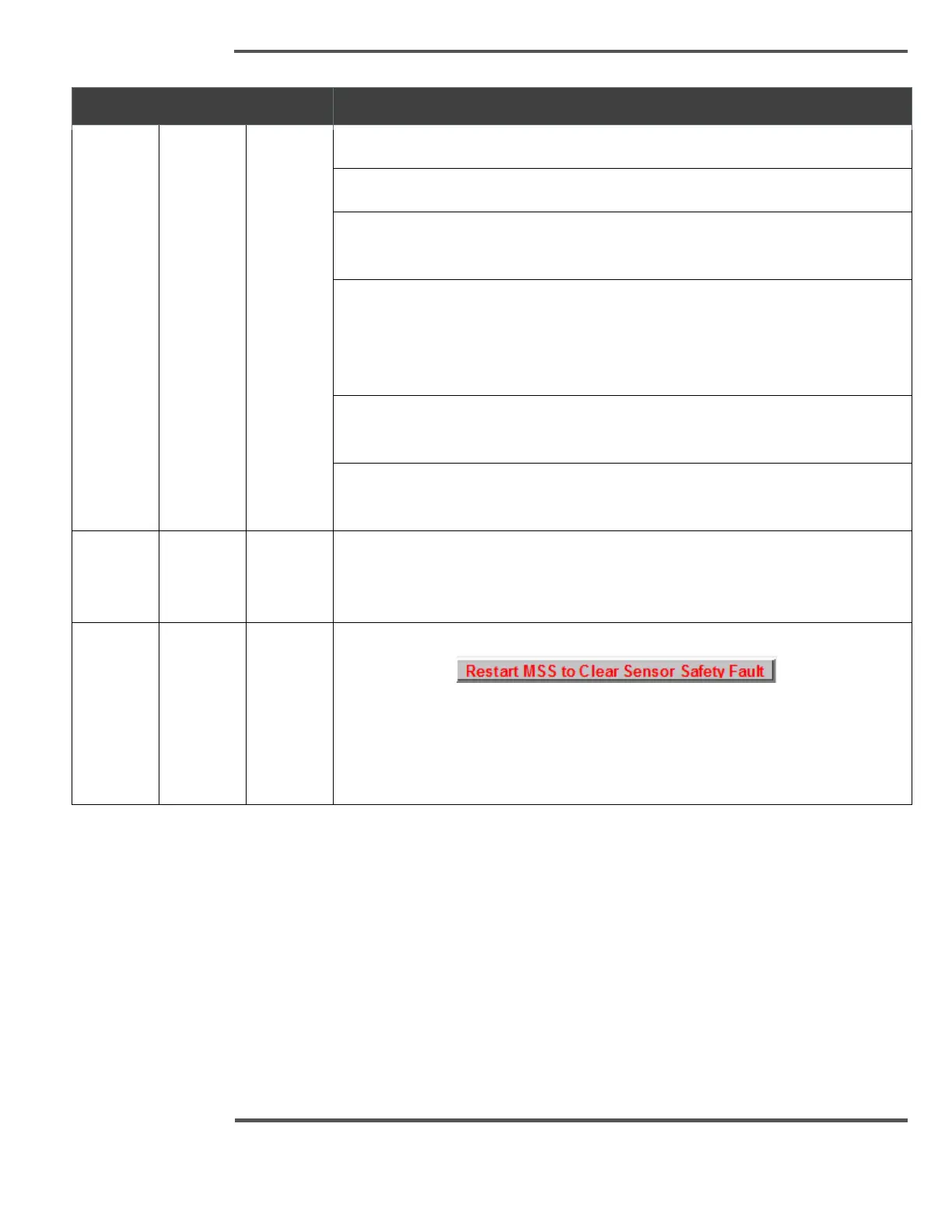SCANNER SAFETY AND LOCAL CONTROLS
Off sheet mode action not complete.
Scanner is in offsheet mode, going to the offsheet position
Scanner is in sheet break mode. Sheet break detected while scanning. Press the
offsheet or scan button.
Scanner is in stop mode. The yellow SCANNER STOP push button may be
pressed on end of the frame. When this is pulled out, press the offsheet button.
This mode also exists when the mill has an external interlock wired in series
with the stop armed digital input, and the path is open.
Scanner is in offsheet nearest side mode. Lump detected. Press offsheet after
the lump has passes the scanner.
Scanner is in freeze mode. Used for special applications, these applications
would be responsible for requesting the thaw mode, then offsheet.
Scanner heads positioned to the offsheet position. Scanner parked digital
output is set. This digital output is usually used as a permissive for machine
threading.
Safety fault was detected. The recommended ways of clearing the safety fault
are pressing the button on the
Scanner Control display, or pressing the offsheet button on the scanner user
panel, until the scan and single point indicators stop flashing. If you cannot
clear the fault, it is recommended that you go to the MSS Summary display as
the starting point for troubleshooting.
If only the offsheet indicator is flashing, you may see one of the QCS alarms shown in
Table 12.
