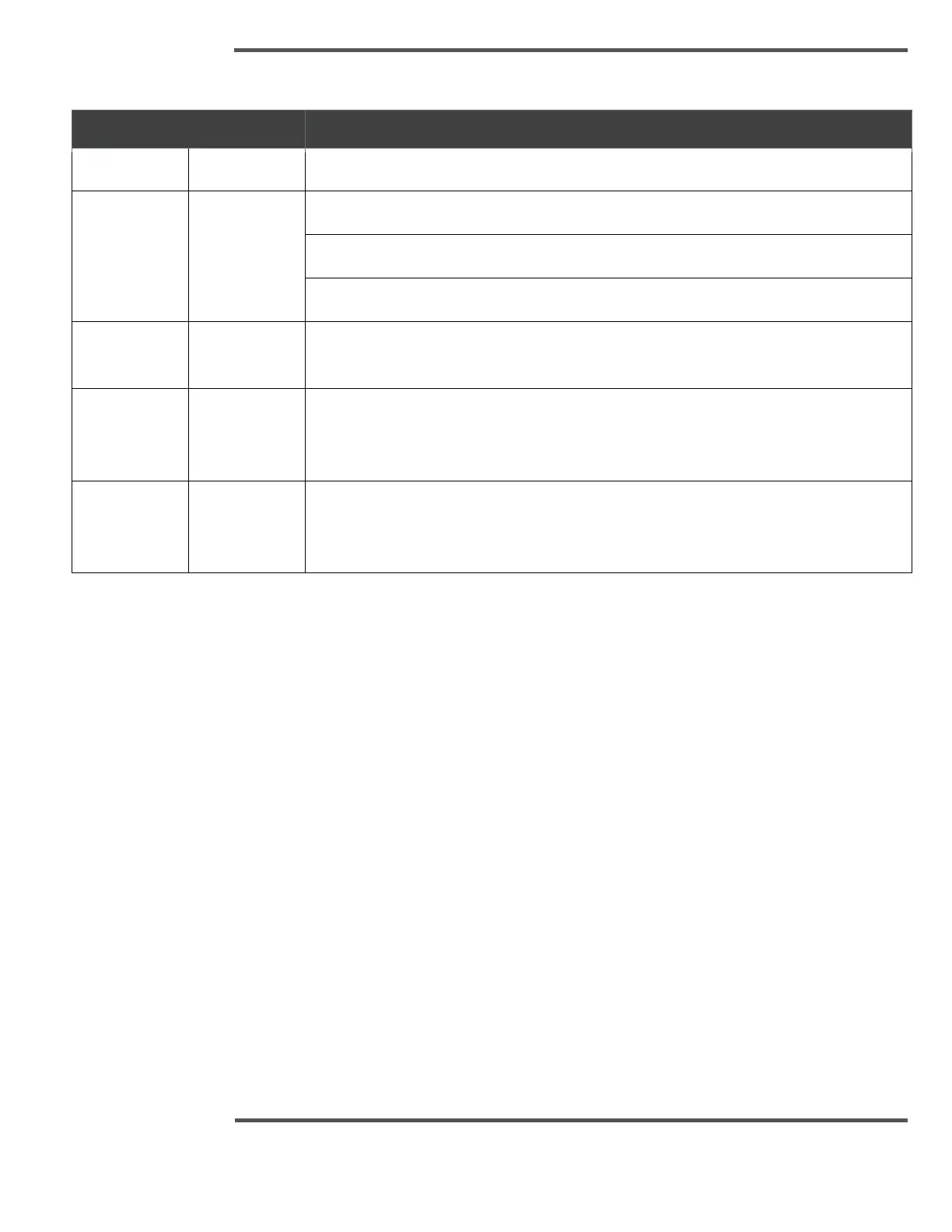SCANNER SAFETY AND LOCAL CONTROLS
Table. 14. Radiation Shutter Status Indicator Summary
Not a normal operating condition, assume shutter(s) may be open
Troubleshoot green light circuit to ensure no shutters are open
Occurs when there is no power to the scanner or heads
Any of the nuclear or X-ray shutters have been commanded to open, and at least
one shutter has opened to interrupt the green light circuit.
The green light indicates that all sensor shutters are closed and the green light
circuit is complete, for example, continuity through all green light indicators and
sensor shutter microswitches.
One or more sensors have been commanded to open a shutter, but they cannot.
Therefore, the hardwired Green light circuit is continuous, and the Red-light
indicator is ON to indicate a sensor desired state, for example, shutter open.
The green light indicates physical state of shutter and circuit integrity.
The red radiation lights are driven by software and network commands to open a radiation
shutter. The red light indicates the control system intent for shutter state.
In certain scenarios, it may be that the physical state of a shutter and the control system
intended state are in conflict and show both red and green indicators at the same time.
This may happen, for instance, when air pressure is not available to activate an air-
powered shutter, the shutter microswitch will stay closed maintaining the green light on,
but the red light will also be lit indicating that the software is commanding the shutter to
open.
If both red and green lights are off, confirm that no shutters are open before assuming
that the system is safe to work on.
