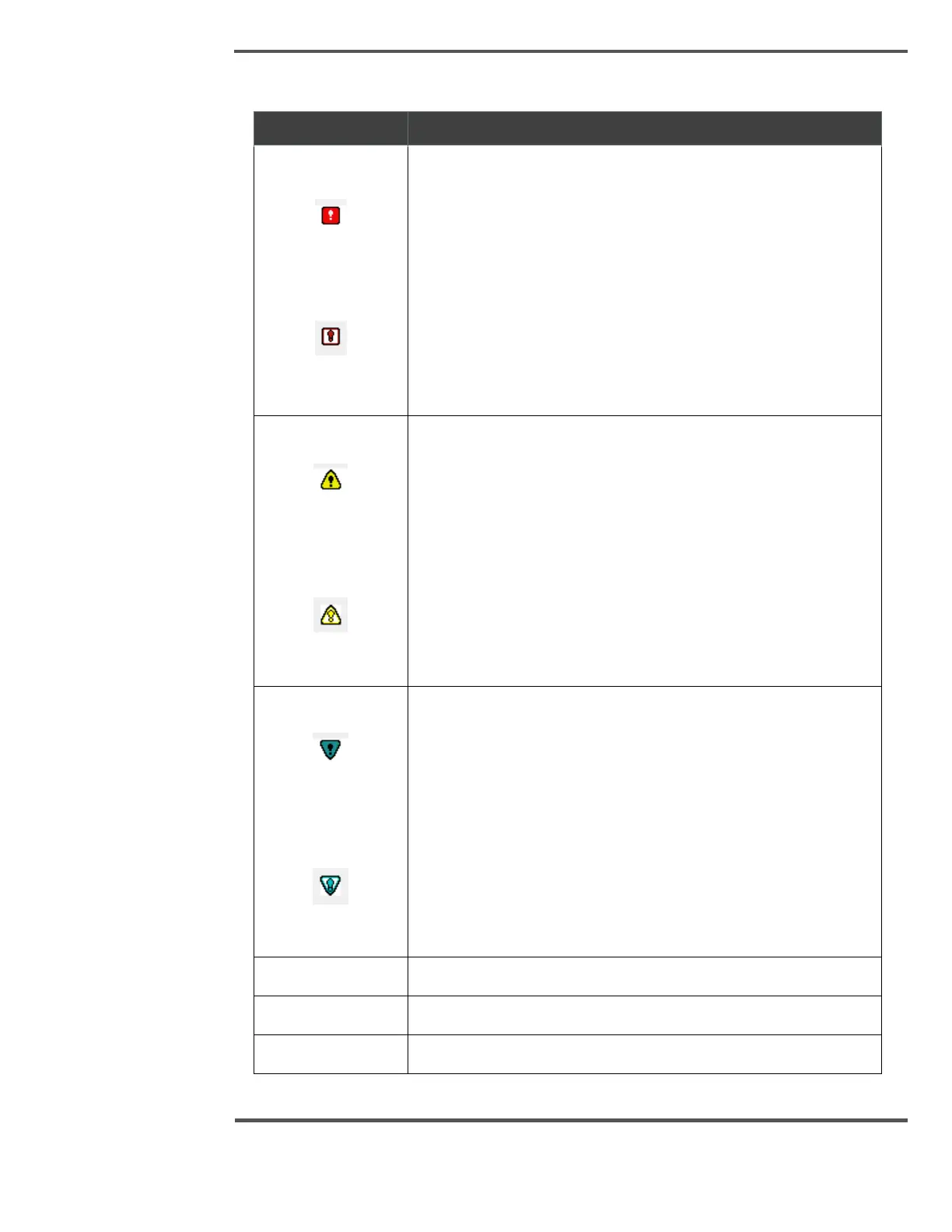Table. 16. Alarm Summary Display
Red and flashing: the alarm is urgent priority, unacknowledged
and the cause of the alarm still exists.
Red and not flashing: the alarm is urgent priority, acknowledged,
and the cause of the alarm still exists.
Inverse color and flashing: the alarm is urgent priority,
unacknowledged, and the cause that generated the alarm no
longer exists.
Inverse color and not flashing: the alarm is urgent priority,
acknowledged, and the cause that generated the alarm no longer
exists.
Yellow and flashing: the alarm is high priority, unacknowledged,
and the cause of the alarm still exists.
Yellow and not flashing: the alarm is high priority, acknowledged,
and the cause of the alarm still exists.
Inverse color and flashing: the alarm is high priority,
unacknowledged, and the cause that generated the alarm no
longer exists.
Inverse color and not flashing: the alarm is high priority,
acknowledged, and the cause that generated the alarm no longer
exists.
Cyan and flashing: the alarm is low priority, unacknowledged, and
the cause of the alarm still exists.
Cyan and not flashing: the alarm is low priority, acknowledged,
and the cause of the alarm still exists.
Inverse color and flashing: the alarm is low priority,
unacknowledged, and the cause that generated the alarm no
longer exists.
Inverse color and not flashing: the alarm is low priority,
acknowledged, and the cause that generated the alarm no longer
exists.
The time and date the alarm was received.
The area the point or device belongs.
The point (block ID) or device that caused the alarm.
