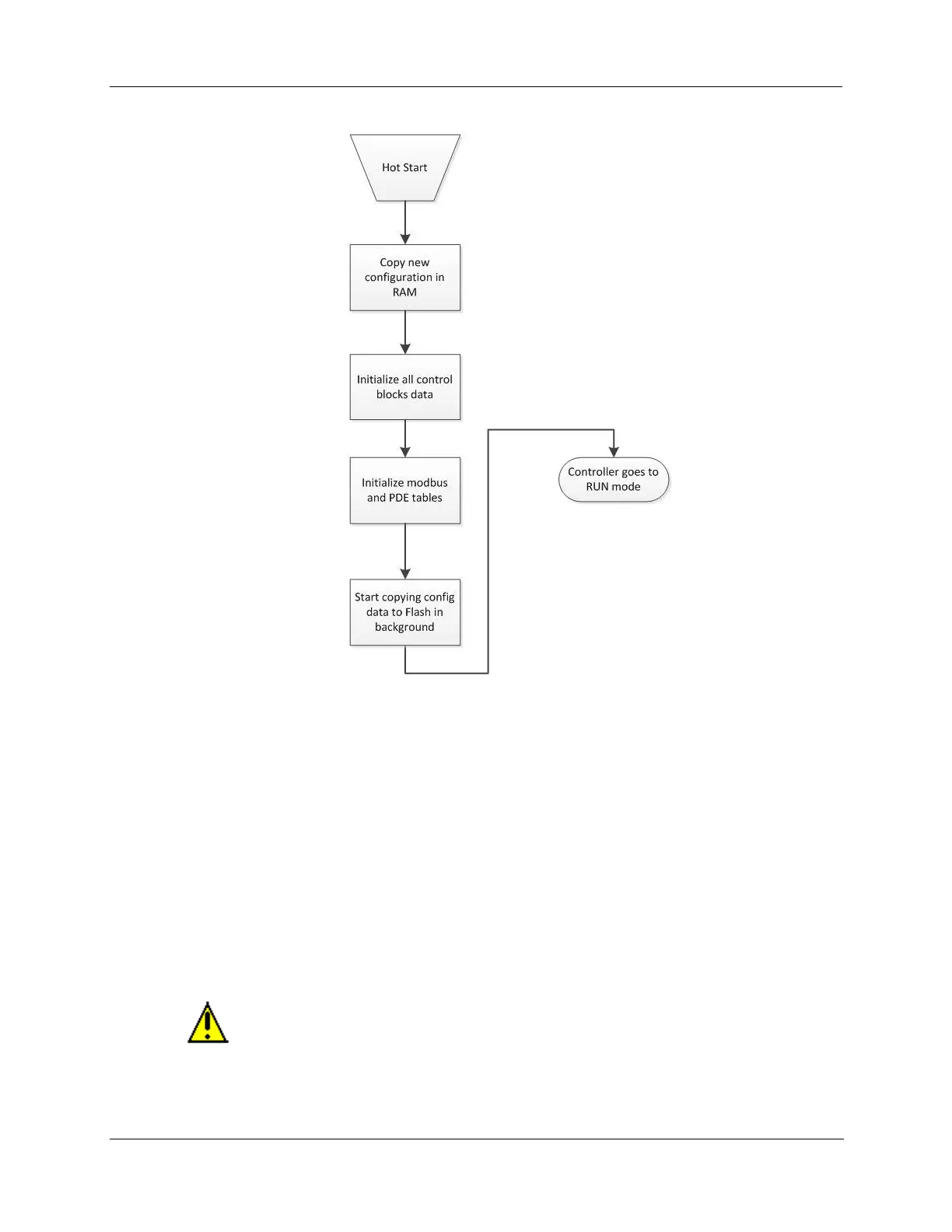156 HC900 Process & Safety Controller User and Installation Manual Revision 6
21 April 2017
Figure 83 – Warm Start Operation
Cold Start
A Cold Start clears the data in battery backed RAM, turns all outputs off, transfers the configuration file
from flash memory to RAM and reinitializes all dynamic data.
The Cold Start procedure is flowcharted in Figure 84. The controller initiates the Cold Start procedure:
After a power outage, when diagnostics indicate that the controller hardware and software program are
intact, but the content of the RAM database is incorrect. (See Figure 83.)
On a Mode transition from PROGRAM to RUN. (This Mode transition can be initiated by operating the
Mode switch on the controller or RSM, or by exiting the Program mode at a Control Station.)
When initiated by the user (after download with Cold Start selected, or any transition from PROGAM
Mode to RUN Mode.)
CAUTION
During controller restart (during cold start or hot insertion of controller/scanner) local IO module will
get reset and all outputs will go to un-power state regardless of configured failsafe state.
