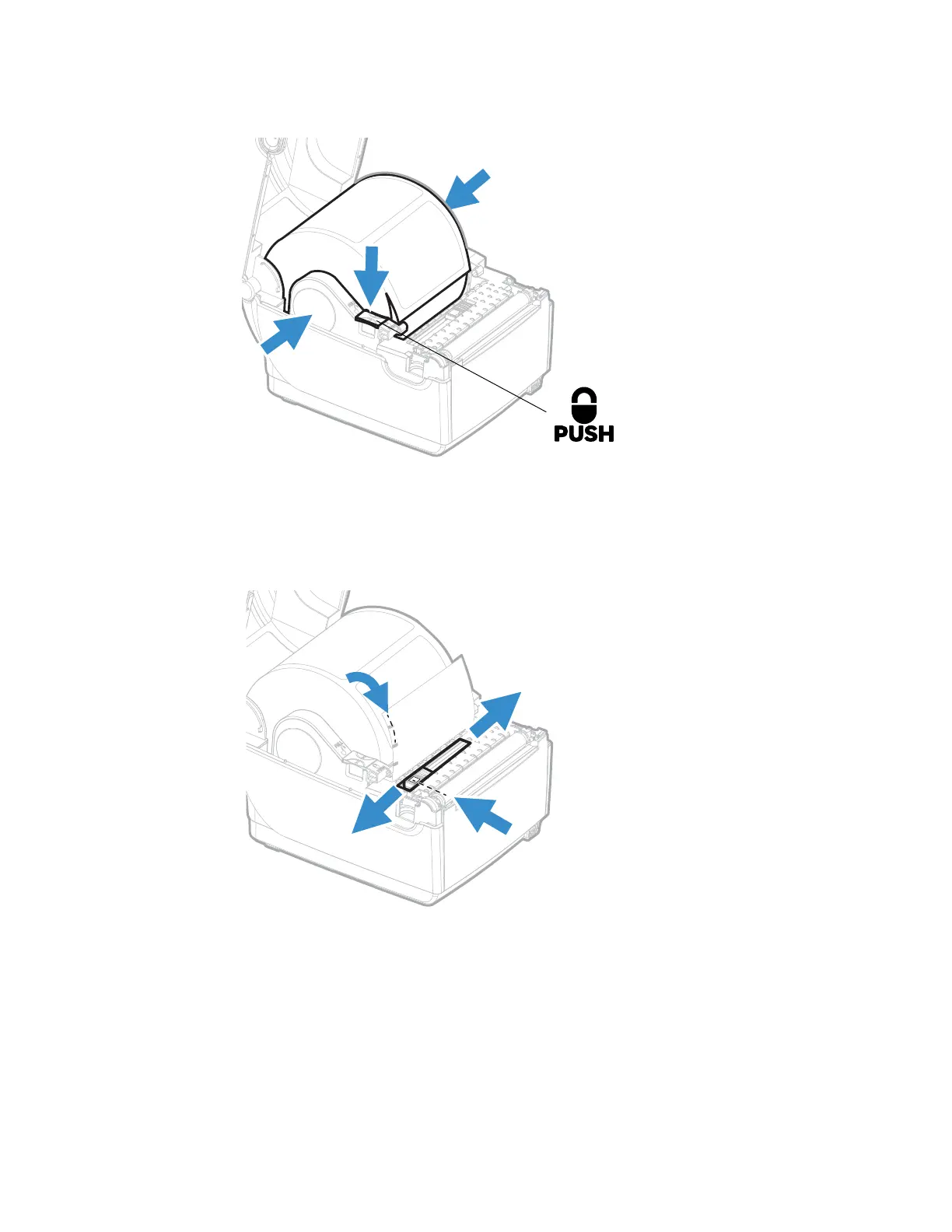PC45 Series Printer User Guide 17
4. Make sure the holders are snug against the sides of the media roll, and then
press the locking tab down to lock the media holders in place.
Note: Pull the media forward to make sure the media rotates and is not resting at the base.
5. If you are using notched or black mark stock, slide the label stop sensor so the
notches or marks pass over the sensor.
