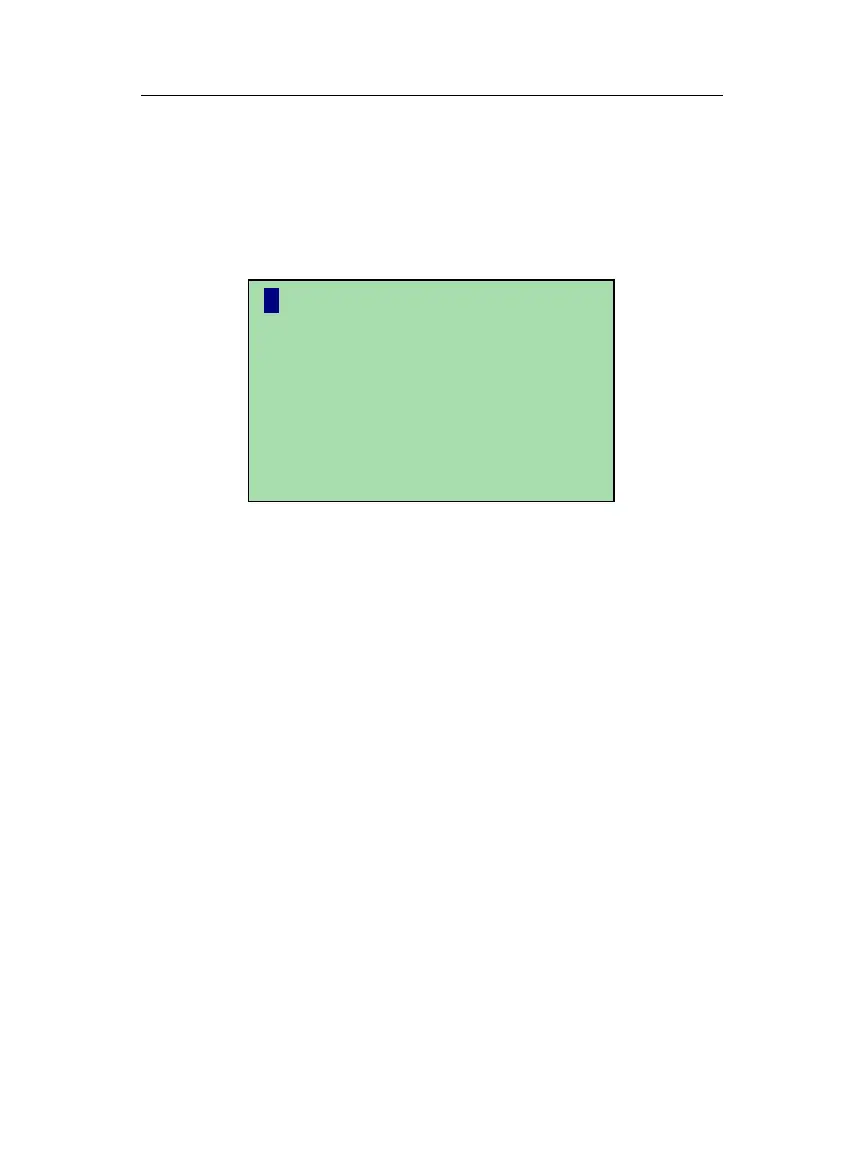Chapter 5 – General Operation
Honeywell Confidential: Use or disclosure of information on this page is subject to the restrictions on the title page.
13841 Rev A
182
1. From the main Helicopter Balance menu press the EDIT
AIRCRAFT MODEL context key. The following menu will
appear:
Press the REMOVE USER MODEL context key to
remove an aircraft model from the user list. You may
want to do this if the user list is full or you want to clear
a user model with previously edited charts.
Press the ADD FACTORY MODEL context key to add a
new model as per 5.6.1, “Helicopter Balance Initial
Startup”.
Press the START key to continue editing an individual
chart.
2. Four screens in sequence will guide you through the editing
process. The first two selection screens work in similar
method to the balance selection screens.
? EDIT AIRCRAFT MODEL
A-109EPower
► REMOVE USER MODEL
► ADD FACTORY MODEL
To edit single CHART
push START
