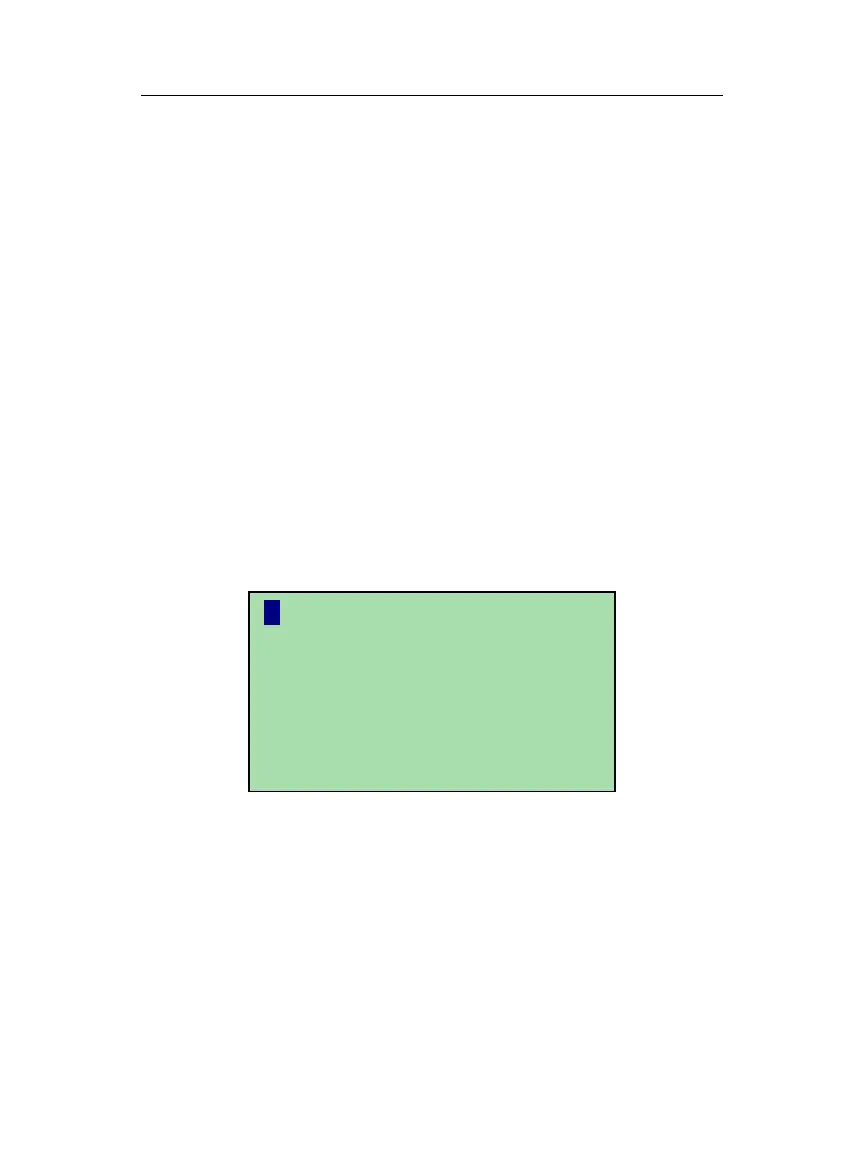Chapter 5 – General Operation
Honeywell Confidential: Use or disclosure of information on this page is subject to the restrictions on the title page.
13841 Rev A
184
non-equally spaced adjustment points.
Note that even though some components (such as 2-
bladed tail rotors) may have “non-orthogonal”
adjustment points – for example tip weight and chord
weight – these can still be edited with the EV2K+. This
is because each change type is edited separately and
each is equally spaced - 180° apart – within this
specific type.
Press the RESTORE/RESET FIELD to return to the
original settings.
Press the START key to complete editing process.
4. The next screen allows you to save the edited chart, either
under the existing name or a new name. Up to ten edited
charts may be saved.
It is strongly recommended that you change the model
name somehow so that user edited charts can be
differentiated from factory charts.
Press the SAVE CHART IN MODEL context key to edit
and save the model name.
CAUTION: Saving is an explicit process. Be sure to
press the SAVE CHART IN MODEL context key to save
your changes. If you press the START key your
? EDIT CHART 4 of 4
► SAVE CHART IN MODEL
[A-109EPower]
► REMOVE USER CHART
to quit, push START
