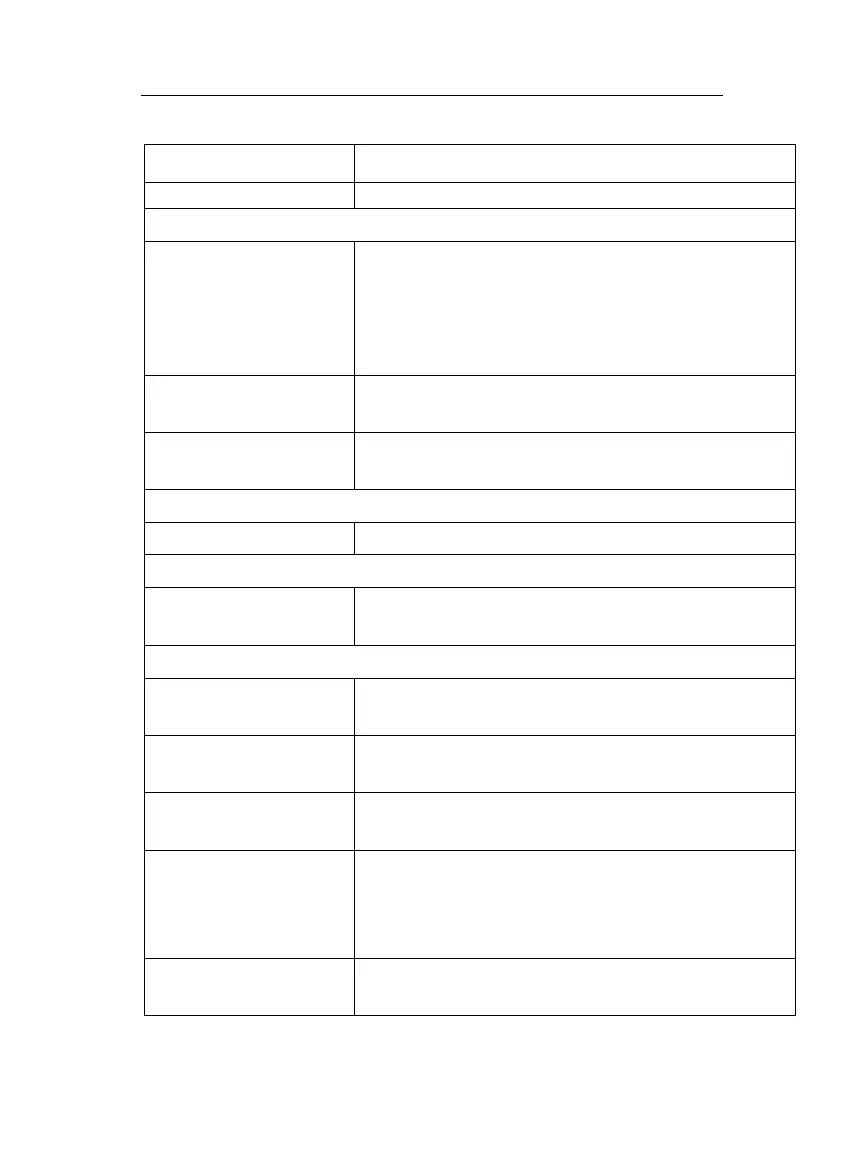Chapter 6 – Maintenance
Honeywell Confidential: Use or disclosure of information on this page is subject to the restrictions on the title page.
13841 Rev A
243
Problem: EPROM Checksum Error
EPROM chip loose
(13590-2 only)
Remove the shield (see Section 6.3.7.2
“Disassembly”) and check the EPROM (the
large socketed chip) for looseness, position,
and/or damage. The main PCB may have to
be removed for closer inspection.
Replace the EPROM or return it to the factory
for repair.
Conductive debris
loose in unit
Internally inspect the unit for loose debris, for
example, a screw.
Problem: Memory Bad Error
Inspect the unit for loose internal debris.
Problem: Unit Not Retaining Memory/Date/Time
Memory retention
capacitor failing
Return the unit to the factory for repair.
Problem: No Vibration Signal
Check to make sure the sensor cable is
connected to the correct channel.
Inspect the cable for damage, short circuits,
bent pins, and/or opens.
Inspect connectors for damage and/or bent
pins.
Internal connections
loose or damaged
Remove the connector end plate (see
Section 6.3.7.2 “Disassembly”). Inspect the
unit for loose connectors, pinched and/or
broken wires.
Check the sensor with the Model 11 Calibrator
or return the sensor to the factory for
