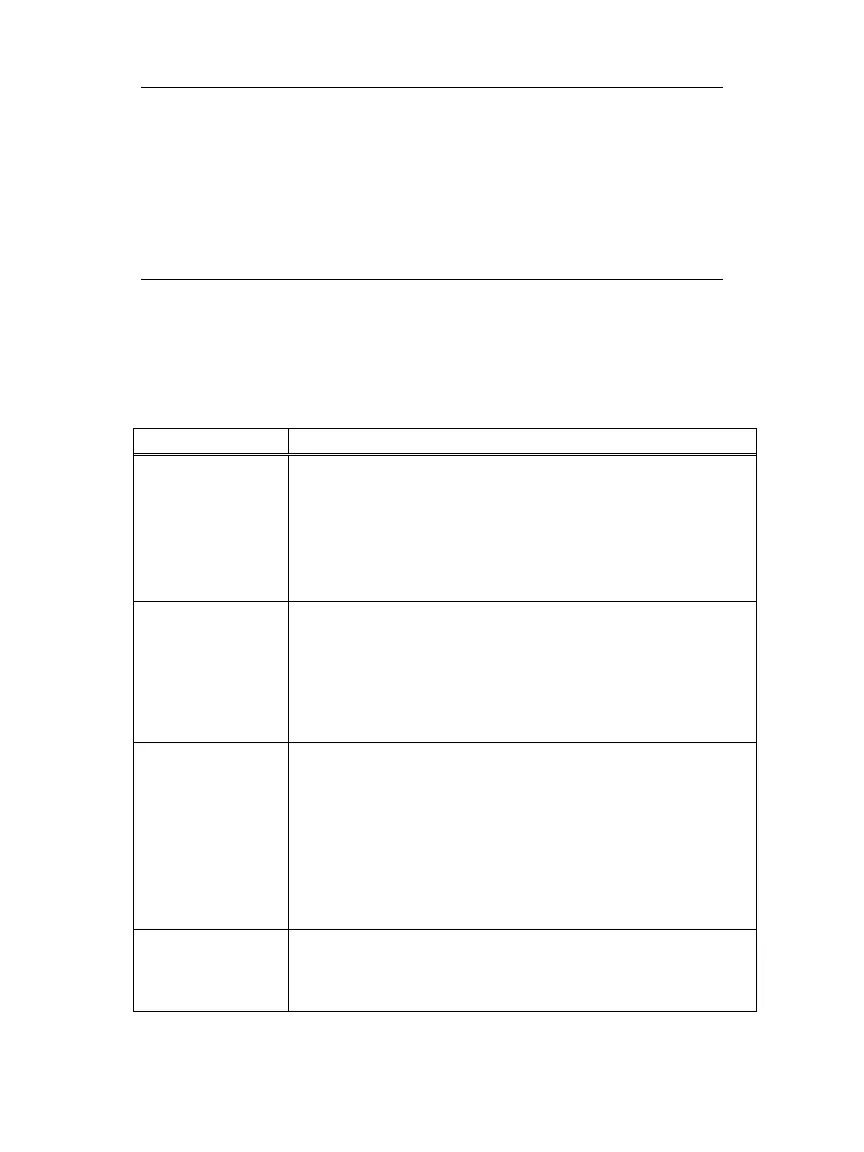Honeywell Confidential: Use or disclosure of information on this page is subject to the restrictions on the title page..
13841 Rev A
259
Appendix E: EV2K+ Hints
and Shortcuts
The Vibrex 2000 series has several “shortcut” keys that make
certain operations easier. These become even more important in
the EV2K+ series as you will possibly need to power off and on
during balance sessions. These shortcuts are described in detail
in other parts of this document and are summarized here.
This key takes you back to the Main Menu. During
balance sessions, it functions in almost every menu
except when the SPACE key is needed, e.g. during
text editing. Don’t worry about losing information – a
session can be continued where you left off in the JOB
SELECTION menu.
Do not be afraid to use the GO BACK key during
balance sessions. It functions as expected and is
especially useful where several screens must be used to
make selections and you realize you made a mistake on
a previous screen. You will be prompted if you attempt
to GO BACK past an acquired measurement.
It is generally easier to review runs from the Main
menu as the REVIEW key is not always available
inside the balance session. Just press SPACE then
REVIEW. The CLEAR button under main menu
review is the only place to gracefully clear
accumulated balance logs without affecting other
user entered data.
It is generally easier to print runs from the Main menu
as the PRINT key is not always available inside the
balance session. Just press SPACE then PRINT.
